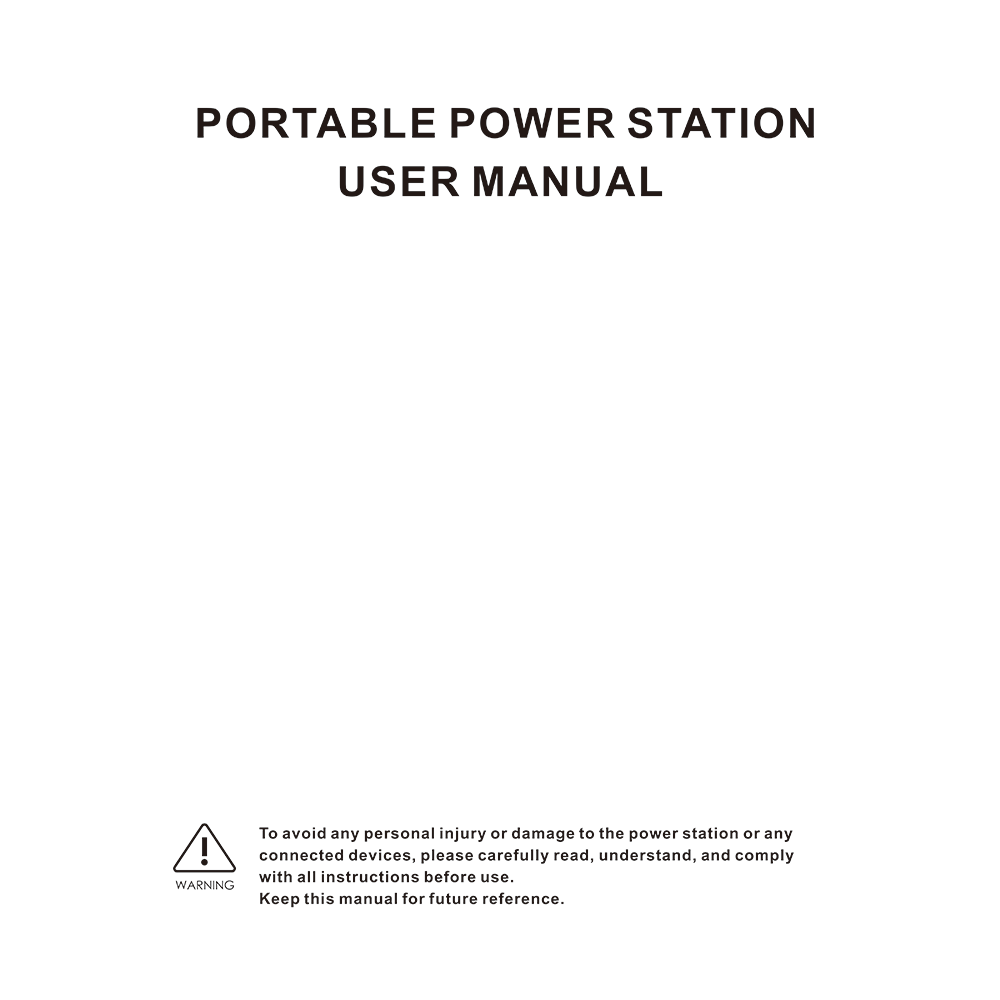Litionite A250 Portable Power Station 250W/256Wh User Manual
Download PDF user manual for Litionite A250 Portable Power Station 250W (500W peak) / 256Wh LiFePO4 (EN) 12 pages 2020 zip
Description
This PDF user manual is for the Litionite A250 power station.
About the Item
Litionite A250 Portable Power Station 250W (500W peak) / 256Wh LiFePO4
It doesn’t matter if it’s an earthquake, hurricane, flooding, tornado, winter storm, power outage. This portable power stations are an excellent solution to provide off grid power for many applications, like laptops, televisions, refrigerator etc. What’s more, it can also be a power supplier for outdoor activities, camping, RV, vans, and even boats. With built in rechargeable batteries, this power station can be charged with any standard wall outlet or your car’s 12 volt outlet, but can also be paired with solar panels to create a solar generator that’s charged by the power of the sun. Their versatility and convenience makes the power station a necessity.
This power station is made of rechargeable LiFePO4 batteries, 250W inverter with first surge up to 500W and battery management system (BMS).
Please carefully read, understand, and comply with all instructions before use. Keep this manual for future reference.
Document(s) available
(PDF) USER MANUAL
Available languages
ENGLISH (EN)
SUMMARY OF CONTENTS
1. SAFETY
2. GENERAL DESCRIPTION. SCOPE OF APPLICATION.
3. TECHNICAL SPECIFICATIONS
4. OPERATION CONTROL AND DESCRIPTION
5. OPERATION
How to recharge the power station:
a. Wall chager
b. Charging with solar panel
c. Charging with car
ALARM INFORMATION DESCRIPTION
a. Overload
b. High temperature
STORAGE AND DOWNTIME MAINTENANCE
Why download the Manual?
This user manual provides all the information from LITIONITE about the A250 power station, as detailed in the table of contents. Reading it completely will address most questions you might have. You can download and save it for offline use, including viewing it on your device or printing it for your convenience if you prefer a paper version.
How to download the Manual?
Download it by clicking the button below
Helped you out?
Glad to hear that. It would be awesome if you could . . .