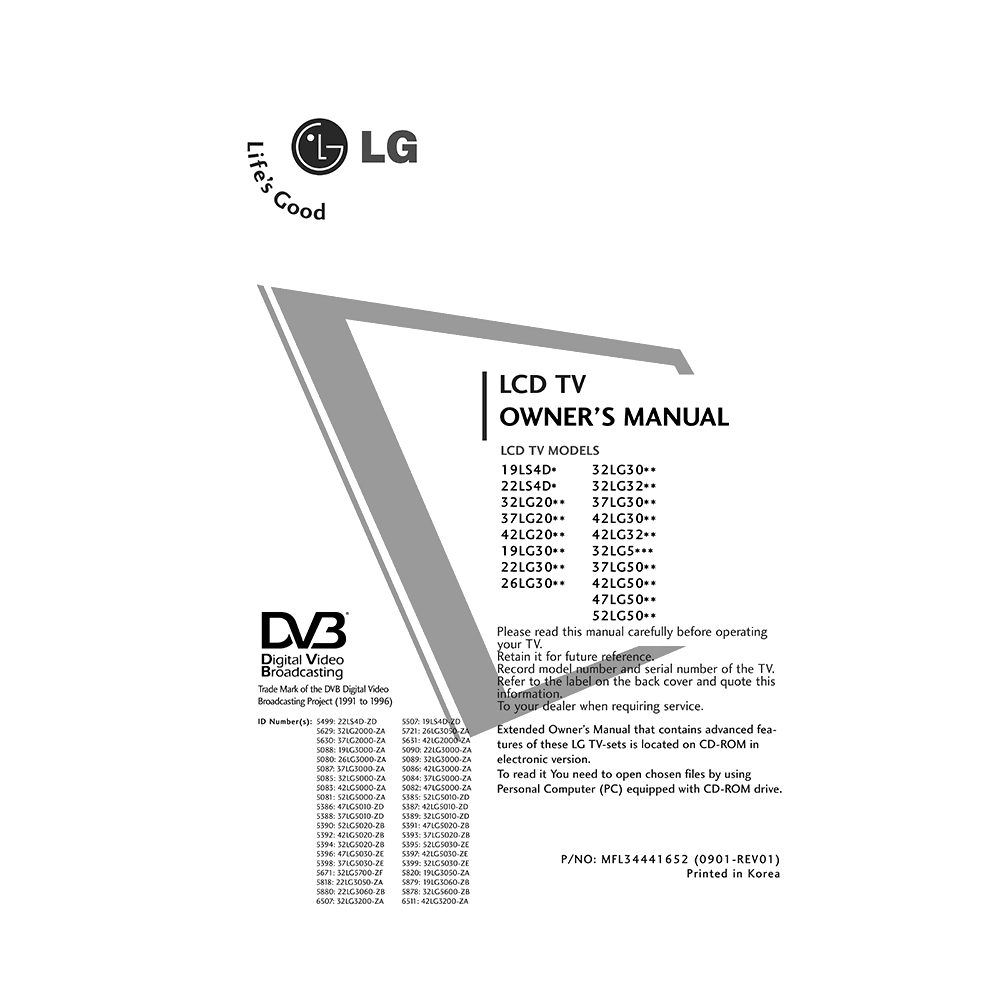LG 19LG3060 LCD TV Owner’s Manual
Download PDF user manual for LG Electronics 19LG3060 19-inch LCD TV (EN) 19 pages MFL34441652 (0901-REV01) 2009 zip
Description
This PDF user manual is for the LG 19LG3060 19-inch LCD TV.
About the Item
LG 19-inch LCD TV model 19LG3060-ZB
Please read this manual carefully before operating your TV. Retain it for future reference.
(PDF) OWNER’S MANUAL (ENGLISH)
SUMMARY OF CONTENTS
CONNECTING YOUR UNIT
– How to connect antenna to your TV
– How to connect to a power outlet
– How to connect your TV to a VCR
– How to connect your TV to a DVD/STB
SAFETY INSTRUCTIONS
– Precaution in Installing the Product
– Electrical Power Related Precautions
– Precautions in Moving the Product
– Precautions in Using the Product
PREPARATION
– Front Panel Controls
– Back Panel Information. Input and output connection sockets.
– Stand Installation. How to assemble the parts of the Stand Body with Cover Base of the TV.
– How to detach the Stand
– Back Cover For Wire Arrangement. How to remove the cable management clip.
– Please set it up carefully so the TV does not fall over.
– Earthing. Ensure that you connect the earth wire to prevent possible electric shock.
– Desktop Pedestal Installation. For adequate ventilation allow a clearance of 4″ (10cm) all around the TV.
– How to attach the TV to a desk. The TV must be attached to desk so it cannot be pulled in a forward/backward direction, potentially causing injury or damaging the product.
– Wall Mount: Horizontal Installation. For adequate ventilation allow a clearance of 4″ (10cm) all around the TV.
– Antenna Connection: Multi-family Dwellings/Apartments; Single-family Dwellings /Houses.
HOW TO USE YOUR LG LCD TV
WATCHING TV /PROGRAMME CONTROL
– Remote Control Key Functions
– How to install the batteries (two 1.5V AAA batteries)
– Turning On The TV. Initializing setup.
– How to select desired language or country
– ON Screen Menus Selection And Adjustment
– Auto Programme Tuning. How to automatically find and store all available programmes.
APPENDIX
– Maintenance. Cleaning the Screen. Cleaning the Cabinet. Extended Absence: What to do when you leave your TV dormant for prolonged periods (such as a holiday).
– Weight
TROUBLESHOOTING
The TV does not operate properly.
– The remote control does not work
– Power is suddenly turned off
The video function does not work.
– No picture & No sound
– Picture appears slowly after switching on
– No or poor colour or poor picture
– Horizontal/vertical bars or picture shaking
– Poor reception on some channels
– Lines or streaks in pictures
– No picture when connecting HDMI
The audio function does not work.
– Picture OK & No sound
– No output from one of the speakers
– Unusual sound from inside the TV
– No sound when connecting HDMI or USB
There is a problem with PICTURE settings.
– When the user changes the picture settings, the TV automatically converts back to the initial settings after a certain period of time.
Why download the Manual?
This owner’s manual provides all the information from LG Electronics about the 19LG3060 LCD TV, as detailed in the table of contents. Reading it completely will address most questions you might have. You can download and save it for offline use, including viewing it on your device or printing it for your convenience if you prefer a paper version.
How to download the Manual?
Download it by clicking the button below
Helped you out?
Glad to hear that. It would be awesome if you could . . .