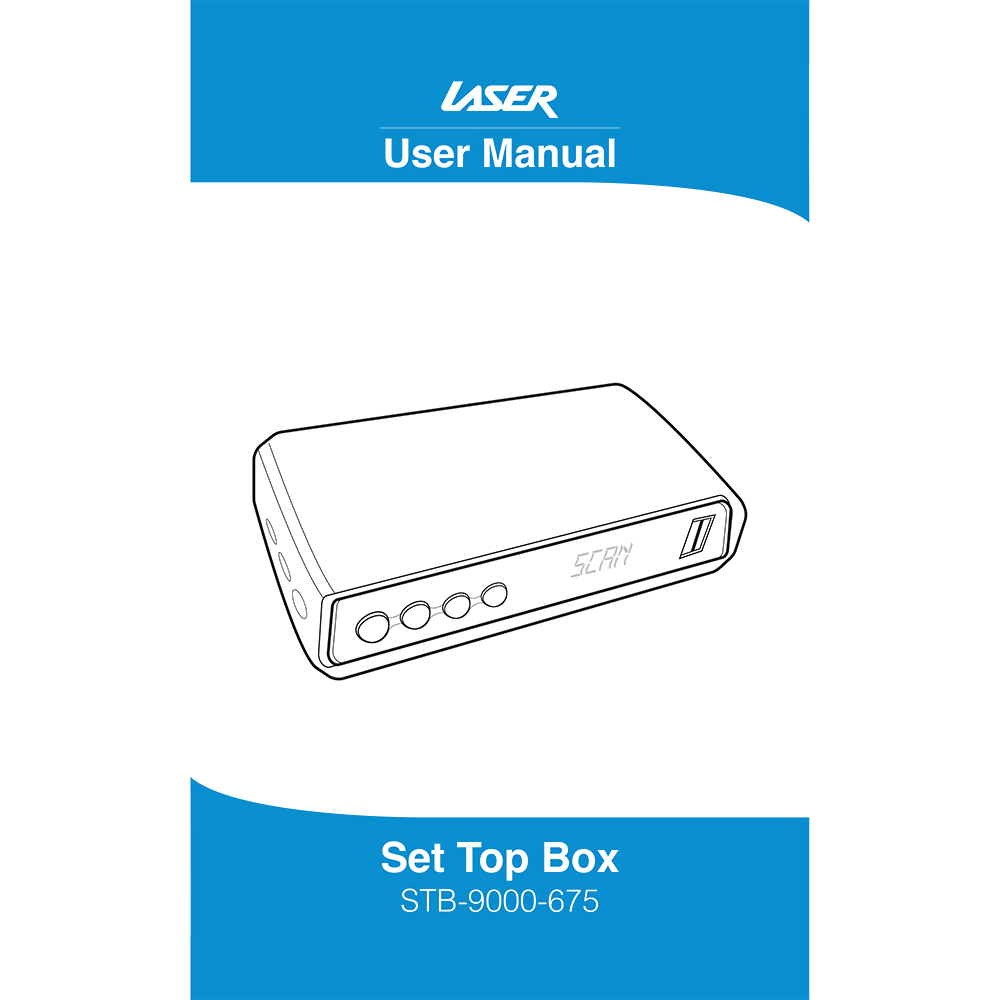Laser STB-9000-675 Set Top Box User Manual
Download PDF user manual for Laser STB-9000-675 Set Top Box / HD Media Player (EN) 49 pages 2022 zip
Description
This PDF user manual is for the Laser STB-9000-675 Set Top Box / Full HD Media Player.
About the Item
Laser STB-9000-675 Set Top Box / Full HD Media Player
With Australian TV broadcasting completely switching to the newer digital standard in 2013 many Aussie TVs were suddenly unable to tune and watch their favorite free-to-air channels.
We’ve got you covered as our digital set top box helps all TVs decode the newer format using the best picture and sound quality currently available via an HDMI connection.
We haven’t left traditional connections out however as you can still hook-up the set top box to your TV using composite or RF cables, so all users will find an option that works for their setup.
Extra convenience comes in the way of TV recording which you can action manually with the press of a button on the remote or set up a recording schedule using the 7-day electronic programing guide feature and stay on top of your regular programs, even if you failed to catch the broadcast viewing window.
Recordings go straight onto a USB drive to be viewed later and can even be played back on your computer and then stored for archiving purposes.
The aerial pass-through port on the back allows you to connect the box to your TV’s aerial input so you can record one channel on the box while watching another channel on your TV.
The handy screen on the front lets you see the current channel number at-a-glance, and we’ve also included support for subtitles, a method for displaying extra program information on screen, flexibility to edit channels, setting favorites, and playing back media files via USB.
Read all instructions carefully before use. Retain manuals for future reference.
(PDF) USER MANUAL (ENGLISH)
SUMMARY OF CONTENTS
– What’s In The Box
– Specifications
– Front Panel / Rear Panel
– Remote Control
– Connecting To A Television
– Getting Started: OSD Language. Country. FTA Only. Search Mode. Antenna Power. Channel Search
– System Menu: Program, Channel Edit, EPG
– Picture
– Search: Auto Search, Manual Search
– Time: Region and Time, Auto, Manual, Time Zone, Summer Time, Sleep, Timer Setting, Power On/Off
– Option: OSD Language, EPG Language, Subtitle Language, TTX Language, First Audio Language, Second Audio Language, Digital Audio
– System: Parental Guidance, Restore Factory Default, Software Update, Network Setting
– USB: Media Centre, PVR Media, Internet
– Recording & Timeshift
– Troubleshooting
STB-9000-675 default password is 000000
Why download the Manual?
This user manual provides all the information from Laser about the STB-9000-675 Set Top Box, as detailed in the table of contents. Reading it completely will address most questions you might have. You can download and save it for offline use, including viewing it on your device or printing it for your convenience if you prefer a paper version.
How to download the Manual?
Download it by clicking the button below
Helped you out?
Glad to hear that. It would be awesome if you could . . .