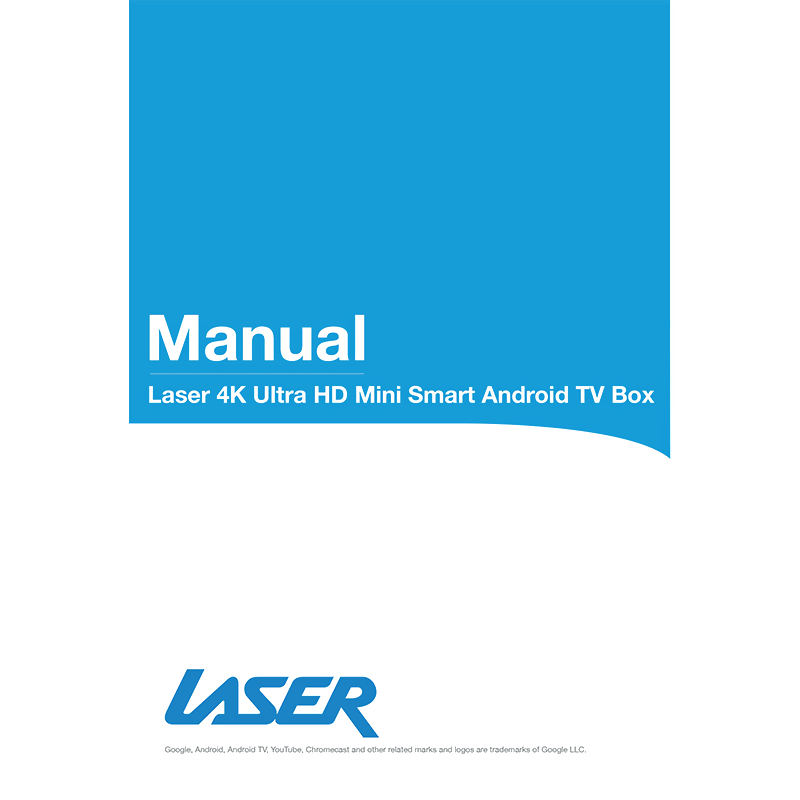Laser MMC-ANDTV 4K Ultra HD Mini Smart Android TV Box Manual
Download PDF user manual for Laser MMC-ANDTV 4K Ultra HD Mini Smart Android TV Box (EN) 15 pages 2020 zip
Description
This PDF user manual is for the Laser MMC-ANDTV 4K Ultra HD Mini Smart Android TV Box.
About the Item
Laser MMC-ANDTV 4K Ultra HD Mini Smart Android TV Box
The Laser Android TV Dongle is the fastest path to turn your non-smart TV into a smart TV to bring video content directly to your television from your phone, tablet, and other devices. Compared to buying a new smart TV, our dongle is the most cost-effective way of bringing streaming services to your current TV. It supports 4K video resolution output so you can watch Netflix, YouTube, and other streaming services in high-definition quality. Hide any messy cables by attaching the dongle to the back of your TV via the included magnet. Use your existing Google account to setup the TV settings. After the box setup, use Google Assistant to make voice commands such as opening apps and playing specific content in the TV screen.
(PDF) USER MANUAL (ENGLISH)
SUMMARY OF CONTENTS
– Safety Precautions
– Package Contents
– Mini Box Panels
– Voice Search Remote
– Connection Guide
– Setting Up Your Device
– Settings
– Downloading Apps
– Use Your Smartphone as a Remote
– Google Cast
– Google Assistant
– Simple Troubleshooting
Why download the Manual?
This user manual provides all the information from Laser about the MMC-ANDTV Android TV Box, as detailed in the table of contents. Reading it completely will address most questions you might have. You can download and save it for offline use, including viewing it on your device or printing it for your convenience if you prefer a paper version.
How to download the Manual?
Download it by clicking the button below
Helped you out?
Glad to hear that. It would be awesome if you could . . .