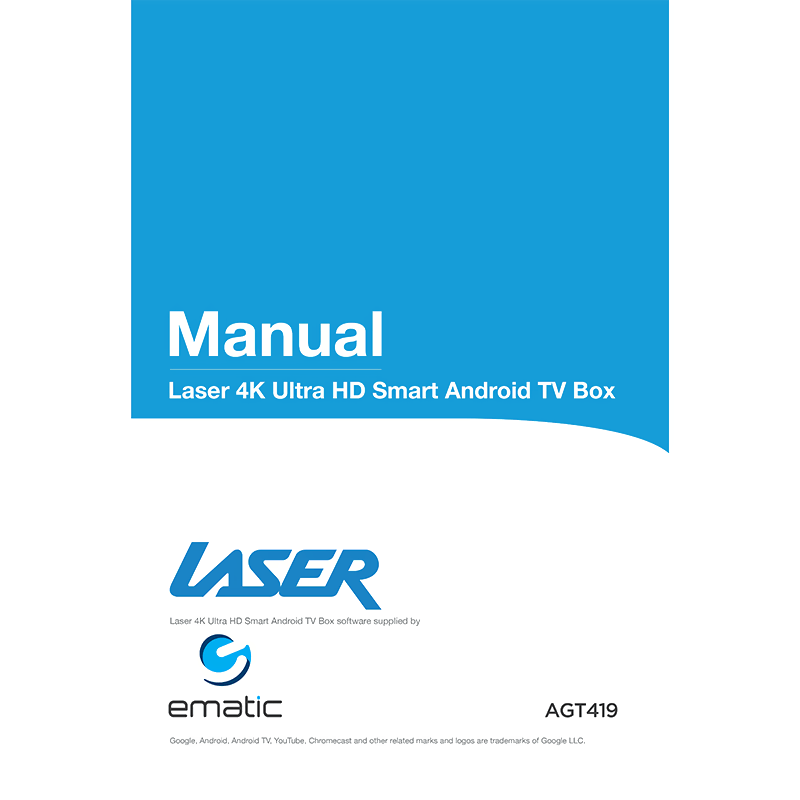Laser AGT419 4K Ultra HD Smart Android TV Box User Manual
Download PDF user manual for Laser AGT419 4K Ultra HD Smart Android TV Box (EN) 16 pages 2020 zip
Description
This PDF user manual is for the Laser AGT419 4K Ultra HD Smart Android TV Box.
Laser AGT419 4K Ultra HD Smart Android TV Box
A multi-purpose entertainment solution that transforms your existing television into a Smart TV with the Laser Android TV Box. Our TV box is a more cost-effective solution to buying a new smart TV because it can transform an older TV into one with smart feature capabilities. Some features include making voice commands to the device to ask it to open apps and play specific content. The TV box is very compact and does not take up much space around the TV so it’s convenient to connect to your TV and Internet modem. Use your existing Google Account to setup the Android TV settings which is amazingly easy to do. Once you’re all setup, you can start enjoying the benefits of your smart TV such as using your favorite apps like Netflix, YouTube, Amazon Prime, ABC iView, TEN Plus and a whole lot more.
(PDF) USER MANUAL in English (EN) language.
CONTENTS:
– Safety Precautions
– Package Contents
– TV Box Panels
– Voice Search Remote
– Connection Guide
– Setting Up Your Device
– Settings
– Downloading Apps
– Use Your Smartphone as a Remote
– Google Cast
– Google Assistant
– Simple Troubleshooting
This user manual provides all the information (according to the table of contents) from Laser about the AGT419 4K Ultra HD Smart Android TV Box. You can download and save it for offline use, including viewing it on your device or printing it for your convenience if you prefer a paper version.
Download it by clicking the button below
Helped you out?
Glad to hear that. It would be awesome if you could . . .