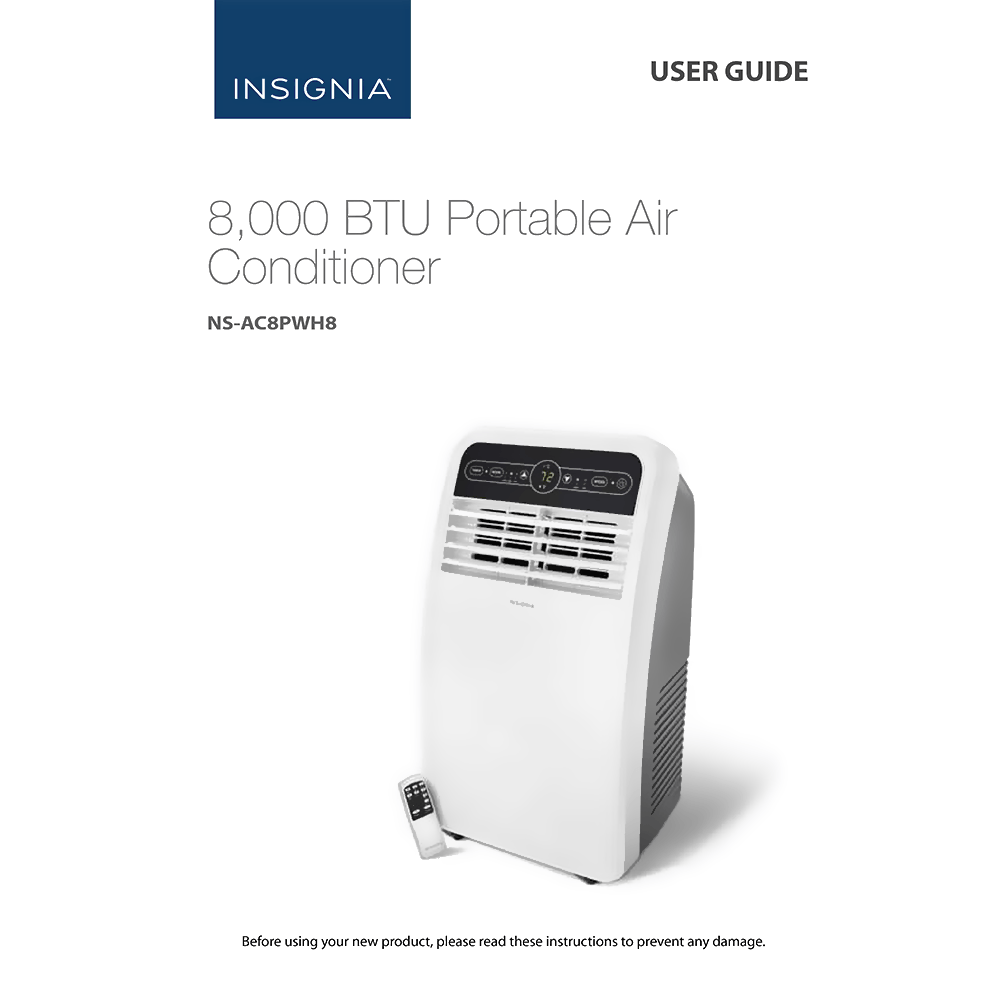Insignia 8000 BTU Portable Air Conditioner NS-AC8PWH8 User Guide
Download PDF user manual for Best Buy / Insignia NS-AC8PWH8 8,000 BTU Portable Air Conditioner (EN|ES|FR) 30 pages V1 16-1094, 16-1095 2017 zip
Description
This PDF user guide is for the Insignia NS-AC8PWH8 8,000 BTU Portable Air Conditioner.
About the Item
Insignia 8,000 BTU Portable Air Conditioner, Model: NS-AC8PWH8
Cool a bedroom or office with this Insignia air conditioner. Its 8,000 BTU capacity cools an area of up to 200 sq. ft., and it has multiple fan speeds, letting you adjust the breeze for comfort. Use the programmable timer of this Insignia air conditioner to turn it on and off automatically to save energy.
Before using your new product, please read these instructions to prevent any damage.
(PDF) USER GUIDE (ENGLISH) (FRANÇAIS) (ESPAÑOL)
SUMMARY OF CONTENTS
Introduction
Important Safety Instructions
Electrical Safety:
– Integrated circuit breaker
– Preferred grounding method
– Temporary grounding
Features:
– Package contents
– Main components
– Remote control
Setting up your portable air conditioner:
– Placing your air conditioner
– Installing your air conditioner
Using your portable air conditioner:
– Inserting the batteries in the remote control
– Using the air conditioner
Troubleshooting:
– Air conditioner does not start
– The air conditioner does not cool
– The air conditioner is freezing up
– The air conditioner runs too often or too long
– The venting hose is hot
– The air conditioner is too loud
– The air conditioner makes an odd noise
Intelligent error indication (Error code | Description):
E1 | Coil temperature sensor error.
E2 | Indoor temperature sensor error.
E4 | Anti-freezing protection. The air conditioner coil temperature is too low and the unit has turned off automatically. The unit resets itself when the temperature reaches 46.4 deg F (8 deg C).
Understanding your air conditioner’s automatic protection:
– Anti-freezing protection – When the ambient temperature is very low under Cooling mode, the compressor and motor will stop working for about seven minutes if the coil temperature is below 0 deg C/32 deg F. When the coil temperature increases to above 0 deg C/32 deg F, the protection turns off and the previous mode resumes. When anti-freezing protection is active, E4 appears on the display.
– Water-full protection – When the water level in the bottom water pan exceeds the warning level, the unit will alert automatically, “FL” and “Water Full” will flashes on the display. Turn off the air conditioner and drain the water as described in “Emptying the water collection tank” on page 26. After you have drained the water, restart your air conditioner.
– Compressor delay protection – Except for the first power-on, the compressor can start instantly. In other cases, the compressor will start after three minutes delay protection.
Cleaning and maintaining your air conditioner:
– Cleaning the case
– Cleaning the air filter
– Emptying the water collection tank
– Storing your air conditioner
– Restarting your air conditioner after storage
Warranty
QUICK SETUP GUIDE
Why download the Manual?
This user guide provides all the information from Insignia / Best Buy about the NS-AC8PWH8 8,000 BTU Portable Air Conditioner, as detailed in the table of contents. Reading it completely will address most questions you might have. You can download and save it for offline use, including viewing it on your device or printing it for your convenience if you prefer a paper version.
How to download the Manual?
Download it by clicking the button below
Helped you out?
Glad to hear that. It would be awesome if you could . . .