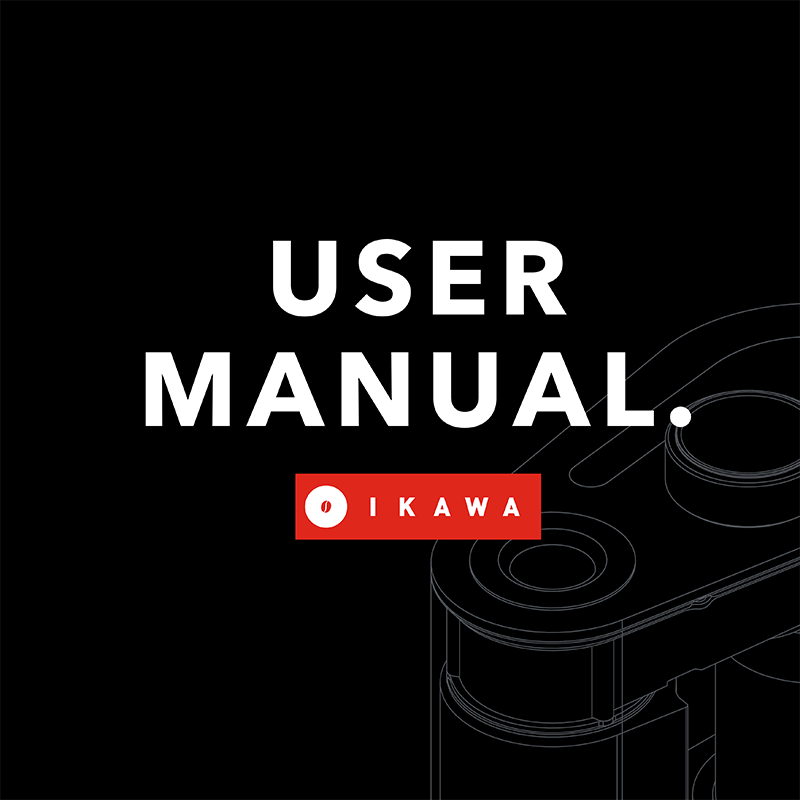IKAWA Pro100 Sample Roaster User Manual
Download PDF user manual for IKAWA Pro100 Sample Roaster (EN) 24 pages 2020 zip
Description
This PDF user manual is for the IKAWA Pro100 Sample Roaster.
About the Item
IKAWA Pro100 Sample Roaster
The IKAWA Pro100 Sample Roaster has a batch capacity of 120g, and all the benefits of being an IKAWA Sample Roaster. It’s extremely consistent, repeatable, easy to use, and hands-free. It saves time, improves quality, and connects you to a global network of roast profiles.
The Pro100 has specifically been designed for coffee professionals who would like up to 100g of roasted coffee per batch, whether that’s to put 5 bowls on the table or so they can brew their samples, as well as cup them.
To enjoy the full potential of your new product, please take the time to read this User Manual thoroughly, and keep it handy for future reference.
Read all of these instructions including important safeguards. Retain this User Manual for later use. Pass on this User Manual in the event of change of ownership. Follow all warnings, cautions and instructions contained in this User Manual.
(PDF) USER MANUAL (ENGLISH)
SUMMARY OF CONTENTS
– Welcome and contents of the pack
– Your IKAWA Sample Roaster
– Positioning your roaster
– Setting-up your roaster
– Connecting the IKAWA Pro App to the roaster
– Roasting
– Removing the beans from the roaster
– Troubleshooting
– Maintenance, repair and disposal
– Warranty
Why download the Manual?
This user manual provides all the information from IKAWA about the Pro100 Sample Roaster, as detailed in the table of contents. Reading it completely will address most questions you might have. You can download and save it for offline use, including viewing it on your device or printing it for your convenience if you prefer a paper version.
How to download the Manual?
Download it by clicking the button below
Helped you out?
Glad to hear that. It would be awesome if you could . . .