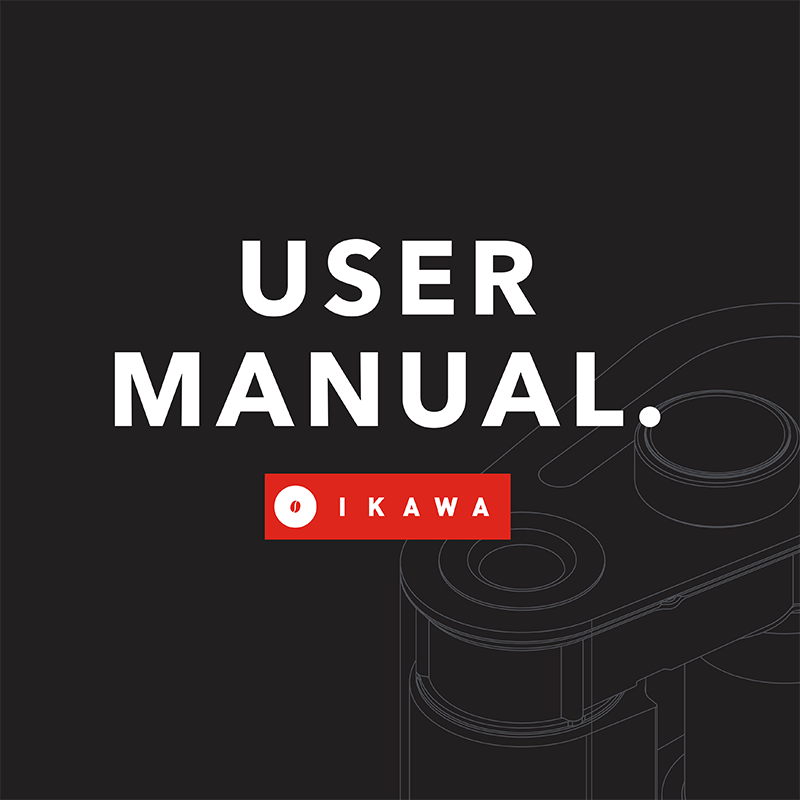IKAWA Pro V3 Sample Roaster User Manual
Download PDF user manual for IKAWA Pro V3 Sample Roaster (EN) 24 pages 2019 zip
Description
This PDF user manual is for the IKAWA Pro V3 Sample Roaster.
About the Item
IKAWA Pro V3 Sample Roaster
Overall, the PRO V3 is very much still an IKAWA Sample Roaster. The exhaust sensor profiles are still shareable with all machines, the core use and advantages all still apply, and the user flow is the same. However, we have 3 items to share with the PRO V3:
1. Increased insights and understanding:
The new Inlet Temperature Sensor, in combination with the existing Exhaust Temperature Sensor provides double the temperature data for the user. We can’t wait to see what roasters around the world will discover and reveal with this new information. We can see this assisting with anything from roast training and production profile development to laboratory research.
2. Introduction of the IKAWA Strong Exhaust Temperature Sensor
An improved Exhaust Sensor, designed and developed by IKAWA, that’s more durable and still completely compatible with the previous version.
This has been field tested for over 6 months. Recently, at the 2018 Greek Brewers Cup, Stathis Koremtas of Taf Coffee Roasters, won using coffee roasted on an IKAWA Sample Roaster with the IKAWA Strong Sensor.
3. New Method of Heat Application
The original IKAWA Sample Roaster had one sensor – the exhaust sensor – and every profile would control the temperature at that sensor. The PRO V3 has an exhaust sensor and a new Inlet Temperature Sensor that measures the temperature of the air entering the roasting chamber. You can choose to control the temperature at either the exhaust sensor or the inlet sensor.
In the Profile Library on your app you will see a red mark to indicate an exhaust profile, and a yellow mark to indicate an inlet profile.
Alongside the release of the PRO V3, we have released a significant IKAWA PRO App update.
The PRO V3 replaces our current IKAWA Sample Roaster model. All the benefits of the original model still exist in the PRO V3 and it now has added tools and benefits.
To enjoy the full potential of your new product, please take the time to read this guide thoroughly, and keep it handy for future reference.
Read all of these instructions including important safeguards. Retain this guide for later use. Pass on this guide in the event of change of ownership. Follow all warnings, cautions and instructions contained in this guide
(PDF) USER MANUAL (ENGLISH)
SUMMARY OF CONTENTS
– Welcome and contents of the pack
– Your IKAWA Sample Roaster
– Positioning your roaster
– Setting-up your roaster
– Connecting the IKAWA Pro App to the roaster
– Roasting
– Removing the beans from the roaster
– Troubleshooting
– Maintenance, repair and disposal
– Warranty
Why download the Manual?
This user manual provides all the information from IKAWA about the Pro V3 Sample Roaster, as detailed in the table of contents. Reading it completely will address most questions you might have. You can download and save it for offline use, including viewing it on your device or printing it for your convenience if you prefer a paper version.
How to download the Manual?
Download it by clicking the button below
Helped you out?
Glad to hear that. It would be awesome if you could . . .