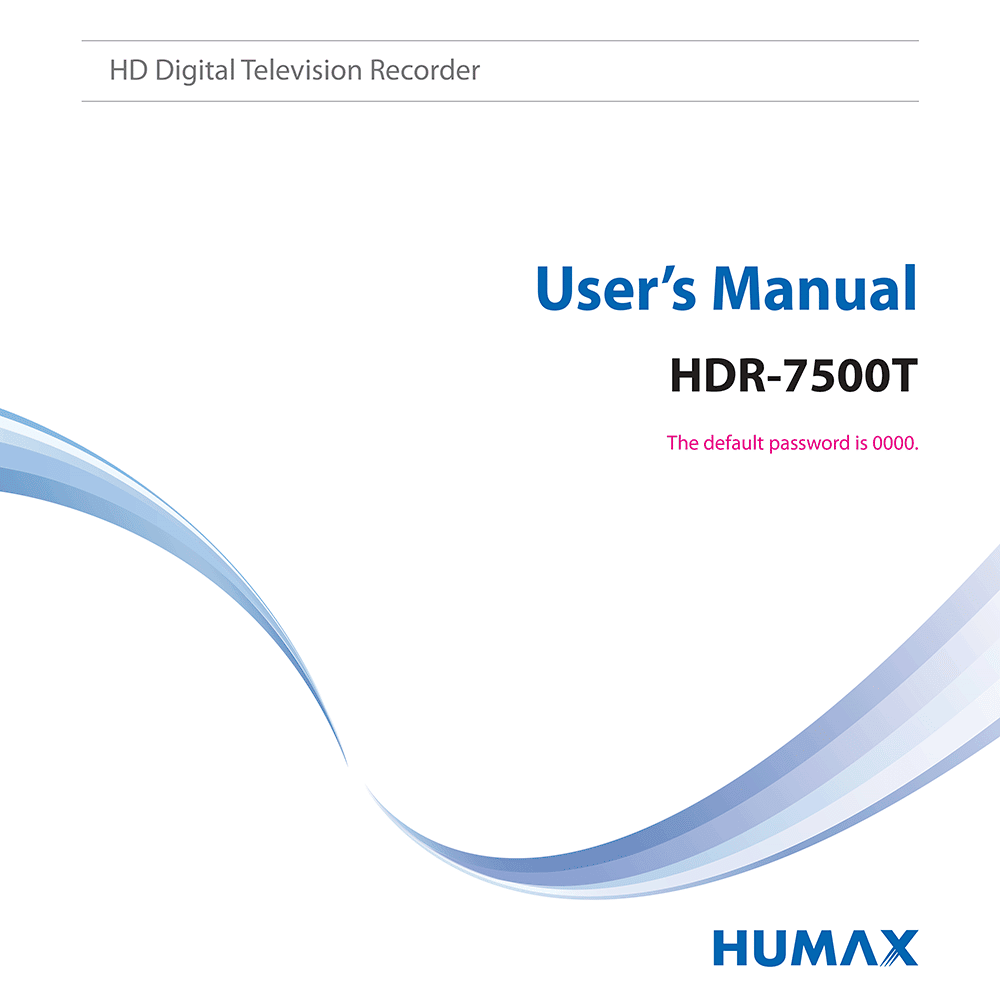Humax HDR-7500T Twin Tuner Terrestrial HD Recorder User’s Manual
Download PDF user manual for Humax HDR-7500T Twin Tuner Terrestrial HD Digital Television Recorder (PVR) (EN) 116 pages 2011 zip
Description
This PDF user manual is for the Humax HDR-7500T Twin Tuner Terrestrial Digital HD Television Recorder.
About the Item
Humax HDR-7500T Twin Tuner Terrestrial HD Digital Television Recorder (PVR)
– Twin Tuner: Can’t decide on which show to record? Now there’s no need to choose between two shows. You can record both at the same time.
– Chasing & Time Shift Playback (2 hours buffering): Play back your show while it’s being recorded, pause it, and resume again when you’re ready. Or watch your favourite scenes again and again, and skip over parts you don’t want.
– Play media files: Because our receiver can access your network, USB drive, or computer in your home, you can watch and listen to all your videos, photos, and music from one place.
– Home Networking: Play back a wide range of audio and video content from compatible devices in your home network.
– HDMI output: Just connect the High-Definition Multimedia Interface (HDMI) cable to any HD source and enjoy the optimized pictures and sounds each and every time.
– Upscaling: With the upscaling feature, even standard definition programmes look and feel like HD programmes.
– The best UI: EPG with all information you need including programmeinformation, date, time, and even classifications. Now with Auto refreshing EPG. After one time visit, EPG will be automatically refreshed without manual input. Easy EPG operation with better performance and accuracy.
– Series Recording: Record your favourite series through one time set-up.
– IceTV is a software service that manages all your TV recording for you. IceTV’s Intelligent recording software and program discovery tools help you find good TV shows you may have never thought of, and our smart recording features ensure you won’t miss them. Features such as keyword alerts, keyword recording and smart series recording help you manage your recordings with a tap of an app or the click of a mouse. Just sit back at home and replay, at a time that suits you. Importantly, for accurate program recording, IceTV’s team hand-curates the most reliable Free-to-Air TV Guide, so whether shows change time slots, channels or name, you won’t miss them and instead you’ll enjoy watching TV. Our service is provided via our smartphone apps or website so you can easily use it wherever you are, only having to turn on the TV to enjoy your recorded TV shows. IceTV enables you to control every aspect of recording of Free-to-Air TV – It’s your own personalised catch-up TV experience. That’s the power of IceTV.
Please read this user’s manual carefully to be able to safely install, use and maintain the product at maximum performance. Keep this user’s manual next to your product for future reference.
(PDF) USER’S MANUAL (ENGLISH)
SUMMARY OF CONTENTS
NOTICE
QUICK START GUIDE
1. Checking Accessories
2. Product Overview
3. Connections
4. Powering On
5. First Installation Wizard
6. Menu Overview
BASIC OPERATION
– Changing Channels
– Volume / Mute / Audio
– Display Format / Resolution
– Programme Information (i-plate)
– Sleep Timer
– Subtitle
– Option
– Teletext
CHANNEL LIST
– Changing Channels
– Editing Channels in Channel List
– Editing Favourite Channels
– Editing Channels
TV GUIDE
– Watching Programmes
– Setting Reminders or Recordings
– Finding Programmes
– Schedule
RECORDING AND PLAYBACK
– Recording
– Playback
– Playback Controls
– Pausing and Rewinding Live TV (TSR)
MEDIA LIST
– Switching Storage
– Switching Media
– Using the DLNA Media Server. Connecting to Home Network. Playing Files On Your Receiver. Playing Files On Your PC.
– Using Video List. Playing Files (Using Play Options). Editing Files (Deleting Files. Sorting Files. Locking Files. Renaming Files. Creating Folder. Moving / Copying Files)
– Using Music List. Playing Files. Music Player. Editing Files.
– Using Photo list. Photo Slideshow. Slide Mode. Editing Files.
HUMAX TV PORTAL
PREFERENCES
– Parental Control
– Language Setting
– Setting Power On/Off Timer
– Video Setting
– Audio Setting
– Screen Display
– EPG Type Setting
INSTALLATION
– Automatic Search
– Manual Search
– Software Update
– Dynamic Update
– Antenna Power
– Factory Default
SYSTEM
– System Information
– Signal Detection
– Power Management
– Data Storage
– Internet Setting
APPENDIX
– Specification
– Service and Support
– Safety Warning
– Trouble Shooting
– Error Message
– Glossary
– Remote Control Code List
– Open SOurce Software Notice
– Problem Check List
The Humax HDR-7500T default password is 0000.
(PDF) QUICK START GUIDE in English (EN) language.
2011 16 pages Q-GUIDE/HDR7500T/100GB 20007-00228
Why download the Manual?
This user manual provides all the information from Humax about the HDR-7500T Twin Tuner Terrestrial HD Digital Television Recorder (PVR), as detailed in the table of contents. Reading it completely will address most questions you might have. You can download and save it for offline use, including viewing it on your device or printing it for your convenience if you prefer a paper version.
How to download the Manual?
Download it by clicking the button below
Helped you out?
Glad to hear that. It would be awesome if you could . . .