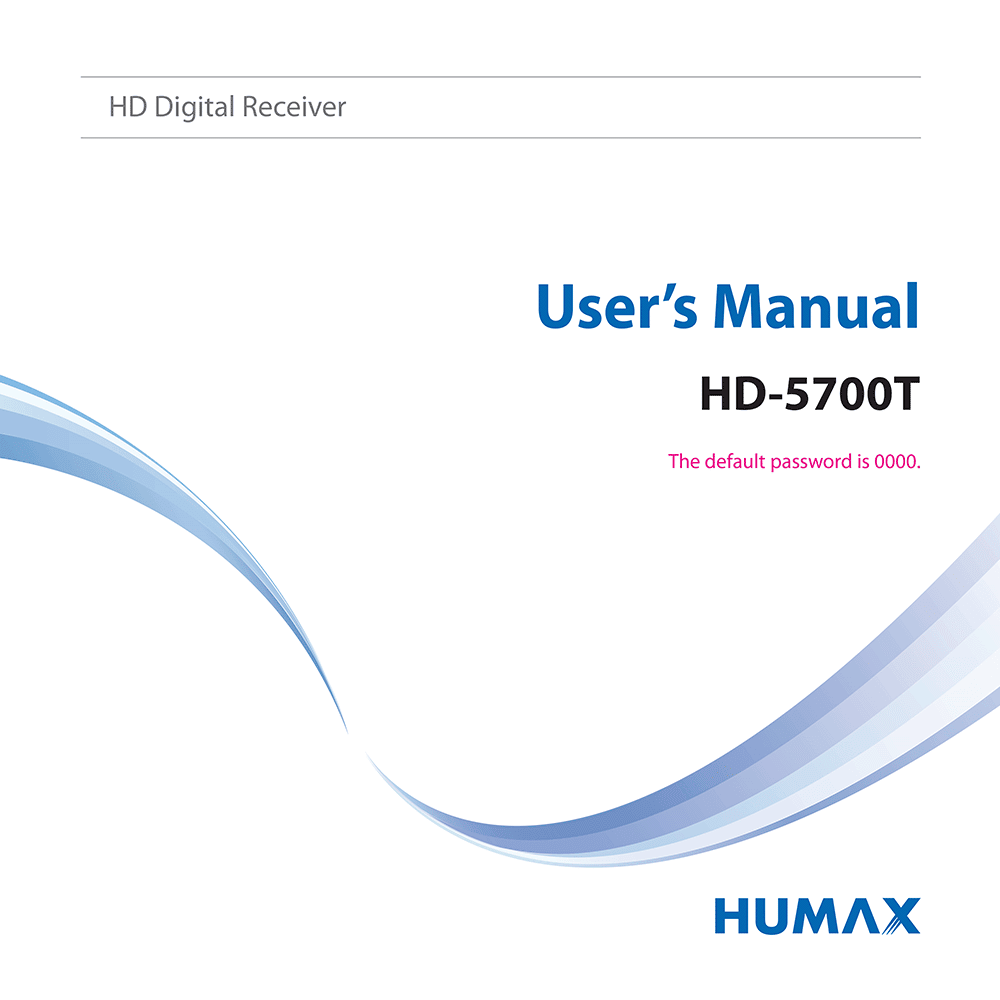Humax HD-5700T HD Digital Terrestrial Receiver User’s Manual
Download PDF user manual for Humax HD-5700T Digital Terrestrial HD TV Receiver (EN) 69 pages MANUAL/HD5700T/200GBIT 20000-00304 2014 zip
Description
This PDF user manual is for the Humax HD-5700T HD Digital Terrestrial Receiver.
About the Item
Humax HD-5700T Digital Terrestrial HD TV Receiver
Please read the following operating instructions and safety precautions carefully.
(PDF) USER’S MANUAL (ENGLISH)
SUMMARY OF CONTENTS
QUICK START GUIDE
1. CHECKING ACCESSORIES
2. PRODUCT OVERVIEW
– Front Panel
– Rear Panel
– Remote Control. Inserting Batteries.
3. CONNECTIONS
This section describes how to connect your product to match your particular devices and to gain optimum signal quality. The product provides various interfaces to connect to the TV, VCR or other devices. Select the most appropriate procedure depending on the device you have.
– Connecting the Antenna
– Connecting the TV and VCR
– Connecting the Network
4. POWERING ON
5. INSTALLATION WIZARD
When powering on your product for the first time after purchase or performing the factory default in menu, the installation wizard will operate automatically.
1. Language – Select your language.
2. Display – Set the video output to your TV.
3. Antenna Power – Set the aerial power supply (5V Tuner).
4. Automatic Channel Numbering – Set channels to be numbered automatically by broadcaster.
5. Automatic Search – Channel search will begin automatically. Save the found channels when the search is complete.
6. Configure Network – Configure the network setting for various internet applications.
7. Result – The result of the Installation Wizard is shown. Select Finish to exit the wizard.
6. MENU OVERVIEW
– How to Navigate
BASIC OPERATION
– Changing Channels
– Volume / Audio. Setting Audio Options.
– Programme Information (i-plate). Icons.
– Subtitle
– Text and Interactive Services
CHANNEL LIST
– Changing Channels. Changing Group. Sorting Channels.
– Editing Channels in Channel List. Locking / Deleting / Renaming Channels. Setting Favourite Channels.
MANAGING CHANNELS
– Editing Channels
– Deleting Channels
– Moving Channels
– Renumbering Channels
– Locking / Unlocking Channels
– Renaming Channels
– Editing Favourite Channels
– Adding / Removing Favourite Channels
– Moving Channels
– Automatic Channel Numbering
– Renew Channel Numbers
TV GUIDE
The TV Guide is an on-screen guide of grid type which displays the programme information of channels in time and date order.
– Watching Programmes
– Setting Reminders
– Finding Programmes. By Keyword. By Genre.
– Scheduling Reminders
RECORDING AND PLAYBACK
You can record programmes in the external disk drive and playback the recorded programmes whenever you want. This function is available only when the external hard disk drive has been connected to the product via the USB port.
– Recording
– Instant Recording
– Changing Recording Duration
– Scheduled Recording
– Editing Recording Schedule
– Recording Conflict
– Watching Conflict
– Scheduling Conflict
– Setting Padding / Jump Time
– Playback
– Playing Recordings (Video)
– Playback Controls
– Pausing and Rewinding Live TV (TSR). How to pause the programme you are watching. How to rewind and watch missed scenes. How to fast forward and skip scenes.
MEDIA LIST
You can retrieve video, music or photo files from the connected USB storage device, or the home network devices.
– Switching Storage
– Switching Media
– Using the Home Network Server
– Using Video List
– Using Music List
– Using Photo List
NET-TV
NET-TV is an Internet TV service which allows you access to various pay TV channels.
PREFERENCES
In this chapter you can set options for parental control, language, time, video, audio, screen display and MHP settings.
– Parental Control. Maturity Rating. Changing STB Password.
– Language Setting
– Setting Power On/Off Timer
– Video Setting. Setting TV Screen Ratio. Setting Display Format. Setting Letterbox & Pillarbox Colour. Setting TV SCART / VCR SCART.
– Audio Setting. Setting Digital Audio Output. Setting Lip-Sync.
– Screen Display. Setting Info Display Time. Setting Transparency. Setting Subtitle Font.
– MHP Settings
INSTALLATION
– Automatic Search
– Manual Search
– Software Update (OTA). Automatic Update. Manual Update. Regular Auto Update.
– Antenna Power
– Invisible Channel Search
– Factory Default
SYSTEM
In System, system information, signal detection, power management and internet setting are available.
– System Information
– Signal Detection
– Power Management
– Data Storage
– Internet Setting. Configuring IP (LAN).
PAY PER VIEW SERVICES
You can use Mediaset Premium and PANGEA service only when you tune to Mediaset Pay TV channels or PANGEA channels.
– Irdeto Conditional Access (Irdeto Smartcard User Only)
– Conax Conditional Access (Conax Smartcard User Only)
SAFETY INSTRUCTIONS AND PRECAUTIONS
TROUBLE SHOOTING
1. No message displayed on the front display. (The product will not switch on.)
2. No picture
3. Poor picture/sound quality
4. No or poor sound
5. Remote control does not operate
6. Cannot make reservations
7. No password information is given
8. Channel search does not work
9. Cannot update new software
10. Cannot watch scrambled channels
11. Cannot watch pay channels
12. The product makes a humming noise
13. Cannot record progammes. (PVR only)
14. Cannot operate TSR (Time Shifted Recording). (PVR only)
15. Cannot playback. (PVR only)
16. Cannot change channels while recording. (PVR only)
ERROR MESSAGE
– No or bad signal [Satellite]
– No or bad signal [Cable]
– No or bad signal [Terrestrial]
– The channel is scrambled or not available.
– The audio is not available.
– No access.
– No card inserted.
– Incorrect card
– CI-Module not installed
– Invalid CI-Module
– Short LNB [Satellite]
REMOTE CONTROL CODE LIST
– Programming the TV code
– Code search (automatic search)
– Code search (manual search)
– Code identification
– Normal operation
– TV Code List
PROBLEM CHECK LIST
The default password is 0000.
Why download the Manual?
This user manual provides all the information from Humax about the HD-5700T Digital Terrestrial HD TV Receiver, as detailed in the table of contents. Reading it completely will address most questions you might have. You can download and save it for offline use, including viewing it on your device or printing it for your convenience if you prefer a paper version.
How to download the Manual?
Download it by clicking the button below
Helped you out?
Glad to hear that. It would be awesome if you could . . .