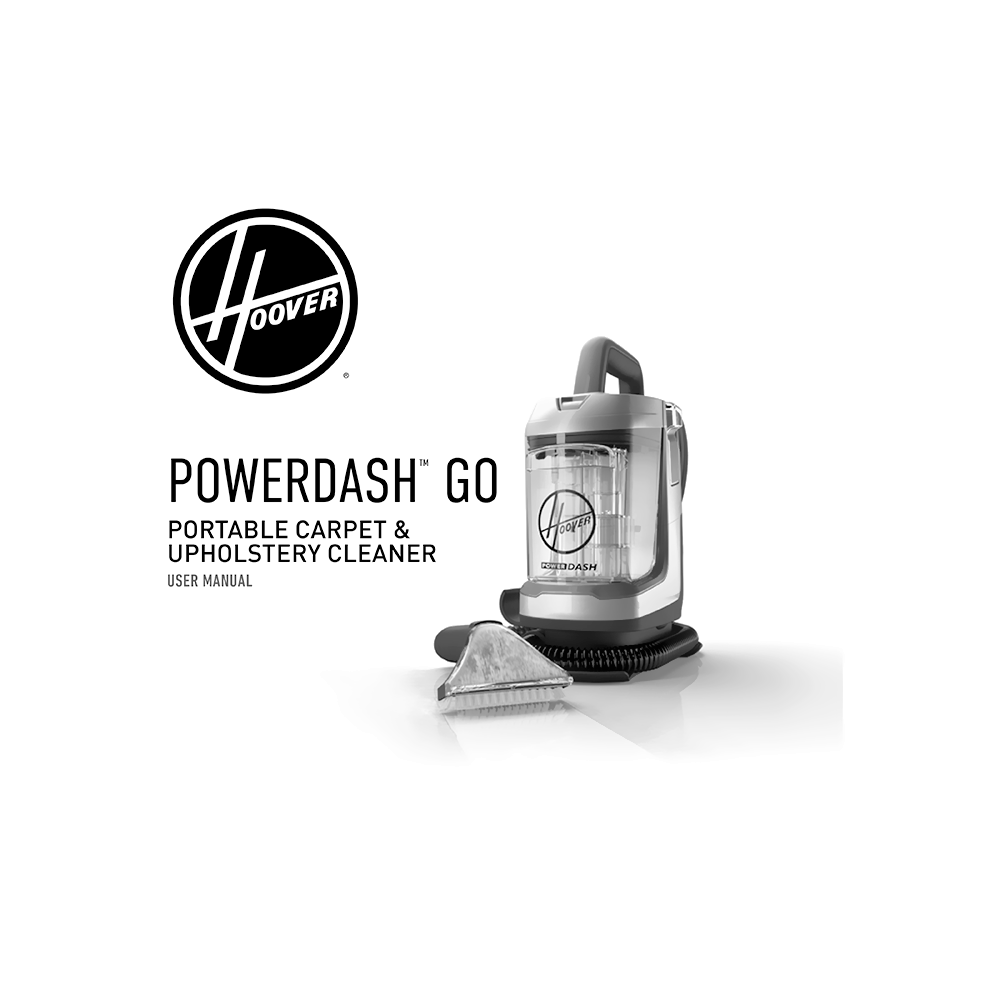Hoover PowerDash GO Pet+ Spot Cleaner FH13010 User Manual
Download PDF user manual for Techtronic Floor Care Technology / HOOVER PowerDash GO Pet+ Portable Carpet/Upholstery Cleaner FH13010 (EN|FR) 964A00242-R0 2020 zip
Description
This PDF user manual is for the Hoover PowerDash GO Pet+ Spot Cleaner (model FH13010).
About the Item
Hoover PowerDash Go Pet+ Portable Carpet/Upholstery Cleaner model FH13010
The Hoover PowerDash GO Pet+ Portable Carpet and Upholstery Cleaner provides lightweight portable convenience with the power to tackle the toughest spots and pet messes. It’s compact design is perfect for grab & go cleaning. With the Spot & Stain Pet tool and the Rubber Nub Pet Tool, you’re equipped to take on even the toughest stains on carpets, upholstery and more! Pair with Hoover Paws & Claws pre-mixed spot cleaning solution for ultimate cleaning power.
Detergent Capacity: 8 Ounces
Motor Amps: 2.6 Amps
Product Weight: 6.5 Lbs
Read all instructions carefully before assembly and use. Save these instructions.
Document(s) available
(PDF) USER MANUAL
Available languages
ENGLISH (EN) | FRANÇAIS (FR)
SUMMARY OF CONTENTS
IMPORTANT SAFETY INSTRUCTIONS
Do not use this extractor on hard floors unless you have the proper hard floor attachment. Not to be used for grooming a pet.
GROUNDING INSTRUCTIONS. This appliance must be grounded.
WARRANTY. What it covers. What it doesn’t cover.
GETTING STARTED
– How to remove the solution tank. How to slide the solution tank back in place. How to remove the cap.
– Read the directions on the HOOVER Carpet Cleaning fluid prior to use.
– Before You Begin Cleaning – important notice
How to use Hoover PowerDash Go Portable Carpet & Upholstery Cleaner FH13010.
OPERATION
– How to turn the unit ON.
– How to apply cleaning solution correctly.
– What to do for best results
– How to store the unit.
MAINTENANCE
– This product contains no serviceable parts.
HOW TO CLEAN THE DIRTY WATER TANK
THERMAL PROTECTION
A thermal protector has been designed into your cleaner to protect it from overheating. When the thermal protector activates the cleaner will stop running.
– How to deactivate (reset) thermal protector.
LUBRICATION
The motor is equipped with bearings which contain sufficient lubrication for their lifetime. The addition of lubricant could cause damage. Do not add lubricant to motor bearings.
TROUBLESHOOTING
Cleaner won’t run
1. Power cord not firmly plugged into outlet.
2. Blown fuse or tripped breaker.
3. Needs service.
Cleaner won’t pick-up or low suction
1. Dirty Water Tank is not installed correctly.
2. Dirty Water Tank is full.
3. Dirty Water Tank is clogged.
4. Air path is clogged
Water escaping from Cleaner
1. Dirty Water Tank is full.
2. Dirty Water tank is not installed correctly.
3. Solution Tank not installed properly.
Cleaner won’t dispense
1. Solution Tank is empty.
2. Solution Tank not installed properly.
3. Needs service.
Hose nozzle will not spray after filling the Clean Water Tank or Solution Tank Container
1. Air is trapped in the pump and hose.
Motor noise becomes high-pitched
1. Dirty Water Tank is full.
2. Dirty Water Tank is clogged.
3. Air path is clogged.
4. The float in the Dirty Water Tank has been activated.
Why download the Manual?
This user manual provides all the information from HOOVER / TECHTRONIC FLOOR CARE TECHNOLOGY about the PowerDash GO Pet+ Spot Cleaner (model FH13010), as detailed in the table of contents. Reading it completely will address most questions you might have. You can download and save it for offline use, including viewing it on your device or printing it for your convenience if you prefer a paper version.
How to download the Manual?
Download it by clicking the button below
Helped you out?
Glad to hear that. It would be awesome if you could . . .