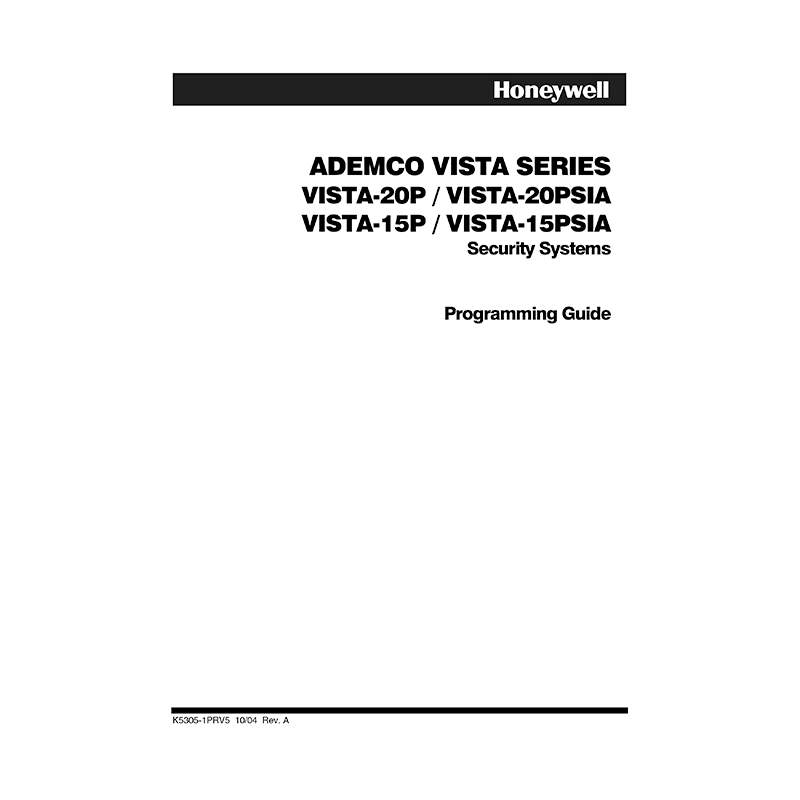Honeywell ADEMCO VISTA-20PSIA Programming Guide
Download PDF programming manual for Honeywell ADEMCO VISTA-20PSIA Security System (EN) 16 pages K5305-1PRV5 10/04 Rev.A 2004 zip
Description
This PDF programming guide is for the Honeywell ADEMCO VISTA-20PSIA Security Systems.
About the Item
Honeywell ADEMCO VISTA-20PSIA Security System
(PDF) PROGRAMMING GUIDE (ENGLISH)
SUMMARY OF CONTENTS
HOW TO ENTER PROGRAMMING MODE
PROGRAMMING MODE COMMANDS (Table with Task and Command/Explanation)
SPECIAL MESSAGES: OC, EE or ENTRY ERROR
TABLE OF DEVICE ADDRESSES
PROGRAMMING FORM
– Dialer Programming
– How To Program System Status, & Restore Report Codes
– System Status Report Codes
– Restore Report Codes
– Output And System Setup
– Download Information
– Pager Options
– Miscellaneous System Fields
– Configurable Zone Type Options
– Keypad Options
CONFIGURABLE ZONE TYPES WORKSHEETS
– Entry 1, Entry 2, Entry 3, Entry 4, Entry 5, Entry 6, Entry 7, Entry 8, Entry 9, Entry 10
ZONE PROGRAMMING MENU MODE
EXPERT ZONE PROGRAMMING MODE
WIRELESS KEY PROGRAMMING TEMPLATES
This procedure programs the wireless keys, but a key is not active for arming/disarming until it is assigned to a user number
– Wireless Key Predefined Default Templates
– 5800 Series Transmitter Input Loop Identification
FUNCTION KEY PROGRAMMING
MENU MODE
ALPHA DESCRIPTOR PROGRAMMING
– Alpha Vocabulary List (For Entering Zone Descriptors)
– Character (ASCII) Chart (For Adding Custom Words)
SETTING SCHEDULES
– Schedules Worksheet
– Zone Programming Worksheet
– Function Key Worksheet
– Output Relays/Powerline Carrier (X-10) Devices Worksheet
– Relay/Powerline Carrier (X-10) Device Mapping
– Zone Lists Worksheet
SUMMARY OF CONNECTIONS
Why download the Manual?
This programming guide provides all the information from ADEMCO Honeywell about the VISTA-20PSIA Security Systems, as detailed in the table of contents. Reading it completely will address most questions you might have. You can download and save it for offline use, including viewing it on your device or printing it for your convenience if you prefer a paper version.
How to download the Manual?
Download it by clicking the button below
Helped you out?
Glad to hear that. It would be awesome if you could . . .