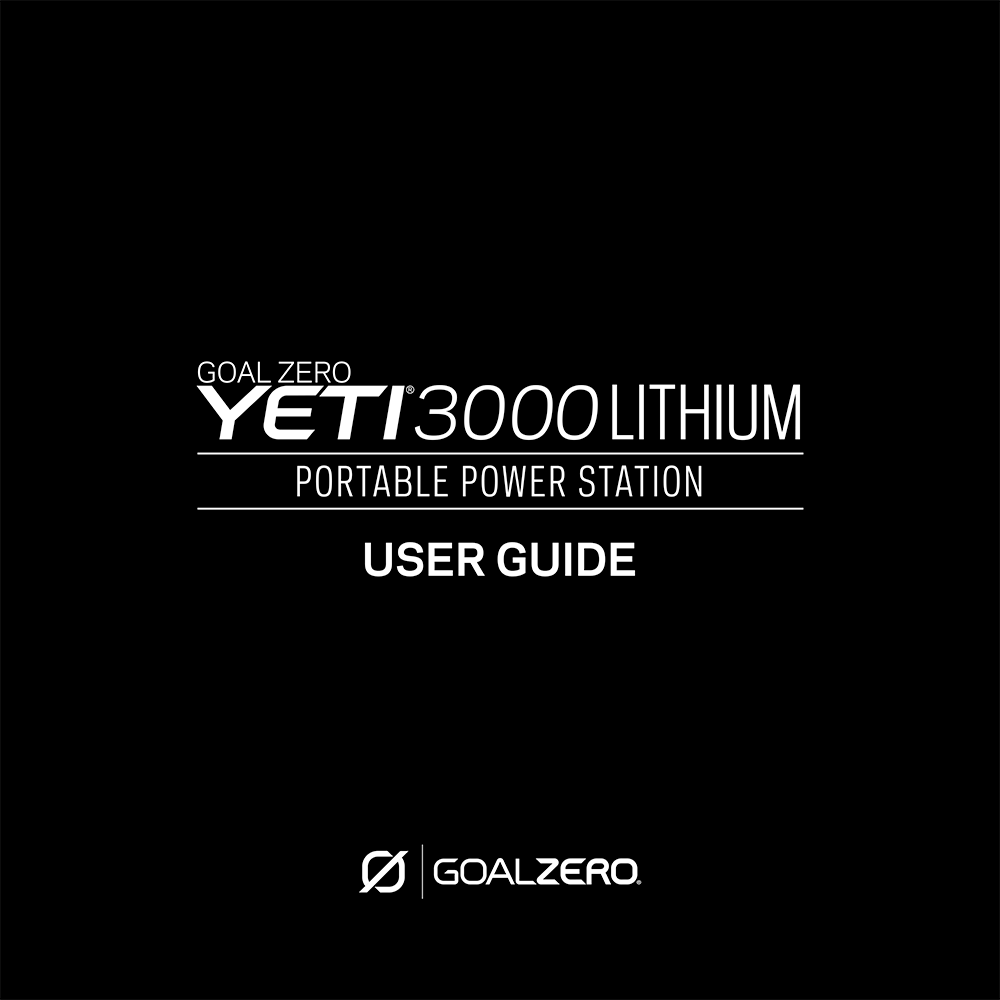Goal Zero Yeti 3000 Lithium Portable Power Station with WiFi User Guide
Download PDF user manual for GOAL ZERO YETI 3000 Lithium Portable Power Station with WiFi (EN|FR|DE|ES) 78 pages JG111919V7 2019 zip
Description
This PDF user guide is for the Goal Zero Yeti 3000 power station.
About the Item
Goal Zero Yeti 3000 Lithium Portable Power Station with WiFi
The Yeti 3000 Lithium with WiFi is one of the most versatile and innovative power stations on the market. Its built-in surge allowances and multi-stage protection means great compatibility with more devices ranging from lights to laptops, refrigerators to power tools, giving you the confidence to power anything, anywhere.
Read this user guide carefully before using the product. After reading this user guide, keep it for future reference.
Document(s) available
(PDF) USER GUIDE in English (EN), French (FR), German (DE), and Spanish (ES) languages.
Available languages
(PDF) USER GUIDE in English (EN), French (FR), German (DE), and Spanish (ES) languages.
SUMMARY OF CONTENTS
Getting Started:
– Get to Know Your Gear: Solar Charging Optimization Module. Input for Charging from Goal Zero Solar Panels, or AC. Input for AC Charging. Interactive Buttons and LCD Screen. 12V Outputs. USB Outputs. AC Outputs.
– How it Works
Charging Your Goal Zero Yeti 3000 Lithium with WiFi:
– Charging from Solar
– Solar Charging Optimization Module
– Charging from the Wall
Using Your Goal Zero Yeti 3000 Lithium with WiFi:
– How to use your Goal Zero Yeti 3000 Lithium with WiFi
– Best-Use Strategy
– Cold Weather Usage
– LCD Display
– Front Buttons
– Buttons Under Lid: WiFi button. Reset Button.
Goal Zero Yeti Lithium Roll Cart
Storage and Downtime Maintenance
Technical Specifications: Battery. Ports. General. Charge times. WiFi.
Frequently Asked Questions:
– What type of battery is in my Goal Zero Yeti 3000 Lithium with WiFi?
– How do I know if my Goal Zero Yeti 3000 Lithium with WiFi is charged?
– Why is the light on the AC button blinking?
– How do I know if my device will work with the Goal Zero Yeti 3000 Lithium with WiFi?
Troubleshooting:
– If your devices are not recharging from your Goal Zero Yeti 3000 Lithium with WiFi, follow these steps.
– If you are having trouble with WiFi connection.
Education:
– Batteries 101: Batteries need exercise. The “Battery Memory” myth. The “Stadium Effect”. Read the manual.
– Solar 101: Solar panels don’t store power from the sun, they collect it. Not all solar charge times are created equal. Solar works, even in overcast conditions. Keep away from shade and windows. Proper alignment works wonders.
– Warranty
Why download the Manual?
This user guide provides all the information from GOAL ZERO about the YETI 3000 power station, as detailed in the table of contents. Reading it completely will address most questions you might have. You can download and save it for offline use, including viewing it on your device or printing it for your convenience if you prefer a paper version.
How to download the Manual?
Download it by clicking the button below
Helped you out?
Glad to hear that. It would be awesome if you could . . .