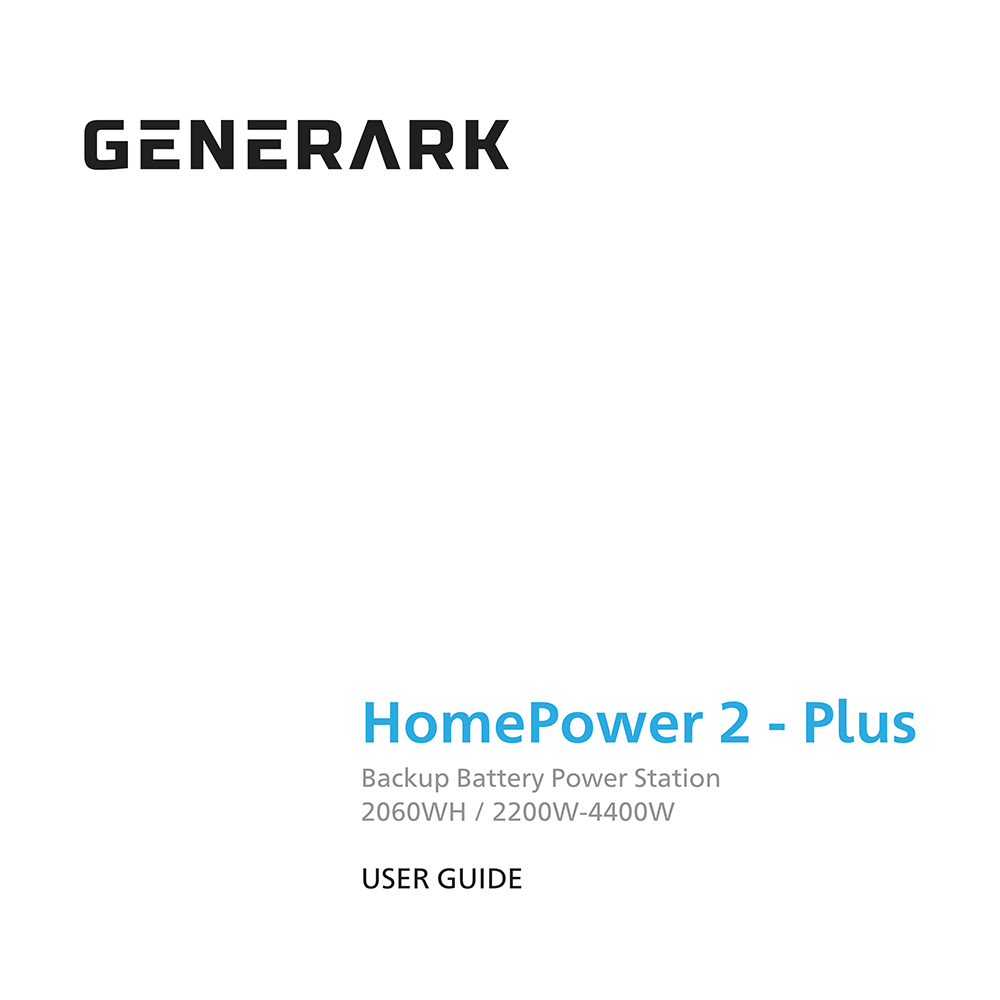Geneverse HomePower 2 Backup Battery Power Station User Guide
Download PDF user manual for GENEVERSE (former GENERARK) HomePower 2 Backup Battery Power Station, Model STARTER: 1800W (3600W surge) 1566Wh Lithium-Ion, Model PLUS: 2200W (4400W surge) 2060Wh Lithium-Ion (EN) 16 pages GG2200-UM-001 2021 zip
Description
This PDF user guide is for the Geneverse HomePower 2 backup battery power station.
About the Item
Geneverse HomePower 2 Backup Battery Power Station
Model: Starter | 1800W (3600W surge) 1566Wh Li-ion
Model: Plus | 2200W (4400W surge) 2060Wh Li-ion
The HomePower 2 backup battery power station is the first emergency power supply designed specifically for the modern home. Turn it on, plug in, and you have power.
With an emergency power supply lasting up to 7 days, Geneverse is the reliable source of energy you can count on when disaster strikes by keeping vital home appliances and devices running without interruption. It also powers critical medical devices, power tools, and communication devices to stay connected during a power outage and time of recovery after disaster strikes.
The HomePower 2 offers a 1800W-2200W continuous high power output and 3600W-4400W of surge power at 110V/60Hz. It has a Pure-Sine Wave inverter and the energy output is regulatedand changes smoothly. It is capable of producing a cleaner, smoother, quieter, and more reliable electricity to operate 99% of common home appliances and electronics more comfortably without interference.
4 AC outlets at 110V/60Hz, 2 USB-C outputs with PD 100W, 2 USB-A certified by Qualcomm Quick Charge 3.0, and 1 car outlet with 12V/10A.
The HomePower 2 comes with two models, Starter at 1566WH or Plus at 2060WH. The HomePower 2 – Plus offers 2200W of continuous power and 4400W of surge power at 110V/60Hz, which is able to power 99% of home appliances. With 20-amp AC outlets, you can power common kitchen and bathroom devices.
Read all the instructions before using the product. Save these instructions.
Document(s) available
(PDF) USER GUIDE
Available languages
ENGLISH (EN)
SUMMARY OF CONTENTS
– Display button and icons
– In the Box
– DC Power Output
– How It Works
– AC Power Output
– Turn On/Off Display and LED Light
– 3 Ways to Recharge: by AC / Wall Outlet or Gas Generator; by Solar; by Two (2) Car Outlets.
– Magic Wheel Cart
– Estimated Usage Time
– Specifications
LED Ambient Light:
– White – Solid: Normal
– White – Breathing: Recharging
– Yellow – Blinking 3 times every 3 minutes: Battery level lower than 10%
– Red – Blinking 3 times every 1 minute: Battery level lower than 5%
– Safety Information: Personal safety precautions. Operating instructions. Moving and storage instructions. User maintenance instructions.
– Troubleshooting & FAQ:
Q: What devices can the HomePower 2 charge or power?
A: The HomePower 2 has multiple output ports including 2 x USB-A, 2 x USB-C, 3 x AC outlets, and a car outlet.
It can charge and power crucial communication devices, home appliances, security devices, cameras, lighting, medical devices, tools, and more.
The USB-A and USB-C ports can charge common battery-powered devices charged by USB ports.
The AC outlets can charge and power devices that operate at less than 2200 Watts for HomePower 2 – Plus, and less than 1800W for the HomePower 2 – Starter.
The total wattage output from the HomePower 2 should be under 2200 watts for the Plus, and 1800 watts for the Starter. If exceeded, the HomePower 2 will shut off automatically.
Please check your device’s specifications before use.
Q: How long can the HomePower 2 power up my device?
A: As a general rule of thumb, working time = capacity (Wh) x 0.85 / operating wattage of your device.
For example, if your device is 60W, with the HomePower 2 – Plus, the working time will be about 2060Wh x 0.85 / 60W = 29.2hrs.
Please note: the actual working time may vary from different usages and conditions.
Q: Can I charge my HomePower 2 while supplying power to other devices at the same time?
A: Yes! The HomePower 2 can be recharged via the DC 8mm input ports (by solar or by car outlet) while powering up and charging other devices. When the HomePower 2 is being recharged via the AC 3-pin port, the DC outputs (USB-C, USB-A, car outlet) can still supply power output, but the four AC outlets can not supply power output.
Q: Can the HomePower 2 power the whole house?
A: Please note that the HomePower 2 is designed to be a PORTABLE backup battery power station. It keeps your choice of home devices charged and operational for up to 7 days (depending on the power required by the individual device and the frequency of your using it). It’s compatible with home appliances, electronic communication and medical devices, security systems, and more. You can conveniently take the HomePower 2 to the area where your device is located, and plug your device into the unit. If your devices are located in different areas and you need to power them at the same time, you can either move all the devices to one area or buy multiple HomePower 2 units for more backup power and flexibility.
Q: Does the HomePower 2 turn on automatically if the power goes out?
A: The HomePower 2 is a portable power station. You will need to plug your device into the unit and turn on the unit after the power at your home goes out. It doesn’t turn on automatically for safety reasons.
Q: Can I use the HomePower 2 indoors?
A: Yes, the HomePower 2 can be used indoors. It doesn’t emit any gas or harmful substances. It’s 100% safe to be used indoors.
Q: How long will the HomePower 2 last?
A: The HomePower 2 will hold its full charge for a minimum of one year. As best practice, we recommend using and recharging it every six months to keep the product in good condition. After 500 full cycles of recharging (from 0% to 100%), the battery will retain at least 80% of its original capacity. If you adopt the best recharging practice, i.e. recharging it before the battery level drops below 25%, the capacity loss rate will improve significantly. The battery will retain at least 90% to 95% of its original capacity after 500 cycles. We expect our products to last for a long time and you don’t need to change the battery inside.
Q: Is the HomePower 2 waterproof?
A: The HomePower 2 is NOT waterproof. Please do not store or use it in humid environments for long periods of time.
Why download the Manual?
This user guide provides all the information from GENEVERSE about the HomePower 2 backup battery power station, as detailed in the table of contents. Reading it completely will address most questions you might have. You can download and save it for offline use, including viewing it on your device or printing it for your convenience if you prefer a paper version.
How to download the Manual?
Download it by clicking the button below
Helped you out?
Glad to hear that. It would be awesome if you could . . .