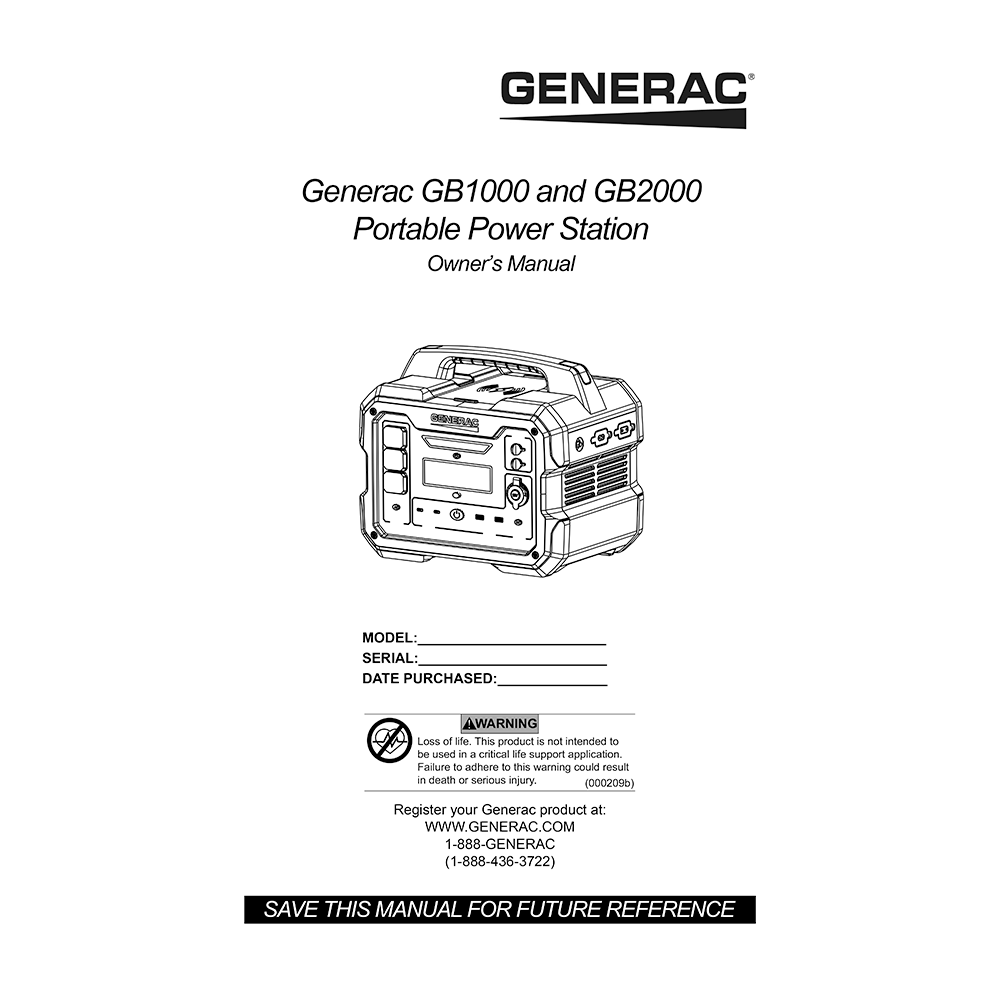Generac GB1000 Portable Power Station Owner’s Manual
Download PDF user manual for Generac Power Systems GB1000 Portable Power Station 1600W (3200W surge) 1086Wh Lithium-Ion NMC (EN|ES|FR) 48 pages Part No. A0002236216 Rev.A 2022 zip
Description
This PDF owner’s manual is for the Generac GB1000 power station G0080250.
About the Item
Generac GB1000 Portable Power Station 1086Wh / 1600W (3200W surge) Li-ion NMC, Model: G0080250
UPC: 696471091908
From camping trips to tailgate parties, the jobsite to power outages – the battery powered GB1000 Portable Power Station provides clean, quiet, emission-free electricity, giving you the power to make moments into memories. Enjoy indoor-outdoor energy with no gas, no odors and no loud motors. The GB1000 can power a wide range of electronics, such as phones, refrigerators, sump pump, laptops, drone batteries, power tools and more, featuring integrated AC and 12V DC outlets, and a 15W wireless charging pad. At just 29 lbs., simply grab hold of the ergonomic handle and take your power station from place to place, keeping cords and cables neat and tidy in the onboard storage compartment. See all of your key information on large, multi-color 4.7″ display, and when it’s time, recharge the GB1000 with Fast Solar Charging, featuring a built-in MPPT controller with no controller accessory needed (solar panels sold separately), or recharge via household outlets, 12V car plugs, and any combination of methods. For more than 60 years, Generac has been a trusted provider of power generation equipment, creating products that give you the freedom to take charge of your world.
Read and understand manual completely before using product. Save this manual for future reference.
Document(s) available
(PDF) OWNER’S MANUAL
Available languages
ENGLISH (EN) | FRANÇAIS (FR) | ESPAÑOL (ES)
SUMMARY OF CONTENTS
SECTION 1 – INTRODUCTION AND SAFETY
– Introduction
– Safety Rules
– Important Alerts. Electrical Hazards. Fire and Explosion Hazards. Additional Personal Property Hazards.
– FCC Statement
SECTION 2 – GENERAL INFORMATION AND SETUP
– TABLE 1. Components:
1. Main ON/OFF Button
2. AC Output ON/OFF Button
3. NEMA 1-15R AC Receptacles
4. AC Output Circuit Breaker
5. DC Output ON/OFF Button
6. 12V Car Port
7. USB-A Output Receptacle
8. USB-C Output Receptacle
9. Wireless Charging Pad
10. Display ON/OFF Button
11. Display Screen
12. LED ON/OFF Button
13. Diffused LED Light
14. Parallel Ports
15. AC Charging Port
16. DC Charging Port
17. Cord Storage Pocket
– TABLE 2. Display Screen Icons:
1. Battery State of Charge
2. Battery State of Charge Indicator Bar
3. Input Power (Charging)
4. Output Power
5. AC Output ON/OFF Icon
6. DC Output ON/OFF Icon
7. Estimated Charge / Discharge Time Remaining
8. Low Battery Power Indicator
9. Fault Warning
10. Low Temperature Warning
11. High Temperature Warning
– TABLE 3. Product Specifications: General, Output, Charge Input, Battery, Environmental
– What’s Included
– Know Your Power Station
– Know Power Station Limits
– Estimated Operating Time – Device / Watts / Runtime
SECTION 3 – OPERATION
– Operation and Use Questions
– General Use: Powering ON the Power Station, LCD Display, LED Light, Wireless Charger, AC Output, DC Output
– Using the Power Station (Discharging): Starting the Power Station
– Charging the Power Station
– Simultaneous Charge Inputs
– Pass-Through Charging
– Parallel Connection
– Transportation
SECTION 4 – MAINTENANCE AND TROUBLESHOOTING
– Product Maintenance
– Storage
– Disposal
– FAQs:
Q: Why does the power station show power output when I don’t have anything plugged in?
A: The power station uses power for the display, fans, inverter, etc. Power usage is shown on the LCD display for user awareness.
Q: Can the GB1000/GB2000 be discharged at the same time it is charging?
A: Yes, both models can be simultaneously charged and discharged.
NOTE: Pass-through charging can reduce battery life.
Q: How do I estimate the operating time for a device?
A: Estimated operating time (hrs) = Capacity (Wh) * 0.8 / Device Load (W).
Q: Can I use the GB1000/GB2000 outside?
A: Yes, both models are rated for temporary outdoor use.
NOTE: The power stations should NOT be exposed to rain or moisture.
Q: How do I silence the beeping sound when pressing buttons?
A: Hold the DISPLAY button for five (5) seconds.
TROUBLESHOOTING (Problem / Cause / Correction):
– Unit does not have output power.
– Unit will not charge.
– Unit will not start.
– Unit starts, then shuts down.
– Unit is overheating – (High Temp Warning on Display).
– Wireless charger not working.
PARTS MANUAL (Part No. A0002454690 Rev. A 05/19/2022, Part No. A0002454728 Rev. A 05/23/2022)
Why download the Manual?
This owner’s manual provides all the information from GENERAC POWER SYSTEMS about the GB1000 power station model G0080250, as detailed in the table of contents. Reading it completely will address most questions you might have. You can download and save it for offline use, including viewing it on your device or printing it for your convenience if you prefer a paper version.
How to download the Manual?
Download it by clicking the button below
Helped you out?
Glad to hear that. It would be awesome if you could . . .