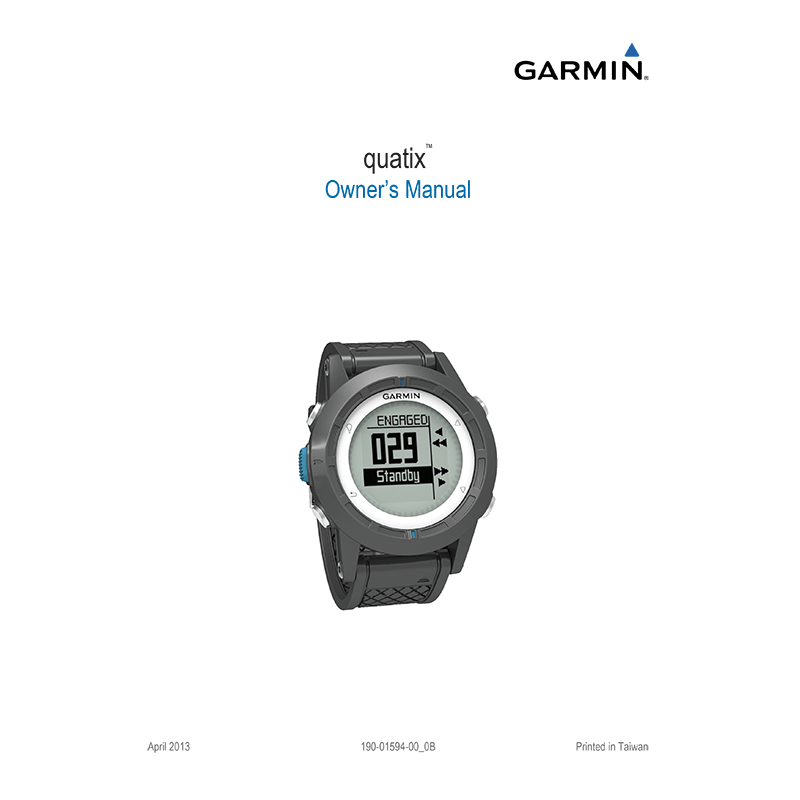Garmin Quatix Marine Watch Owner’s Manual
Download PDF user manual for Garmin Quatix 010-01040-51 GPS-enabled Marine Navigation Watch (EN) 40 pages 190-01594-00 / 190-01594-01 / 190-01594-91 2013 zip
Description
This PDF user manual is for the Garmin Quatix 010-01040-51 GPS-enabled Marine Navigation Watch.
Garmin Quatix 010-01040-51 GPS-enabled Marine Navigation Watch
(Revision B, Apr 2013, 190-01594-00)
(PDF) OWNER’S MANUAL
CONTENTS:
GETTING STARTED
– Keys
– Charging the Device
– Profiles: Changing Profiles / Creating a Custom Profile / Deleting a Profile
– Sensors and GPS Data: Viewing the Data Pages / Turning On a Sensor Mode / Compass
– Altimeter and Barometer: Changing the Plot Type / Calibrating the Barometric Altimeter
– Acquiring Satellites: Stopping GPS
NAVIGATION
– Navigating to a Destination: Stopping Navigation
– Waypoints: Creating a Waypoint / Finding a Waypoint by Name / Navigating to a Waypoint / Editing a Waypoint / Increasing the Accuracy of a Waypoint Location / Projecting a Waypoint / Deleting a Waypoint / Deleting All Waypoints
– Routes: Creating a Route / Editing the Name of a Route / Editing a Route / Viewing a Route on the Map / Deleting a Route / Reversing a Route
– Tracks: Acquiring Satellite Signals and Recording a Track / Saving the Current Track / Viewing Details about the Track / Clearing the Current Track / Deleting a Track / Sending Data to HomePort / Sending and Receiving Data Wirelessly
– Map: Browsing the Map
– Navigating Using TracBack
– Marking and Starting Navigation to a Man Overboard Location
APPLICATIONS
– Sail Racing: Setting the Race Timer / Sail Racing with the Race Timer / Setting the Start Line / Sail Racing Using the Start Line
– Tack Assist: Lifted / Headed / Configuring Tack Assist Settings / Calibrating the Tack Assist / Calibrating the Tack Assist Manually
– Viewing Tide Information
– Pairing With an Autopilot: Using Autopilot
– Clock: Setting the Alarm: Starting the Countdown Timer / Using the Stopwatch / Adding a Custom Time Zone/ Editing a Custom Time Zone
– Alerts: Setting a Proximity Alarm
– Navigating with Sight ‘N Go
– Calculating the Size of an Area
– Viewing the Almanacs
– Viewing Satellite Information: Simulating a Location
ANT+ SENSORS
– Pairing ANT+ Sensors: Tips for Pairing ANT + Accessories with Your Garmin Device
– Streaming NMEA 2000 Data
– Using Automatic Man Overboard tempe
– Putting On the Heart Rate Monitor
CUSTOMIZING YOUR DEVICE
– Setup Overview
– System Settings
– Customizing the Data Pages
– Compass Settings: Setting the North Reference
– Altimeter Settings
– Setting the Device Tones
– Display Settings
– Map Settings
– Track Settings
– Time Settings
– Changing the Units of Measure
– Position Format Settings
– Customizing the Main Menu
DEVICE INFORMATION
– Viewing Device Information
– Updating the Software
– Device Care: Cleaning the Device
– Specifications
– Battery Information
– Data Management: File Types / Deleting Files / Disconnecting the USB Cable
– Data Fields: NMEA 2000 Data Fields
– Data Pages
– Troubleshooting: Locking the Keys/ Resetting Your Device / Resetting the Device to Factory Settings / Clearing All Sensor Plot Data
APPENDIX
Registering Your Device
Getting More Information
Software License Agreement
(PDF) QUATIX QUICK START MANUAL
(Revision B, Apr 2013, 190-01594-01)
(PDF) IMPORTANT SAFETY AND PRODUCT INFORMATION
(Revision B, Jul 2015, 190-01594-91)
This user manual provides all the information (according to the table of contents) from Garmin about the Quatix 010-01040-51 GPS-enabled Marine Navigation Watch. You can download and save it for offline use, including viewing it on your device or printing it for your convenience if you prefer a paper version.
Download it by clicking the button below
Helped you out?
Glad to hear that. It would be awesome if you could . . .