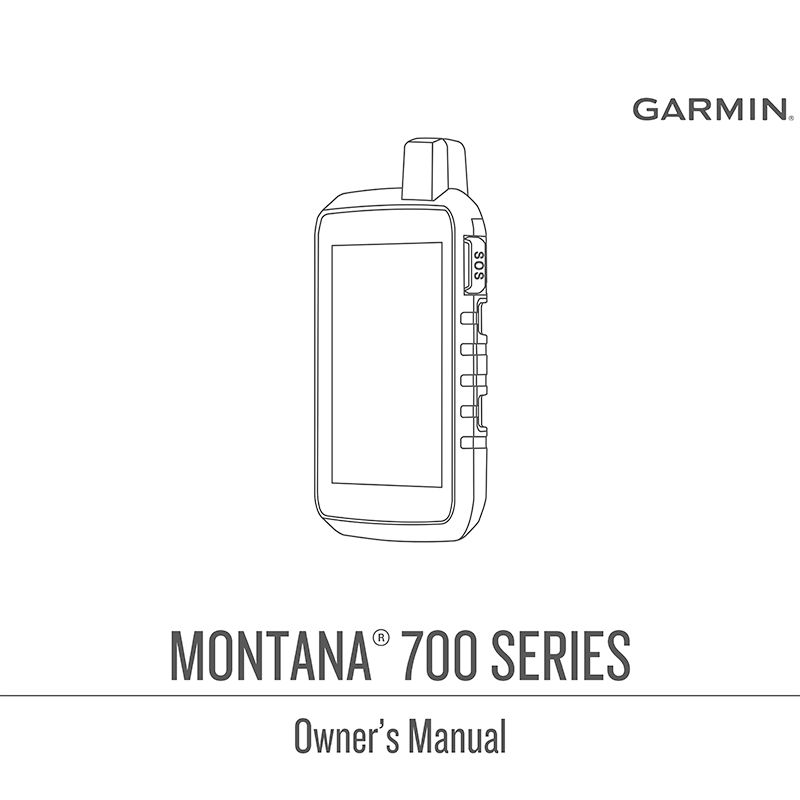Garmin Montana 700 Rugged GPS Navigator Owner’s Manual
Download PDF user manual for Garmin Montana 700 Rugged GPS Touchscreen Navigator (EN) 74 pages GUID-20A50E5B-3DFB-42C7-A3B4-8D55519B532C v3 2021 zip
Description
This PDF user manual is for the Garmin Montana 700 navigator.
About the Item
Garmin Montana 700 Rugged GPS Touchscreen Navigator
Montana 700 is a handheld GPS with a 5″ touchscreen, [AR] navigation sensors and routable mapping for roads and trails.
Document(s) available
(PDF) OWNER’S MANUAL
Available languages
ENGLISH (EN)
SUMMARY OF CONTENTS
Introduction:
– Device Overviews
– Installing the Lithium-ion Battery
– Using the Power Button
– Using the Touchscreen
– Activating the Device
– Acquiring Satellite Signals
inReach Features:
– Messages
– Tracking
– SOS
– Testing the Device
– Syncing inReach Data
– Contacts
– Data Use and History
Viewing the Main Pages:
– Map
– Compass
– Trip Computer
– Altimeter
Connected Features:
– Connected Feature Requirements
– Pairing a Smartphone with Your Device
– Connecting to a Wireless Network
– Connect IQ Features
– Garmin Explore
– Wireless Headsets
Navigation:
– Where To? Page
– Waypoints
– Routes
– Recordings
– Courses
Weather:
– Requesting an inReach Weather Forecast
– Viewing an Active Weather Forecast
Main Menu Applications:
– Customizing the Main Menu
– Garmin Adventures
– Setting an Alarm
– Calculating the Size of an Area
– BirdsEye Imagery
– Camera and Photos
– Dog Tracking
– Using the Flashlight
– Geocaches
– Using the inReach Remote
– Marking and Starting Navigation to a Man Overboard Location
– Selecting a Profile
– Setting a Proximity Alarm
– Satellite Page
– Sending and Receiving Data Wirelessly
– Using the VIRB Remote
Customizing the Device:
– Custom Data Fields and Dashboards
– Rotating the Screen
– Setup Menu
– System Settings
– Display Settings
– Bluetooth Settings
– Wi-Fi Settings
– Routing Settings
– Turning On Expedition Mode
– Setting the Device Tones
– Camera Settings
– Geocaching Settings
– Wireless Sensors
– Fitness Settings
– Marine Settings
– Menu Settings
– Position Format Settings
– Changing the Units of Measure
– Time Settings
– Accessibility Settings
– Profiles
– Resetting Data and Settings
Device Information:
– Product Updates
– Viewing E-label Regulatory and Compliance Information
– Installing AA Batteries
– Device Care
– Data Management
– Specifications
Appendix:
– Data Fields
– Optional Accessories
– Troubleshooting
– Maximizing Battery Life
– Restarting the Device
– My device is in the wrong language
– About Heart Rate Zones
Index
IMPORTANT SAFETY AND PRODUCT INFORMATION (190-00720-AQ_0D May 2021)
MONTANA 700 SERIES AUTOMOTIVE MOUNT INSTRUCTIONS (190-02645-01_0B May 2020)
MONTANA 700 SERIES BICYCLE MOUNT INSTRUCTIONS (190-02645-02_0B July 2020)
MONTANA 700 SERIES EXTERNAL ANTENNA INSTRUCTIONS (190-02645-06_0A May 2020)
MOTORCYCLE/ATV MOUNT INSTRUCTIONS (GUID-BA7D3F67-718D-4BE5-A684-4D0CF7123F5E v2 May 2020)
MARINE MOUNT INSTRUCTIONS (GUID-EFE10BC9-4C8E-4C48-9A7E-55BD727DDE56 v2 May 2020)
Why download the Manual?
This owner’s manual provides all the information from GARMIN about the MONTANA 700 navigator, as detailed in the table of contents. Reading it completely will address most questions you might have. You can download and save it for offline use, including viewing it on your device or printing it for your convenience if you prefer a paper version.
How to download the Manual?
Download it by clicking the button below
Helped you out?
Glad to hear that. It would be awesome if you could . . .