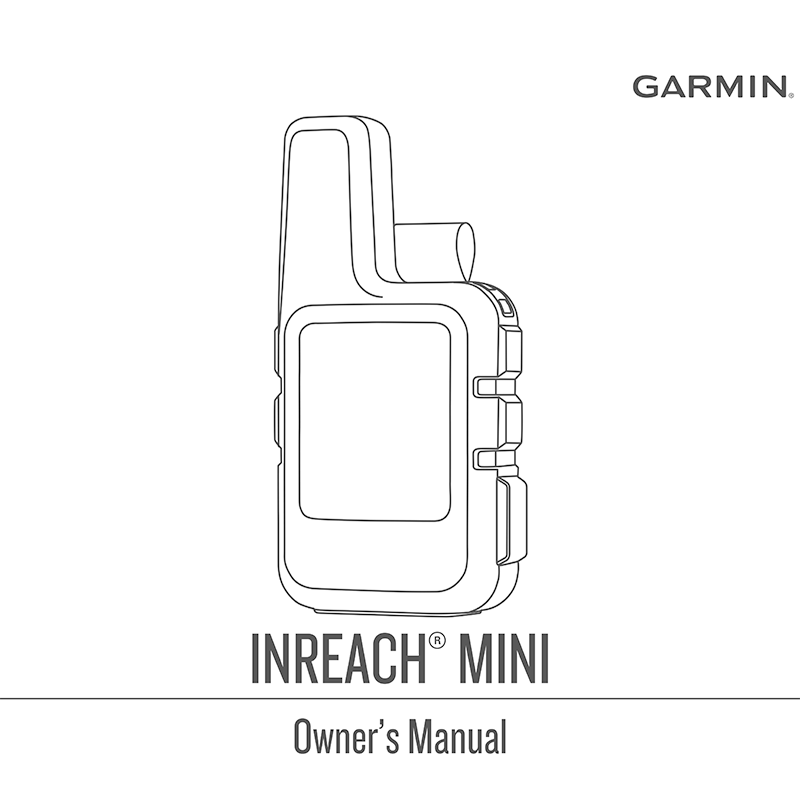Garmin inReach Mini Satellite Communicator Owner’s Manual
Download PDF user manual for Garmin inReach Mini Lightweight and Compact Satellite Communicator (EN) 14 pages GUID-FA0F13D2-5453-46E0-ABD5-7EE4D4702413 v4 2021 zip
Description
This PDF user manual is for the Garmin inReach Mini satellite communicator.
About the Item
Garmin inReach Mini Lightweight and Compact Satellite Communicator
inReach Mini is a compact hiking GPS & satellite communicator that serves as your go-to connection for off-the-grid contact.
Document(s) available
(PDF) OWNER’S MANUAL
Available languages
ENGLISH (EN)
SUMMARY OF CONTENTS
Getting Started:
– Device Overview
– Keys
– Turning On the Device
– Status Icons
– Viewing the Main Menu
– Power Menu
– Main Pages
Bluetooth Connected Features:
– Pairing Your Mobile Device
Activating the Device
Iridium Satellite Network
Testing the Device
Syncing inReach Data
Messages:
– Sending a Preset Message
– Sending a Text Message
– Replying to a Message
– Posting to Social Media
– Checking for Messages
– Viewing Message Details
– Navigating to a Message Location
– Deleting Messages
Contacts:
– Viewing a Contact
– Deleting a Contact
SOS:
– Initiating an SOS Rescue
– Sending a Custom SOS Message
– Canceling an SOS Rescue
Tracking:
– Clearing the Track Log
– Starting Tracking
– Stopping Tracking
– Sharing Your MapShare Web Page
Navigation:
– Acquiring GPS Satellite Signals
– Routes
– Waypoints
– Navigating Using TracBack(R)
– Stopping Navigation
– Location
– Compass
Weather:
– Adding a Weather Location
– Setting the Weather Location
– Requesting a Weather Forecast
– Deleting a Weather Location
Remote Control
Data Use and History:
– Viewing Data Use
Customizing the Device:
– Display Settings
– Tracking Settings
– Bluetooth Settings
– ANT+ Settings
– Messages Settings
– Sounds Settings
– Time Settings
– Units Settings
– Automatically Turning Off the Device
– Changing the Device Language
– Adding Owner Information
Device Information:
– Support and Updates
– Attaching the Spine Mount Adapter
– Attaching a Lanyard
– Locking and Unlocking the Keys
– Device Care
– Getting More Information
– Troubleshooting
– Maximizing Battery Life
– Resetting the Device
– Restoring All Default Settings
– Viewing Device Information
– My device is in the wrong language
– Charging the Device
– Saving Energy While Charging the Device
– Specifications
– Battery Information
Index
IMPORTANT SAFETY AND PRODUCT INFORMATION (GUID-B7CF3E45-28BC-490B-89B3-2109E93139B8 v4 July 2021)
Why download the Manual?
This owner’s manual provides all the information from GARMIN about the INREACH MINI satellite communicator, as detailed in the table of contents. Reading it completely will address most questions you might have. You can download and save it for offline use, including viewing it on your device or printing it for your convenience if you prefer a paper version.
How to download the Manual?
Download it by clicking the button below
Helped you out?
Glad to hear that. It would be awesome if you could . . .