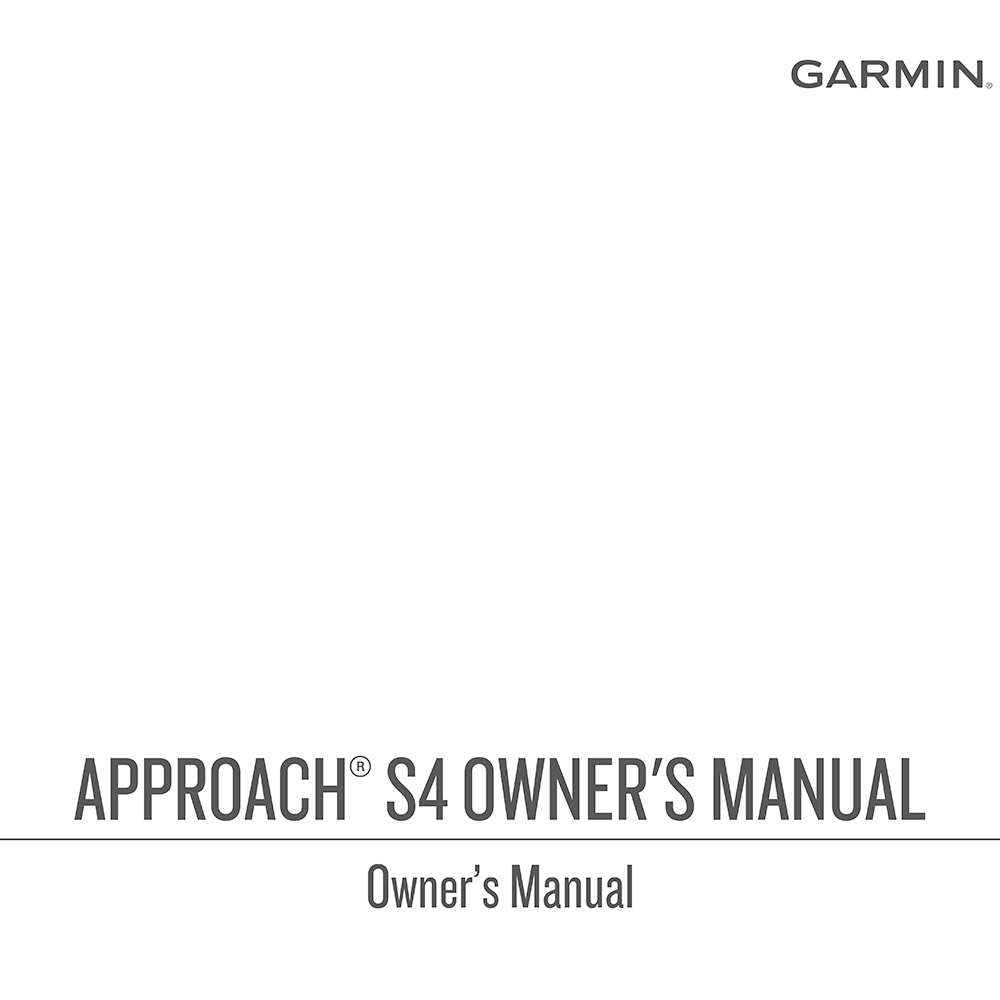Garmin Approach S4 Golf GPS Watch Owner’s Manual
Download PDF user manual for Garmin Approach S4 GPS Golf Watch (EN) 10 pages GUID-02DC08B8-6CE3-43C9-A880-0AD4E66EF2F3 v3 2020 zip
Description
This PDF user manual is for the Garmin Approach S4 golf watch.
About the Item
Garmin Approach S4 GPS Golf Watch
Approach S4 GPS golf watch is lightweight, comfortable and precise. With more than 40,000 golf courses around the world, the stylish S4 has a dedicated Green View button for quick access to the green with manual pin positioning. And better battery performance allows for round after round of precision golf.
Document(s) available
(PDF) OWNER’S MANUAL
Available languages
ENGLISH (EN)
SUMMARY OF CONTENTS
Getting Started
Charging the Device.
– Turning on the Approach
Touchscreen Tips.
– Keys
– Icons
Playing Golf.
– Hole View
– Viewing the Green
– Measuring a Shot
– Viewing Layup and Dogleg Distances and Saved Locations
– Keeping Score
– Tracking Statistics
– Saving a Location
– Using the Odometer
– Phone Notifications
TruSwing(TM).
– TruSwing Metrics.3
– Recording and Viewing TruSwing Metrics on Your Approach Device
– Changing Your Club
– Changing Handedness
– Disconnecting Your TruSwing Device
Customizing Your Device.
– Settings
Appendix.
– Device Care
– Cleaning the Device
– Specifications
– Clearing User Data
– Getting More Information
– Registering Your Device
– Updating Software and Courses
– Software License Agreement
Index
Why download the Manual?
This owner’s manual provides all the information from GARMIN about the APPROACH S4 golf watch, as detailed in the table of contents. Reading it completely will address most questions you might have. You can download and save it for offline use, including viewing it on your device or printing it for your convenience if you prefer a paper version.
How to download the Manual?
Download it by clicking the button below
Helped you out?
Glad to hear that. It would be awesome if you could . . .