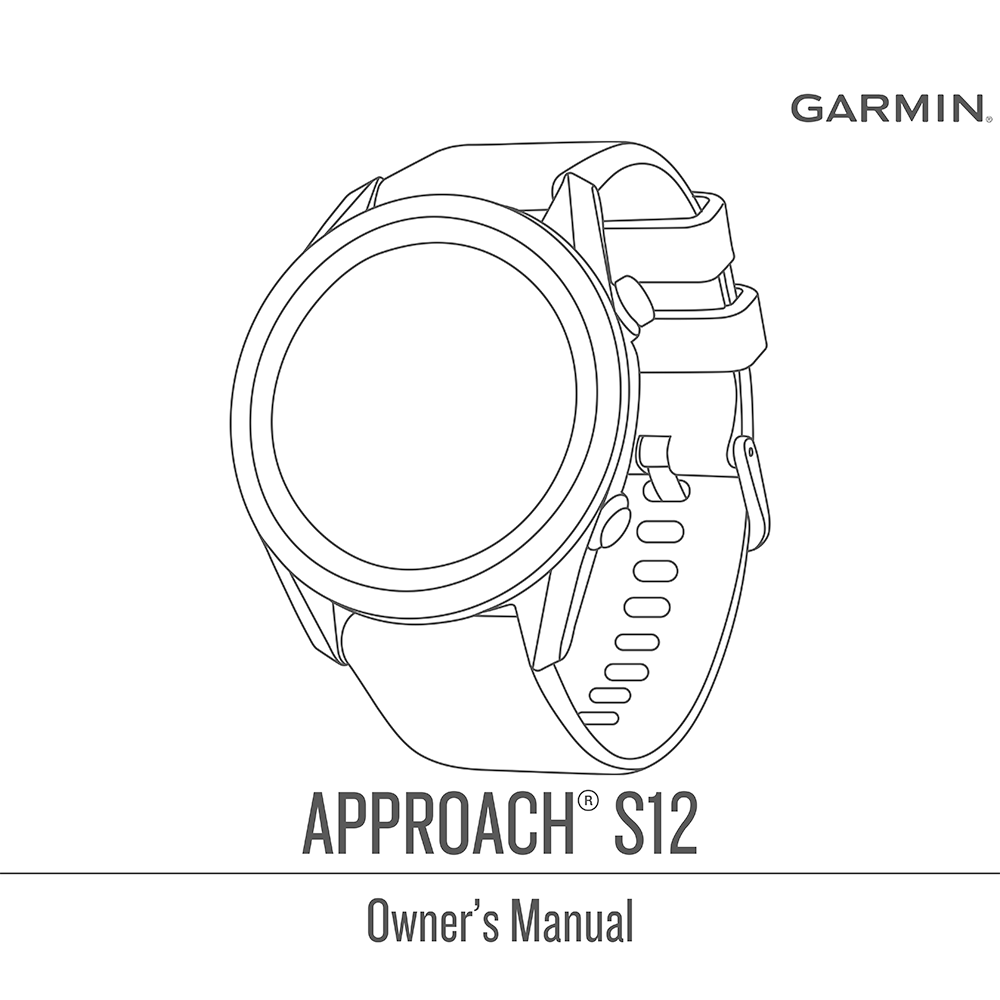Garmin Approach S12 Golf GPS Watch Owner’s Manual
Download PDF user manual for Garmin Approach S12 GPS Golf Watch (EN) 12 pages GUID-20B1A0A2-73B9-4655-8848-D21854EFD433 v1 2021 zip
Description
This PDF user manual is for the Garmin Approach S12 golf watch.
About the Item
Garmin Approach S12 GPS Golf Watch
Designed To Turn On When You Tee Off. We’ve got your game with Approach S12, a GPS golf watch that lets you keep it simple on the course.
Document(s) available
(PDF) OWNER’S MANUAL
Available languages
ENGLISH (EN)
SUMMARY OF CONTENTS
Introduction
– Device Overview
– Getting Started
– Pairing Your Smartphone
– Charging the Device
– Product Updates. Setting Up Garmin Express.
Playing Golf
– Hole View. Hole View in Big Numbers Mode.
– Golf Menu. Golf Settings.
– Viewing the Green
– Measuring a Shot
– Viewing Course Features
– Changing Holes
– Keeping Score. Enabling Statistics Tracking.
– Viewing Club Statistics
– Ending a Round
Bluetooth Connected Features
– Turning Off the Bluetooth Smartphone Connection
– Garmin Golf App. Automatic Course Updates
– Updating the Software Using Garmin Express
Customizing Your Device
– System Settings. Time Settings. Changing the Units of Measure
Device Information
– Changing the Bands
– Specifications
– Device Care. Cleaning the Device. Long-Term Storage.
– Viewing Device Information. Viewing E-label Regulatory and Compliance Information
Troubleshooting
– My device cannot find nearby golf courses
– Is my smartphone compatible with my device?
– My phone will not connect to the device.
– My device is in the wrong language.
– My device displays the wrong units of measure.
– My device does not display the correct time or date
– Restarting Your Device.
– Restoring All Default Settings.
– Acquiring Satellite Signals. Improving GPS Satellite Reception
– Getting More Information
Index
Why download the Manual?
This owner’s manual provides all the information from GARMIN about the APPROACH S12 golf watch, as detailed in the table of contents. Reading it completely will address most questions you might have. You can download and save it for offline use, including viewing it on your device or printing it for your convenience if you prefer a paper version.
How to download the Manual?
Download it by clicking the button below
Helped you out?
Glad to hear that. It would be awesome if you could . . .