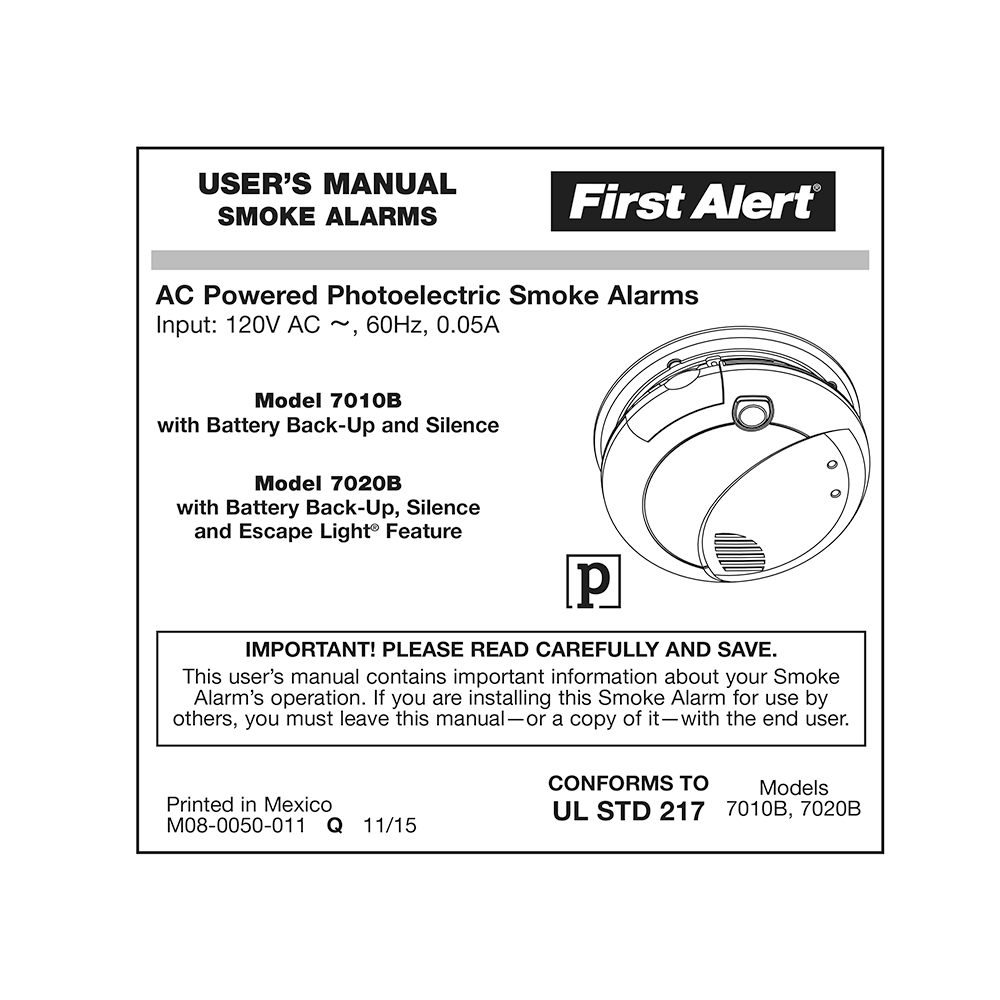First Alert 7020B Hardwired Photoelectric Smoke Alarm User’s Manual
Download PDF user manual for BRK Brands First Alert 7020B AC Powered Photoelectric Smoke Alarm with Battery Back-Up, Silence and Escape Light Feature (EN) M08-0050-011 Q 11/15, M08-0050-010 Q 08/12 zip
Description
This PDF user manual is for the First Alert 7020B AC Powered Photoelectric Smoke Alarm with Battery Back-Up, Silence and Escape Light Feature.
First Alert 7020B AC Powered Photoelectric Smoke Alarm with Battery Back-Up, Silence and Escape Light Feature
The First Alert Hardwired Inter-Connectable Smoke Detector with Escape Light and Battery Backup features a number of convenient and beneficial features that allow for brisk installation, effortless maintenance and an overall boost in longevity. It has been estimated that a working smoke alarm can effectively reduce the risk of dying in a home fire by a staggering 50%! When you consider that a home fire starts every 83 seconds, this is especially important! Utilizing photoelectric smoke sensing technology, this AC hardwired alarm is ideal for detecting slow burning fires. This AC hardwired alarm not only alerts you to smoke and fire with a loud 85-decibel alarm, but also illuminates your path to safety. Photoelectric technology also helps reduce the instances of nuisance alarms caused by cooking smoke or shower steam. A universal mounting bracket comes equipped with tamper resistant pins that remove any and all burdens associated with installation.
A 9-volt backup battery is included to help ensure your safety during power loss and can be easily installed in the side loaded battery door. Secure the ultimate in peace of mind with a single test button that allows you to freely check your unit’s functionality. This addition also gives you access to disabling and quieting non-threatening alarms or low battery warnings. The 7020B alerts you quickly and efficiently to slow burning fires, while revealing light on your escape route. This alarm provides premier protection and is an excellent choice for installation in or near kitchens, family rooms or in hallways directly outside bathrooms and bedrooms.
Please read carefully and save. This user’s manual contains important information about your Smoke Alarm’s operation. If you are installing this Smoke Alarm for use by others, you must leave this manual – or a copy of it – with the end user.
(PDF) USER MANUAL in English (EN) language.
CONTENTS:
– Introduction
– Fire Safety Tips
– Before You Install This Smoke Alarm
– How To Install This Smoke Alarm
– The Parts of This Smoke Alarm
– Follow These Installation Steps. Stand-Alone Alarm. Interconnected Units. Special Requirements For Interconnected Smoke Alarms.
– To determine which Smoke Alarm initiated an alarm, see table:
During an Alarm:
– On Initiating Alarm(s) | Red LED(s) flashes (flash) rapidly
– On All Other Alarms | Red LED is Off
After an Alarm (Latching):
– On Initiating Alarm(s) | Red LED will flash 3 times, spaced one second apart. The pattern repeats approximately every 45 seconds.
– On All Other Alarms | Green LED(s) On, Red LED(s) Off
– Optional Locking Features. To Lock the Battery Compartment. To Unlock the Battery Compartment. To Lock the Mounting Bracket. To Unlock the Mounting Bracket.
– Understanding the Indicator Lights and Alarm Horn Patterns:
Normal Operation | AC power: Constant Green LED Flashing Red LED approx. once/minute No Audible Alarm | DC power: Green LED Off Flashing Red LED approx. once/minute No Audible Alarm
Test Condition | AC power: Constant Green LED Rapidly Flashing Red LED Audible Alarm Escape Light On (Model 7020B only) | DC power: Green LED Off Rapidly Flashing Red LED Audible Alarm Escape Light On (Model 7020B only)
Alarm Condition* (Initiating Unit) | AC power: Constant Green LED Rapidly Flashing Red LED Audible Alarm Escape Light On (Model 7020B only) Green LED Off | DC power: Rapidly Flashing Red LED Audible Alarm Escape Light On (Model 7020B only)
Silence Mode | AC power: Red LED flashes once every 10 seconds | DC power: Red LED flashes once every 10 seconds
Malfunction | AC power: Horn sounds 3 chirps Pattern repeats once/ minute | DC power: Horn sounds 3 chirps Pattern repeats once/minute
Low Battery | AC power: Alarm “chirp” approx. once/minute (Not Applicable to Model 7010) | DC power: Alarm “chirp” approx. once/minute
Alarm Latch | AC power: Red LED will flash 3 times, spaced one second apart. Pattern repeats once/minute | DC power: Not Applicable
NOTE: When power is applied, unit(s) may alarm momentarily.
* When any Smoke Alarm in an interconnected series triggers an alarm, its red LED will flash rapidly. The red LEDs will remain OFF on any remaining alarms in the series. This feature helps responders identify which unit(s) triggered the alarm.
– Weekly Testing
– Regular Maintenance
When the battery back-up becomes weak, the Smoke Alarm will “chirp” about once a minute (the low battery warning). This warning should last 7 days, but you should replace the battery immediately to continue your protection.
– If This Smoke Alarm Sounds Responding To An Alarm: During an alarm, you will hear a loud, repeating horn pattern: 3 beeps, pause, 3 beeps, pause. The Escape Light will turn on (Model 7020B only).
– What to Do in Case of Fire
– Using the Silence Feature
– Latching Feature
– If You Suspect a Problem
– Recommended Locations for Smoke Alarms
– Agency Placement Recommendations
– Locations to Avoid for Smoke Alarms
– Avoiding Dead Air Spaces
– About Smoke Alarms
– Special Compliance Considerations
– Limitations of Smoke Alarms
– Limited Warranty
This user manual provides all the information (according to the table of contents) from First Alert about the 7020B AC Powered Photoelectric Smoke Alarm with Battery Back-Up, Silence and Escape Light Feature. You can download and save it for offline use, including viewing it on your device or printing it for your convenience if you prefer a paper version.
Download it by clicking the button below
Helped you out?
Glad to hear that. It would be awesome if you could . . .