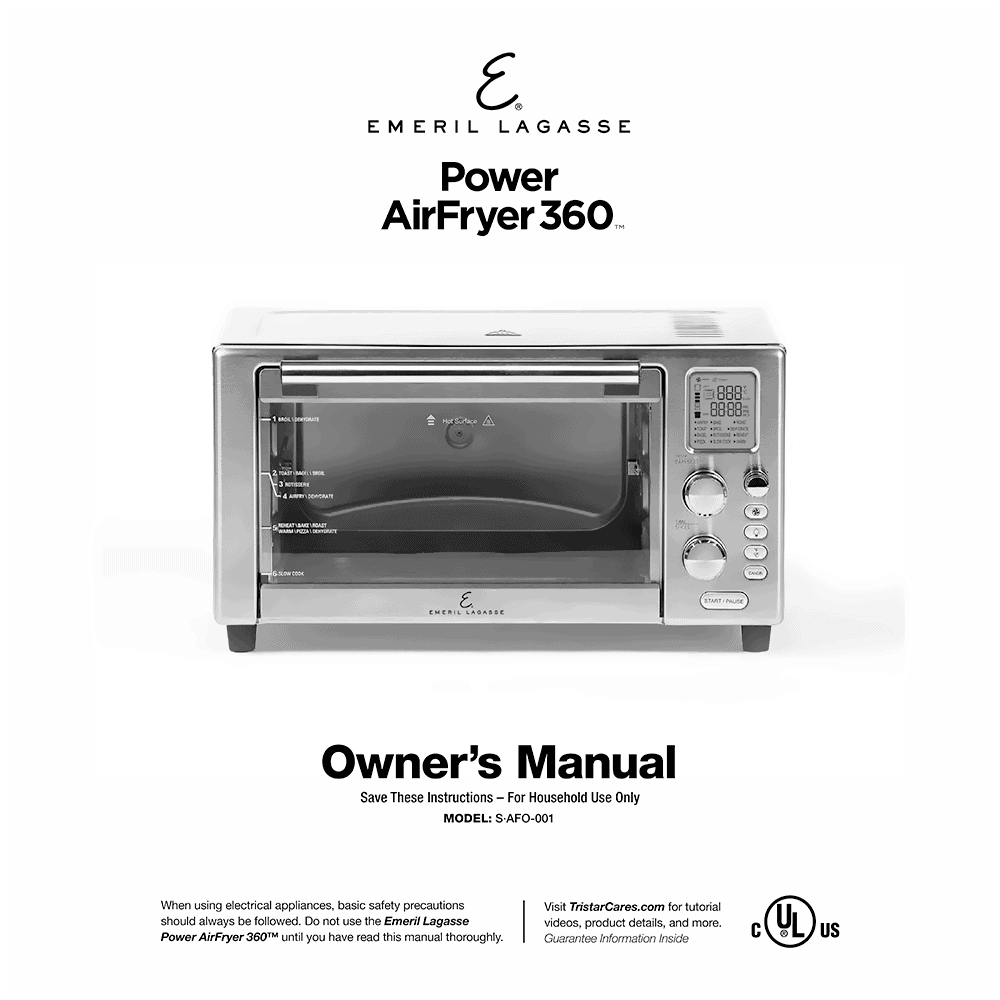Emeril Lagasse Power Airfryer 360 Owner’s Manual
Download PDF user manual for Tristar Products / Emeril Lagasse Power Airfryer 360 model: S-AFO-001 (EN) 20 pages v7 2019 zip
Description
This PDF owner’s manual is for the Emeril Lagasse Power AirFryer 360.
About the Item
Emeril Lagasse Power AirFryer 360 model: S-AFO-001
Until now, getting the crispy, fried crunch and flavor you and your family love was impossible without deep frying in fat or oil. The Emeril Lagasse Power AirFryer 360 has changed everything. Replace messy, unhealthy oil with Turbo Cyclonic Air that surrounds your food, cooking it to crispy and juicy perfection.
The Emeril Lagasse Power AirFryer 360 not only cooks your favorite fried foods but also broils and bakes many other favorites, like air-fried French fries, calzones, and doughnuts. Twelve one-touch presets automatically set the ideal cooking time and temperature for your favorites, like crispy shrimp, fries, and chicken. Plus, there’s even a Rotisserie preset that cooks your chicken to perfection in less time than your home oven and a Dehydrator preset that preserves fresh fruits and other food for future use. With the Emeril Lagasse Power AirFryer 360, you and your family will enjoy many years of great-tasting food and snacks.
When using electrical appliances, basic safety precautions should always be followed.
Do not use the Emeril Lagasse Power AirFryer 360 until you have read this manual thoroughly.
Save These Instructions.
Document(s) available
(PDF) OWNER’S MANUAL
Available languages
ENGLISH (EN)
SUMMARY OF CONTENTS
– Important Safeguards
– Attaching the Power Cord
– Parts & Accessories: Main Unit, Door Handle, LCD Display, Glass Door, Control Panel, Crisper Tray, Pizza Rack, Baking Pan (Optional), Drip Tray, Rotisserie Spit, Rotisserie Stand (Optional)
– Unit Specifications
– Using the Accessories
– Weight Capacity of Accessories
– Using the Baking Pan
– Using the Pizza Rack
– Using the Crisper Tray
– Using the Rotisserie Spit
– The Control Panel. LCD Panel: AirFry Fan Indicator / Preheat Indicator / Heating Element Indicator / Toast/Bagel Darkness Indicator. Temperature/Darkness Control Knob. Time/Slices Control Knob. Program Selection Knob. Air Fry Button. Light Button. Fahrenheit/Celsius Button. Cancel Button. Start/Pause Button.
– Cooking Charts
– Internal Temperature Meat Chart
– Preset Mode Chart
– Preset Information: AirFry, Toast, Bagel, Pizza, Bake, Broil, Rotisserie, Slow Cook, Roast, Dehydrate, Reheat, Warm.
– Instructions for Use
– Before First Use
– Instructions
– Tips
– Adjustable Tray Positions
– Cleaning & Storage
Troubleshooting (Problem / Possible Cause / Solution):
– The Unit does not work
– Food not cooked
– Food is not fried evenly
– White smoke coming from Unit
– French fries are not fried evenly
– Fries are not crispy
Frequently Asked Questions:
Q: Does the Unit need time to heat up?
A: The Unit has a smart feature that will preheat the Unit to the set temperature before the timer begins counting down. This feature takes effect with all preprogrammed settings except Toast, Bagel, and Dehydrate.
Q: Is it possible to stop the cooking cycle at any time?
A: You can use the Cancel Button to stop the cooking cycle.
Q: Is it possible to shut off the Unit at any time?
A: Yes, the Unit can be shut off at any time by holding down the Cancel Button for 3 secs.
Q: Can I check the food during the cooking process?
A: You can check the cooking process by pressing the Light Button or pressing the Start/Pause Button and then opening the door.
Q: What happens if the Unit still does not work after I have tried all the troubleshooting suggestions?
A: Never attempt home repair. Contact the marketer and follow the procedures set forth by the manual. Failure to do so could render your guarantee null and void.
Why download the Manual?
This owner’s manual provides all the information from EMERIL LAGASSE about the Power AirFryer 360 model: S-AFO-001, as detailed in the table of contents. Reading it completely will address most questions you might have. You can download and save it for offline use, including viewing it on your device or printing it for your convenience if you prefer a paper version.
How to download the Manual?
Download it by clicking the button below
Helped you out?
Glad to hear that. It would be awesome if you could . . .