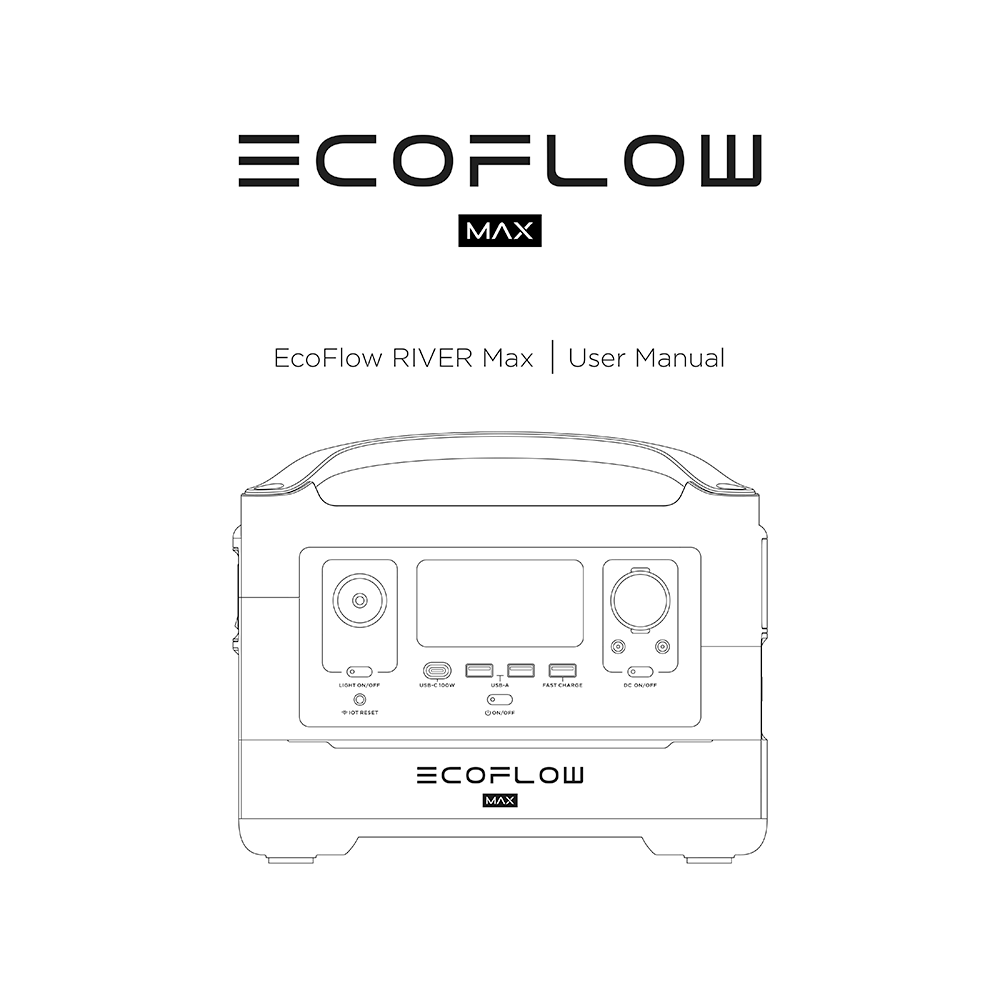EcoFlow RIVER Max Portable Power Station User Manual
Download PDF user manual for Shenzhen EcoFlow Technology RIVER Max Portable Power Station (EN|DE|FR|IT|ES|NL|RU|ZH) 20+132 pages v1.0 2022 zip
Description
This PDF user manual is for the EcoFlow RIVER MAX Portable Power Station.
About the Item
EcoFlow RIVER Max Portable Power Station
Unique modular design that gives you the freedom to adjust the power and portability of EcoFlow RIVER Max within seconds
The EcoFlow RIVER Max has 2 AC outlets and a capacity of 576Wh, providing multiple users with incredible power for all of your favorite devices.
With EcoFlow’s patented X-Stream Technology, the smart inverter enables a fast rechargeability that takes less than 1 hour to charge from 0% to 80%, and it gets fully charged in 1.6 hours from an AC wall outlet. You can switch to a quieter charging condition by turning on the “Quiet Charging” status on the APP.
The EcoFlow RIVER Max can be fully recharged from the solar panel in 3-6 hours when using two EF 110W Solar Panel, or 4.8-9.6 hours when using one EF 160W Solar Panel, depending on sunlight conditions. The EcoFlow RIVER MPPT Controller ensures a fast-solar panel recharge rate using Open Circuit Voltage: 10-25V/ 12A max, 200W max input. An Solar to XT60 Solar Cable is included.
The EcoFlow RIVER Max has pure sine wave output of 600W and can power some devices up to 1800W with the X-Boost mode on, which lets you power about 80% of essential devices like kitchen appliances and DIY tools. Use devices below 1200W for the best product use.
The Extra Battery doubles the capacity from 288Wh to 576Wh during situations when you need more power. You can also detach the Extra Battery easily for more portability during traveling, outdoor adventures, or any application where you need to power devices on the go.
Read this user manual carefully before using EcoFlow RIVER Max to ensure that you completely understand EcoFlow RIVER Max and can correctly use it. After reading this user manual, keep it properly for future reference.
Document(s) available
(PDF) USER MANUAL
Available languages
ENGLISH | FRANÇAIS | DEUTSCH | ITALIANO | ESPAÑOL | NEDERLANDS | РУССКИЙ | CHINESE
SUMMARY OF CONTENTS
Glossary.
Product Safety Guidelines. Usage. Disposal Guide.
EcoFlow RIVER Max Usage and Safety Guide.
EcoFlow App Download Guide.
Features of the EcoFlow RIVER Max.
Ambient Light. Status Signals. Customizing the Ambient Light.
LCD Display: Remaining Charge/Discharge Time. Battery Level Indicator. Battery Level Percentage. High Temperature Indicator. Low Temperature Indicator. Fan Indicator. Current Input. Current Output. Overload Warning. Battery Indicator. Port Usage Indicators.
Protection and Error Information.
General Product Usage: Product On, Product Off, LCD Screen On.
How to Recharge EcoFlow RIVER Max.
AC Charging.
Solar Charging.
Connecting the Solar Panels. How to Recharge the EcoFlow RIVER Max Using Solar Panels.
Car Charging.
Entry-Level UPS. EcoFlow RIVER Max Entry-level UPS Use Reminder. Entry-Level UPS User Guide.
AC X-Boost Mode.
Uninstall the Extra Battery Module.
Technical Specifications. General Info. Output Ports. Input Ports. Battery Info. Environmental Operating Temperature.
EcoFlow RIVER Max FAQ:
– How to Clean EcoFlow RIVER Max?
– How to Store EcoFlow RIVER Max?
– How to Use EcoFlow RIVER Max Safely?
– How to Upgrade EcoFlow RIVER Max Firmware?
– What battery does EcoFlow RIVER Max use?
– Can I replace the RIVER Extra Battery with a RIVER Plus Extra Battery?
– What devices can EcoFlow RIVER Max’s AC output port power?
– How long can EcoFlow RIVER Max charge my devices?
– How can I know if EcoFlow RIVER Max is charging?
– Can I bring EcoFlow RIVER Max on a plane?
What’s in the Box?
Troubleshooting: Indicator / Problem / Solution
Storage & Maintenance.
Why download the Manual?
This user manual provides all the information from Shenzhen EcoFlow Technology about the RIVER MAX Power Station, as detailed in the table of contents. Reading it completely will address most questions you might have. You can download and save it for offline use, including viewing it on your device or printing it for your convenience if you prefer a paper version.
How to download the Manual?
Download it by clicking the button below
Helped you out?
Glad to hear that. It would be awesome if you could . . .