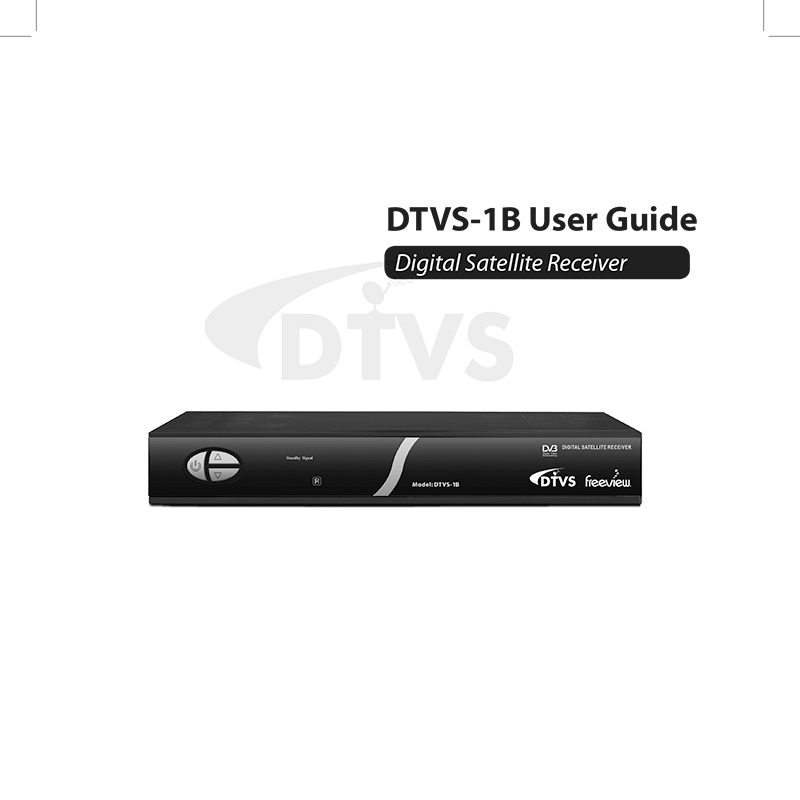DTVS-1B Freeview Digital Satellite Receiver User Guide
Download PDF user manual for DTV Solutions DTVS-1B Freeview New Zealand Digital Satellite Receiver (EN) 35 pages 2009 zip
Description
This PDF user guide is for the DTVS DTVS-1B Freeview New Zealand Digital Satellite Receiver.
About the Item
DTVS DTVS-1B Freeview New Zealand Digital Satellite Receiver
This DVB-S Satellite Receiver is a Free-To-Air digital satellite receiver, allowing you to access freeto-air digital Satellite TV channels and radio broadcasts on your TV set.
Compared with analog TV programs, digital TV programs eliminate the noise and interference by offering high quality video and audio. An on-screen initial installation guide is provided so that you can easily start to enjoy watching the programs.
Always read the safety instructions carefully. Keep this User’s Manual for future reference.
(PDF) USER GUIDE (ENGLISH)
SUMMARY OF CONTENTS
– Safety Instructions
– Contents
– About the Set Top Box
– Front Panel and Rear Panel Illustration
– Remote Control key functions
– Installing the Batteries
– Connecting to Equipment: How to get good reception, Connections to a TV, Connect the STB receiver via Video L/R, YCbCr SPDIF and Audio
– First Time Installation
– Basic Operations: Switch program, Volume control, Change an audio language and audio mode, Change TV/Radio mode, Teletext service, EPG (Electric Program Guide)
– Main Menu: Menu Tree
– Channel Organiser
– Installation
– System Setup: Satellite Setup – Blind Scan, Transponder Setup, DisEqC Motor Setup; Language Setup; OSD Setup; TV Setup; Time Setup; Wakeup Timer
– Accessories: S/W Upgrade
– Country Setup/EPG
– Troubleshooting
– Receiver Specifications
– Warranty
DTVS-1B default password is 0000. The master password is 4000.
Why download the Manual?
This user guide provides all the information from DTVS about the DTVS-1B Receiver, as detailed in the table of contents. Reading it completely will address most questions you might have. You can download and save it for offline use, including viewing it on your device or printing it for your convenience if you prefer a paper version.
How to download the Manual?
Download it by clicking the button below
Helped you out?
Glad to hear that. It would be awesome if you could . . .