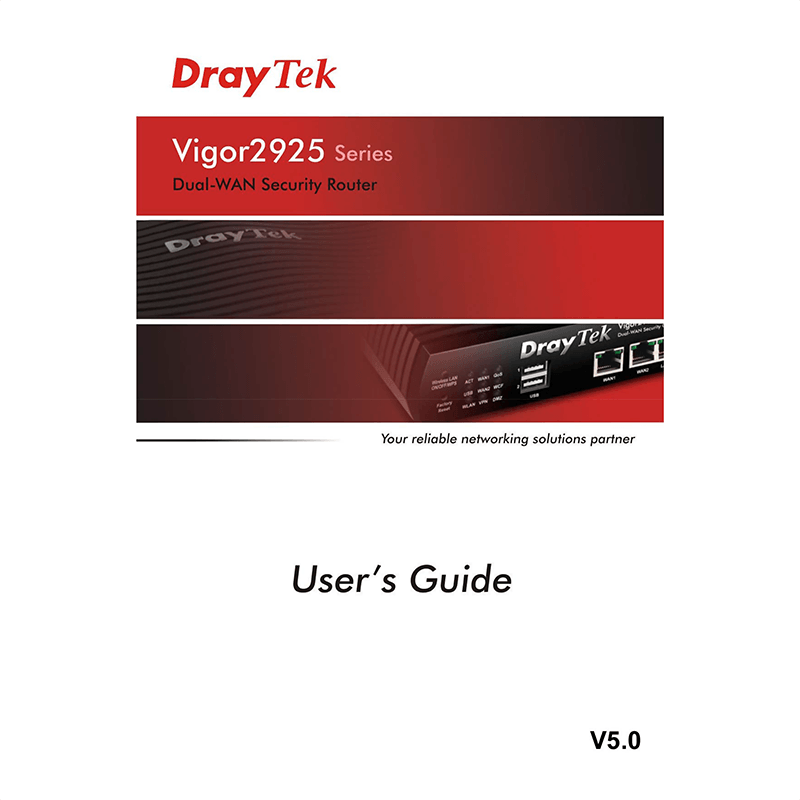DrayTek Vigor2925 Dual-WAN Security Router User’s Guide
Download PDF user manual for DrayTek Vigor2925 Dual Gigabit Ethernet WANs and Dual USB WANs broadband security firewall router (EN) 953 pages V.5.0 2018 zip
Description
This PDF user guide is for the DrayTek Vigor2925 router.
About the Item
DrayTek Vigor2925 Dual Gigabit Ethernet WANs and Dual USB WANs broadband security firewall router
Vigor2925
Vigor2925L
Vigor2925ac
Vigor2925n-plus
Vigor2925n
Vigor2925Fn
Vigor2925Ln
Vigor2925Vac
Vigor2925Vn-plus
Vigor2925 Series is the IPv6 ready Dual Gigabit Ethernet WANs and Dual USB WANs broadband security firewall router.
Vigor2925 Series integrates IP layer QoS, NAT session/bandwidth management to help users control works well with large bandwidth.
By adopting hardware-based VPN platform and hardware encryption of AES/DES/3DES, the router increases the performance of VPN greatly, and offers several protocols (such as IPSec/PPTP/L2TP) with VPN tunnels.
The VigorLTE series is designed for companies which subscribe FTTx and/or 4G / LTE mobile to utilize super-fast broadband for business applications. The VigorLTE series has one SIM card slot for you to put the 4G/LTE SIM card. You can use 4G / LTE as primary connection or backup. Some businesses set up remote offices for extended services.
The 4G/LTE can be very ideal broadband because it is quite easy to obtain.
(PDF) USER’S GUIDE V.5.0 (ENGLISH) (Firmware Version: V3.8.9.3) and V.3.1 in (CHINESE | ZH) (Firmware Version: V3.8.0)
SUMMARY OF CONTENTS
– Part I Installation: Introduction, Hardware Installation, Accessing Web Page, Changing Password, Dashboard, Quick Start Wizard, Service Activation Wizard, Registering Vigor Router
– Part II Connectivity: WAN, LAN, Hardware Acceleration, NAT, Applications, Routing, LTE
– Part III Wireless LAN 2.4GHz/5GHz
– Part IV VoIP
– Part V VPN: SSL VPN, Certificate Management
– Part VI Security: Firewall, Central Security Management (CSM)
– Part VII Management: System Maintenance, Bandwidth Management, User Management, Hotspot Web Portal, Central Management (VPN), Central Management (AP), Central Management (Switch), Central Management (External Devices)
– Part VIII Others: Objects Settings, USB Application
– Part IX Troubleshooting: Diagnostics, Checking If the Hardware Status Is OK or Not, Checking If the Network Connection Settings on Your Computer Is OK or Not, Pinging the Router from Your Computer, Checking If the ISP Settings are OK or Not, Problems for 3G/4G Network Connection, Backing to Factory Default Setting If Necessary
– Part X Telnet Commands
Why download the Manual?
This user guide provides all the information from DrayTek about the Vigor2925 router, as detailed in the table of contents. Reading it completely will address most questions you might have. You can download and save it for offline use, including viewing it on your device or printing it for your convenience if you prefer a paper version.
How to download the Manual?
Download it by clicking the button below
Helped you out?
Glad to hear that. It would be awesome if you could . . .