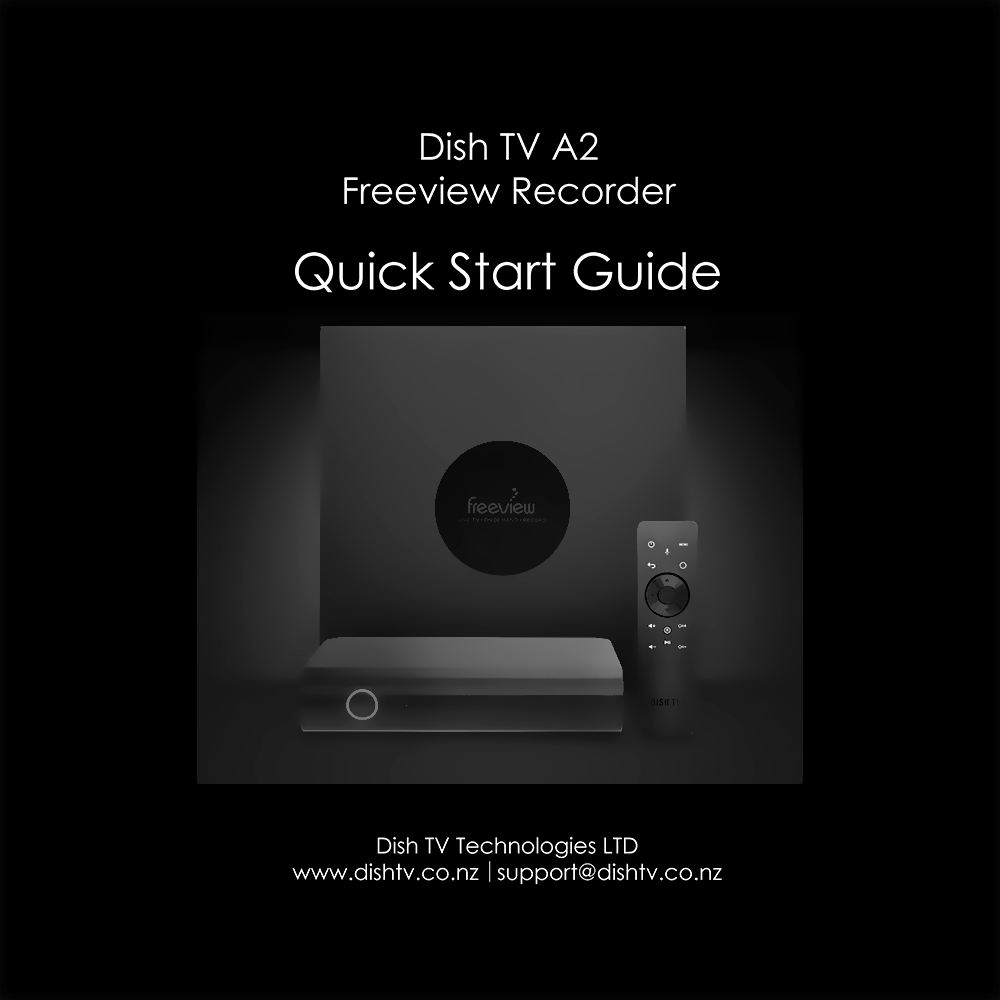DishTV A2 Freeview Recorder Quick Start Guide
Download PDF user manual for Dish TV Technologies A2 Freeview Satellite and Terrestrial Android TV PVR box (EN) 16 pages 2019 zip
Description
This PDF quick start guide is for the DishTV A2 Freeview Satellite and Terrestrial AndroidTV PVR box.
DishTV A2 Freeview Satellite and Terrestrial AndroidTV PVR box
(PDF) QUICK START GUIDE in English (EN) language.
CONTENTS:
– What’s in the box
– Rear view
– Set up in 5 steps
– Bluetooth Remote guide
– Connecting the Bluetooth Remote
– Getting the most out of your Freeview Recorder
– How do I connect to the Internet?
– Home Hub Menu
– Live Pause and Rewind
– Mini Guide and TV Guide
– Record
– How do I record Live TV?
– How many channels can I record?
– Recording from Mini / TV Guide
– How do I record entire series?
– Recordings
– How big is the storage space?
– How do I delete a scheduled recording?
– Manage your Recordings
– How do I delete my recordings?
– Freeview On Demand
– Android TV Apps
– Troubleshooting Tips
This quick start guide provides all the information (according to the table of contents) from DishTV Technologies about the A2 Freeview Satellite and Terrestrial AndroidTV PVR box. You can download and save it for offline use, including viewing it on your device or printing it for your convenience if you prefer a paper version.
Download it by clicking the button below
Helped you out?
Glad to hear that. It would be awesome if you could . . .