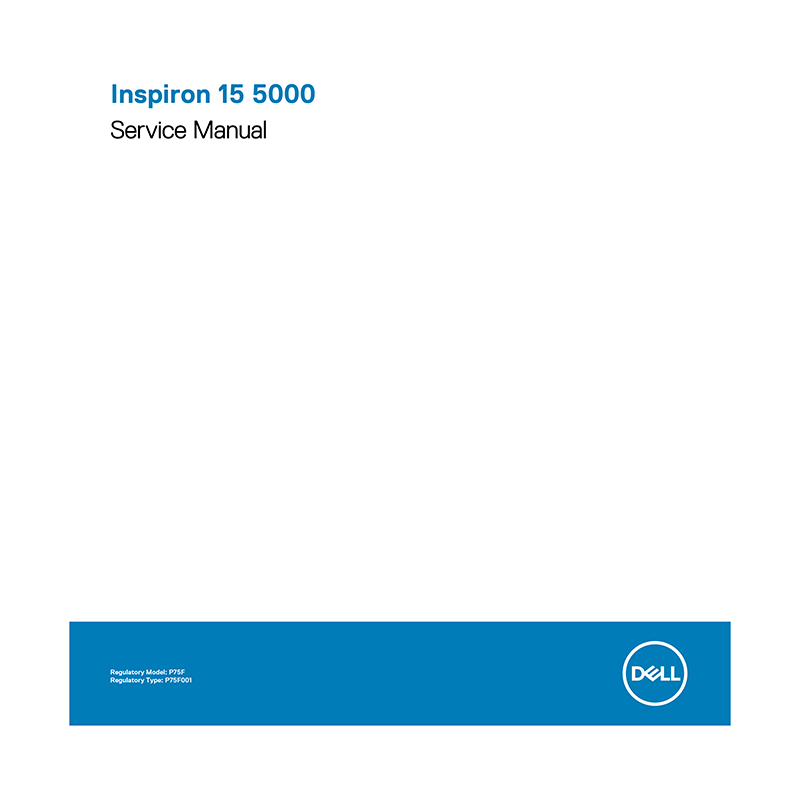Dell Inspiron 15 5570 Laptop Service Manual
Download PDF service manual for Dell Inspiron 15 5570 Laptop (EN) 99 pages Rev.A01 2018 zip
Description
This PDF service manual is for the Dell Inspiron 15 5570 laptop.
About the Item
Dell Inspiron 15 5570 Laptop
(PDF) SERVICE MANUAL (ENGLISH)
SUMMARY OF CONTENTS
1 BEFORE WORKING INSIDE YOUR COMPUTER: Before you begin, Safety instructions, Recommended tools, Screw list
2 AFTER WORKING INSIDE YOUR COMPUTER
3 REMOVING THE OPTICAL DRIVE: Procedure
4 REPLACING THE OPTICAL DRIVE: Procedure
5 REMOVING THE BASE COVER: Prerequisites, Procedure, For computers shipped without optical drive
6 REPLACING THE BASE COVER: Procedure, For computers shipped without optical drive, Post-requisites
7 REMOVING THE BATTERY: Prerequisites, Procedure
8 REPLACING THE BATTERY: Procedure, Post-requisites
9 REMOVING THE MEMORY MODULES: Prerequisites, Procedure
10 REPLACING THE MEMORY MODULES: Procedure, Post-requisites
11 REMOVING THE WIRELESS CARD: Prerequisites, Procedure
12 REPLACING THE WIRELESS CARD: Procedure, Post-requisites
13 REMOVING THE OPTICAL-DRIVE CONNECTOR BOARD: Prerequisites, Procedure
14 REPLACING THE OPTICAL-DRIVE CONNECTOR BOARD: Procedure, Post-requisites
15 REMOVING THE COIN-CELL BATTERY: Prerequisites, Procedure, For computers shipped without optical drive
16 REPLACING THE COIN-CELL BATTERY: Procedure, For computers shipped without optical drive, Post-requisites
17 REMOVING THE FAN: Prerequisites, Procedure
18 REPLACING THE FAN: Procedure, Post-requisites
19 REMOVING THE SOLID-STATE DRIVE/INTEL OPTANE: Prerequisites, Procedure
20 REPLACING THE SOLID-STATE DRIVE/INTEL OPTANE: Procedure, Post-requisites
21 REMOVING THE HARD DRIVE: Prerequisites, Procedure
22 REPLACING THE HARD DRIVE: Procedure, Post-requisites
23 REMOVING THE TOUCHPAD: Prerequisites, Procedure
24 REPLACING THE TOUCHPAD: Procedure, Post-requisites
25 REMOVING THE SPEAKERS: Prerequisites, Procedure
26 REPLACING THE SPEAKERS: Procedure, Post-requisites
27 REMOVING THE HEAT SINK: Prerequisites, Procedure
28 REPLACING THE HEAT SINK: Procedure, Post-requisites
29 REMOVING THE POWER-ADAPTER PORT: Prerequisites, Procedure
30 REPLACING THE POWER-ADAPTER PORT: Procedure, Post-requisites
31 REMOVING THE DISPLAY ASSEMBLY: Prerequisites, Procedure
32 REPLACING THE DISPLAY ASSEMBLY: Procedure, Post-requisites
33 REMOVING THE I/O BOARD: Prerequisites, Procedure, Procedure for computers shipped without optical drive
34 REPLACING THE I/O BOARD: Procedure, Post-requisites
35 REMOVING THE POWER-BUTTON BOARD: Prerequisites, Procedure
36 REPLACING THE POWER-BUTTON BOARD: Procedure, Post-requisites
37 REMOVING THE SYSTEM BOARD: Prerequisites, Procedure
38 REPLACING THE SYSTEM BOARD: Procedure, Post-requisites, Entering the Service Tag in the BIOS setup program
39 REMOVING THE POWER BUTTON WITH FINGERPRINT READER: Prerequisites, Procedure
40 REPLACING THE POWER BUTTON WITH FINGERPRINT READER: Procedure, Post-requisites
41 REMOVING THE PALM REST AND KEYBOARD ASSEMBLY: Prerequisites, Procedure
42 REPLACING THE PALM REST AND KEYBOARD ASSEMBLY: Procedure, Post-requisites
43 REMOVING THE DISPLAY BEZEL: Prerequisites, Procedure
44 REPLACING THE DISPLAY BEZEL: Procedure, Post-requisites
45 REMOVING THE CAMERA: Prerequisites, Procedure
46 REPLACING THE CAMERA: Procedure, Post-requisites
47 REMOVING THE DISPLAY PANEL: Prerequisites, Procedure
48 REPLACING THE DISPLAY PANEL: Procedure, Post-requisites
49 REMOVING THE DISPLAY HINGES: Prerequisites, Procedure
50 REPLACING THE DISPLAY HINGES: Procedure, Post-requisites
51 REMOVING THE DISPLAY CABLE: Prerequisites, Procedure
52 REPLACING THE DISPLAY CABLE: Procedure, Post-requisites
53 REMOVING THE DISPLAY BACK-COVER AND ANTENNA ASSEMBLY: Prerequisites, Procedure
54 REPLACING THE DISPLAY BACK-COVER AND ANTENNA ASSEMBLY: Procedure, Post-requisites
55 DOWNLOADING DRIVERS
– Downloading the audio driver
– Downloading the graphics driver
– Downloading the USB 3.0 driver
– Downloading the Wi-Fi driver
– Downloading the media-card reader driver
– Downloading the chipset driver
– Downloading the network driver
56 SYSTEM SETUP
– Boot Sequence
– Navigation keys
– BIOS overview
– Entering BIOS setup program
– System setup options
57 SYSTEM AND SETUP PASSWORD
– Assigning a system password and setup password
– Deleting or changing an existing system and or setup password
– Clearing CMOS settings
– Clearing forgotten passwords
58 TROUBLESHOOTING
– Flashing the BIOS
– Flashing BIOS (USB key)
– Intel Optane memory (Optional)
– Enabling Intel Optane memory
– Disabling Intel Optane memory
– Enhanced Pre-Boot System Assessment (ePSA) diagnostics
– Running the ePSA diagnostics
– System diagnostic lights
– Flea power release
– Wi-Fi power cycle
59 GETTING HELP AND CONTACTING DELL
Why download the Manual?
This service manual provides all the information from Dell about the Inspiron 15 5570 Laptop, as detailed in the table of contents. Reading it completely will address most questions you might have. You can download and save it for offline use, including viewing it on your device or printing it for your convenience if you prefer a paper version.
How to download the Manual?
Download it by clicking the button below
Helped you out?
Glad to hear that. It would be awesome if you could . . .