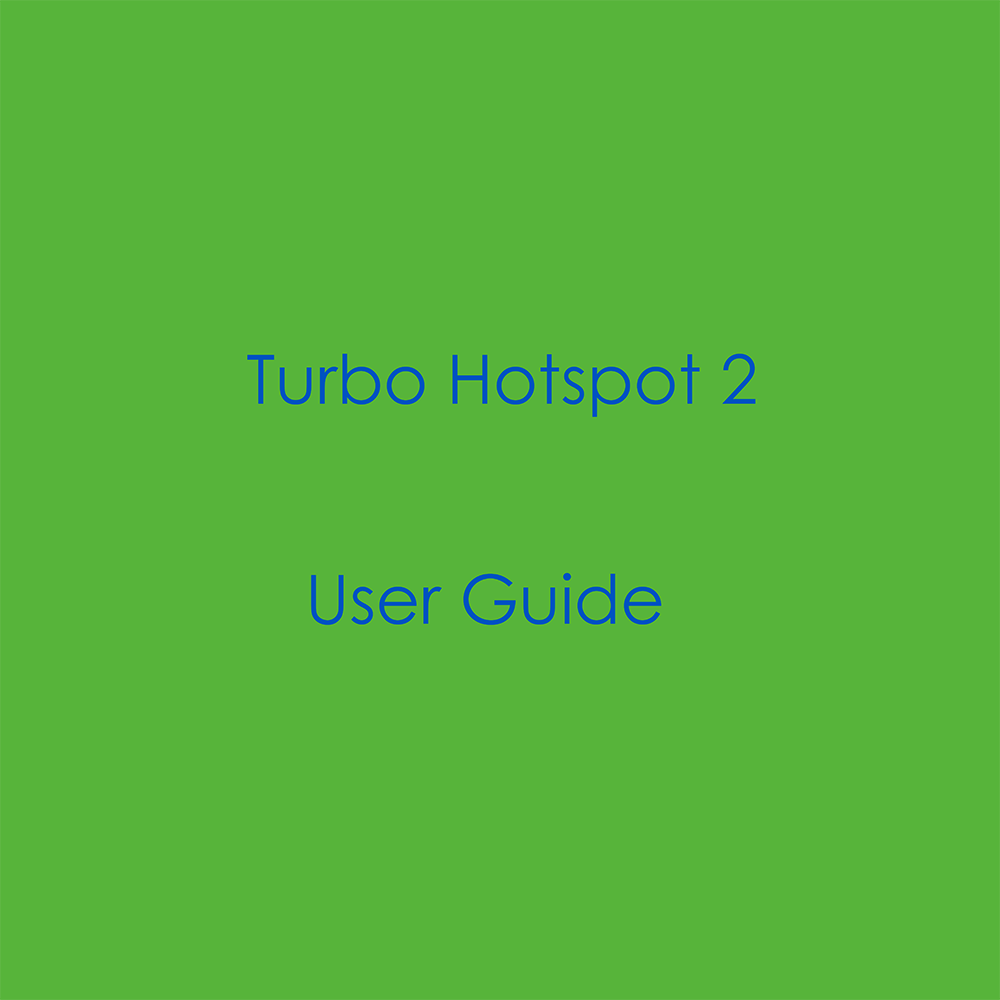Cricket Turbo Hotspot 2 User Guide
Download PDF user manual for Cricket Wireless Turbo Hotspot 2 (LTE/4G, 2.4/5 GHz WiFi) (EN) 54 pages 2019 zip
Description
This PDF user manual is for the Cricket Turbo Hotspot 2 (LTE/4G, 2.4/5 GHz WiFi).
About the Item
Cricket Wireless Turbo Hotspot 2 (LTE/4G, 2.4/5 GHz WiFi)
(PDF) USER GUIDE (ENGLISH)
SUMMARY OF CONTENTS
GET STARTED
This product regularly checks for new firmware and downloads any appropriate,or you can check for and download new firmware manually.If the features or behavior of your product does not match what is described in this manual, you might need to update your firmware.
This chapter provides an overview of mobile hotspot features,and instructions for how to set up your mobile hotspot and connect to the Internet.
– Meet Your Mobile Hotspot
– Set Up Your Mobile Hotspot
– Insert and Install the Battery
– Remove the SIM card
– Display Layout and Icons
– Connect to the Internet
– Connect to the Mobile Hotspot With Tethering
– Customize the Mobile Hotspot Settings
USE YOUR MOBILE HOTSPOT
– View Messages From the Mobile Hotspot
– View Messages From the Mobile Hotspot Web Page
– Delete Messages From the Mobile Hotspot Web Page
– Manage Your Broadband Network Connection: View Mobile Broadband Network Status From the Mobile Hotspot Web Page. Turn Mobile Data On and Off From the Mobile.
– Hotspot Web Page
– Connect to Wi-Fi
– Manage Wi-Fi
– Manage Wi-Fi Security. Change Wi-Fi Network Names and Passwords.
– From the Mobile Hotspot Web Page. Change Wi-Fi Encryption Settings.
MANAGE SECURITY
– Change the Mobile Hotspot Web Page Login Settings
– Website Filter Parental Control
– Enable Port Forwarding
– MAC Filter
MAINTAIN YOUR MOBILE HOTSPOT
– Extend Battery Life
– View Details About YourMobile Hotspot
– Back Up and Restore Mobile Hotspot Settings: Back Up Mobile Hotspot Settings. Restore Mobile Hotspot Settings.
– Enable VPN Pass-Through
– Configure APN Details
– Set LAN Options
– Update Software From the Mobile Hotspot Web Page
FREQUENTLY ASKED QUESTIONS
– What do I do if I see the SSID but failed to connect?
– What if there’s no service?
– What if I have forgotten my Wi-Fi Password?
– What if my SIM card gets locked out?
APPENDIX A. SPECIFICATIONS
– Battery Specifications
– Display Specifications
– Environmental Specifications
– Mechanical Specifications
– Mobile Band Specifications
– Package Contents
– Port Specifications
– Security Specifications
– WiFi Specifications
– SAR Sensor detect distance Specifications
– Radio Frequency (RF) Energy
Why download the Manual?
This user guide provides all the information from Cricket Wireless about the Turbo Hotspot 2, as detailed in the table of contents. Reading it completely will address most questions you might have. You can download and save it for offline use, including viewing it on your device or printing it for your convenience if you prefer a paper version.
How to download the Manual?
Download it by clicking the button below
Helped you out?
Glad to hear that. It would be awesome if you could . . .