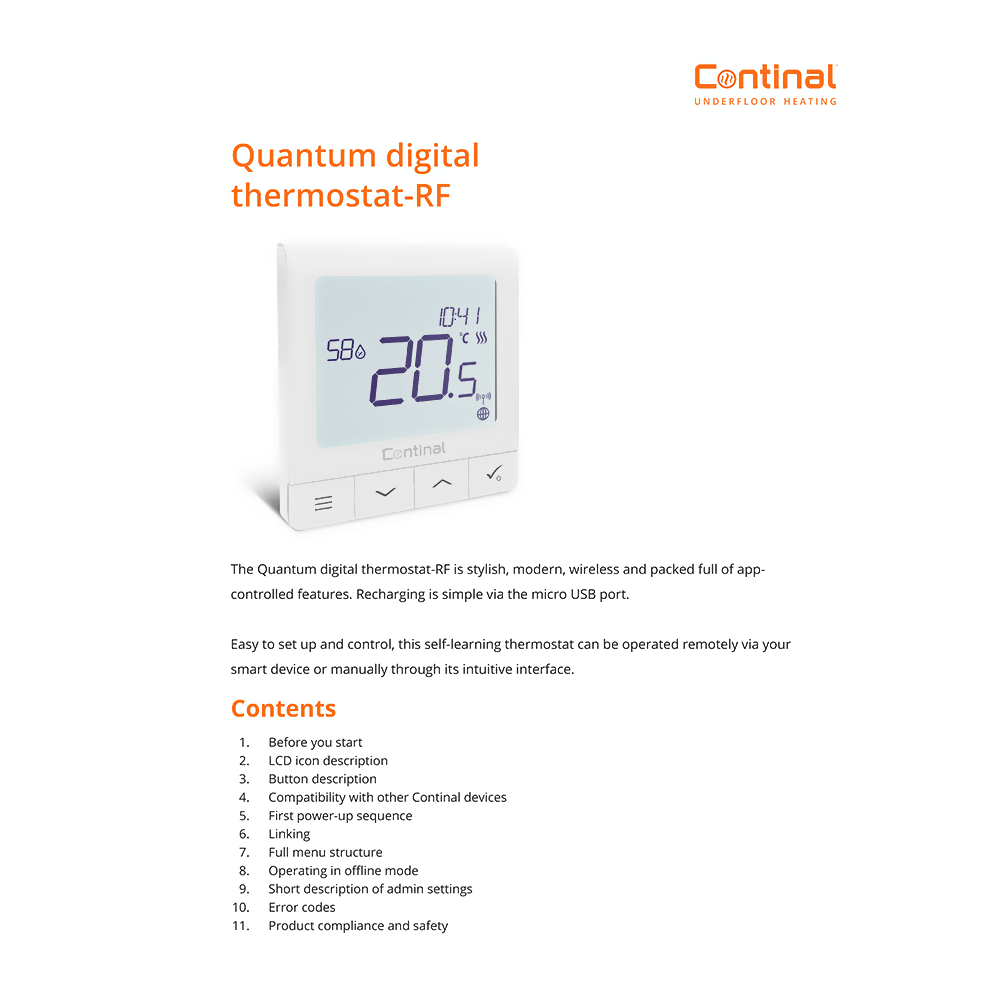Continal Quantum 39003-TSRF Digital Thermostat Quick Start Guide
Download PDF quick start guide for Continal Quantum 39003-TSRF Digital Thermostat-RF (EN) 16 pages 2021 zip
Description
This PDF user guide is for the Continal Quantum 39003-TSRF Digital Thermostat-RF.
About the Item
Continal 39003-TSRF Quantum Digital Thermostat-RF
The Quantum digital thermostat-RF is stylish, modern, wireless and packed full of appcontrolled features. Recharging is simple via the micro USB port.
Easy to set up and control, this self-learning thermostat can be operated remotely via your smart device or manually through its intuitive interface.
(PDF) QUICK START GUIDE (ENGLISH)
SUMMARY OF CONTENTS
1. Before you start. Wall mounting. Wiring diagram.
2. LCD icon description:
– Menu / Settings description + Clock
– AM / PM
– Temperature unit
– Heating indicator (animated when demand)
– Cooling indicator (animated when demand)
– RF connection indicator
– Internet connection indicator
– Occupancy sensor
– Key lock function
– Standby mode icon
– Current temperature / setpoint temperature
– Holiday mode
– Temporary override mode
– Settings icon
– Status indicator
– External / floor temperature sensor indicator
– Schedule program number
– Schedule mode icon
– Day indicator / SET information
– Current humidity value
3. Button description
– Menu button / return button
– “Down” button
– “Up” button
– “Ok / tick” button
– Press and hold “Up” and “Down” buttons together for 3 seconds to lock / unlock the thermostat keypad
4. Compatibility with other Continal devices.
The Quantum digital thermostat-RF can work in online or offline mode. Mode selection is available on first use.
5. First power-up sequence
6. Linking
7. Full menu structure.
Admin settings:
– Temperature scale
– Display temperature resolution
– Heat control algorithm
– Cool control algorithm
– S1 / S2 input
– Minimum setpoint
– Maximum setpoint
– Valve protection
– Minimum turn-off time
– Optimisation feature
– Comfort warm floor
– Pin code
– Device information
– Factory reset
Schedule settings:
– Disable
– MO-FR+SA-SU
– MO-SU
– Single days
User settings:
– Time / date
– Holiday mode
– Thermostat calibration
– Show / hide display humidity
– Show / hide display floor
– Standby temperature setpoint
– Heat / cool
– Reset user settings
8. Operating in offline mode:
– Setting temperature change (manual mode)
– Setting time / date
– Programming mode
– Holiday mode
– Display humidity
– Display floor temperature
– Reset user settings (back to default)
9. Short description of admin settings
10. Error codes: Error code / Display description / Error description / Troubleshooting.
11. Product compliance and safety
Why download the Manual?
This quick start guide provides all the information from Continal Quantum about the 39003-TSRF digital thermostat, as detailed in the table of contents. Reading it completely will address most questions you might have. You can download and save it for offline use, including viewing it on your device or printing it for your convenience if you prefer a paper version.
How to download the Manual?
Download it by clicking the button below
Helped you out?
Glad to hear that. It would be awesome if you could . . .