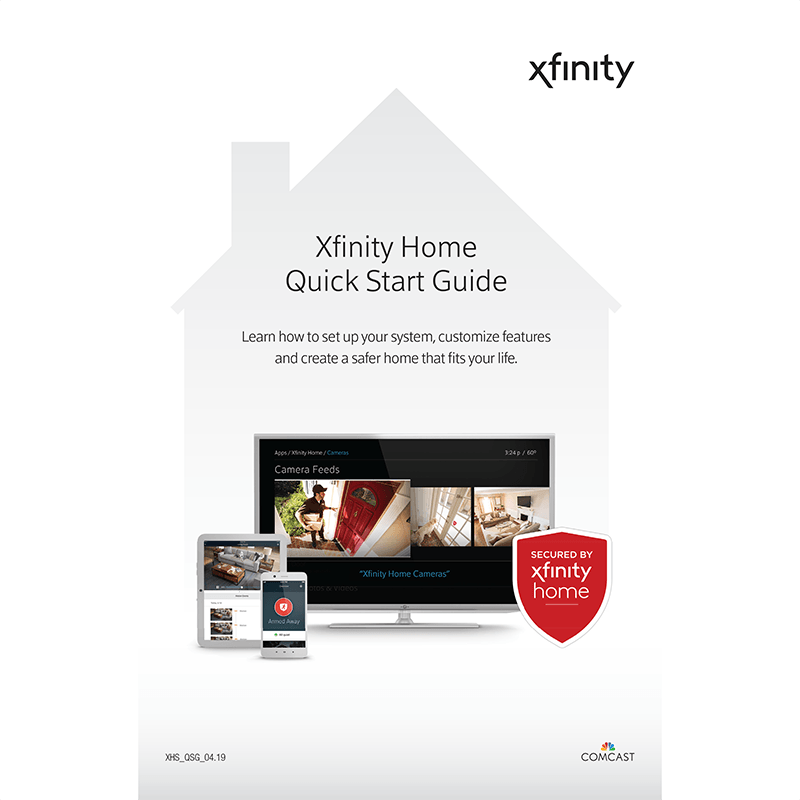Comcast Xfinity Home Security System Quick Start Guide
Download PDF quick start guide for Comcast Xfinity Home Security System (EN) 15 pages XHS_QSG_04.19 2019 zip
Description
This PDF quick start guide is for the Comcast Xfinity Home Security System.
About the Item
Comcast Xfinity Home Security System
Learn how to set up your system, customize features and create a safer home that fits your life.
(PDF) QUICK START GUIDE (ENGLISH)
SUMMARY OF CONTENTS
– FIVE WAYS TO MANAGE YOUR SYSTEM AT HOME AND ON THE GO
1. Xfinity Home app
2. Xfinity X1
3. Touchscreen Controller
4. Online Subscriber Portal
5. Wireless Keypad
– ARM AND DISARM YOUR SYSTEM
Your system responds differently depending on which arm setting you choose. Learn the meaning of the three arm settings and when to use each one.
– HOW YOUR ALARM WORKS
In the event that your alarm is triggered, this is the chain of events you can expect.
– IMPORTANT KEYPAD CODES AND PASSCODES
These are the codes you and your family need to know in order to control your security system.
– UPDATING YOUR EMERGENCY CONTACTS
Your Emergency Verification Contacts will be called if the alarm is triggered. Your Emergency Dispatch Contacts will be notified when an emergency has been verified and authorities are on their way. It is critical to keep both updated.
– Customize your system by setting rules
Rules are personalized commands designed to control your home’s devices. You can create rules based on your lifestyle for simpler, more efficient home management.
– How to prevent false alarms
False alarms can pull first responders away from real emergencies, and sometimes result in fines from local authorities.
– Get to know your equipment
Xfinity Home makes it easy to look after your family, your home and your valuables from anywhere. Take a closer look at the components and equipment that keep your system running smoothly.
– FAQs
* How do I replace batteries in my door/window sensors?
* My system has lost network connectivity. How do I restore it?
* How do I test my system?
Why download the Manual?
This quick start guide provides all the information from Comcast about the Xfinity Home Security System, as detailed in the table of contents. Reading it completely will address most questions you might have. You can download and save it for offline use, including viewing it on your device or printing it for your convenience if you prefer a paper version.
How to download the Manual?
Download it by clicking the button below
Helped you out?
Glad to hear that. It would be awesome if you could . . .