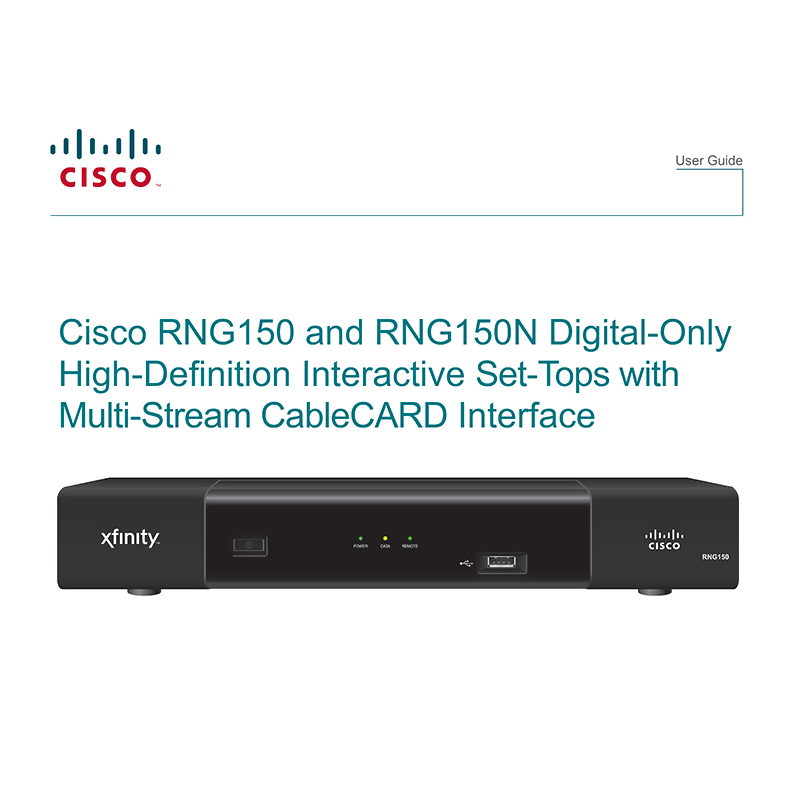Cisco RNG150N Interactive HD Set-Top Box User Guide
Download PDF user manual for Cisco RNG150N Comcast Xfinity Interactive Digital HD Set-Top Box with Multi-Stream CableCARD Interface (EN) 28 pages 2010 zip
Description
This PDF user manual is for the Cisco RNG150N Set-Top Box.
About the Item
Cisco RNG150N Comcast Xfinity Digital-Only High-Definition Interactive Set-Top Box with Multi-Stream CableCARD Interface
Follow the instructions in this guide to install the set-top, to become familiar with the buttons on the front panel, and to access your cable services.
Read these instructions. Keep these instructions. Heed all warnings. Follow all instructions.
(PDF) USER GUIDE (ENGLISH)
SUMMARY OF CONTENTS
– Important Safety Instructions
– Welcome
– Safety First
– Record Product Serial Numbers
– What’s in the Carton?
– Additional Equipment You Might Need
– Front Panel Features
– Back Panel Connectors
– Connecting the Set-Top
– Connections for an HDTV and VCR
– Connections for a Standard-Defi nition TV and VCR
– View Television Programming
– Troubleshooting
– Frequently Asked Questions
– Picture Formats
– Connecting to an HDTV with an HDMI Connector
– Connecting to an HDTV with a DVI Connector
– Connecting to an HDTV with Component Input (YPbPr)
– Connecting to a Home Theater System with Component Input (YPbPr)
– Connecting to a Stereo VCR and HDTV (optional)
– Connecting to an HDTV with a 1394 Connector
– Connecting the Set-Top in HD Mode to an SDTV with Component Input (YPbPr)
– Index
– Compliance Information
Why download the Manual?
This user guide provides all the information from Cisco about the RNG150N Comcast Xfinity Set-Top Box, as detailed in the table of contents. Reading it completely will address most questions you might have. You can download and save it for offline use, including viewing it on your device or printing it for your convenience if you prefer a paper version.
How to download the Manual?
Download it by clicking the button below
Helped you out?
Glad to hear that. It would be awesome if you could . . .