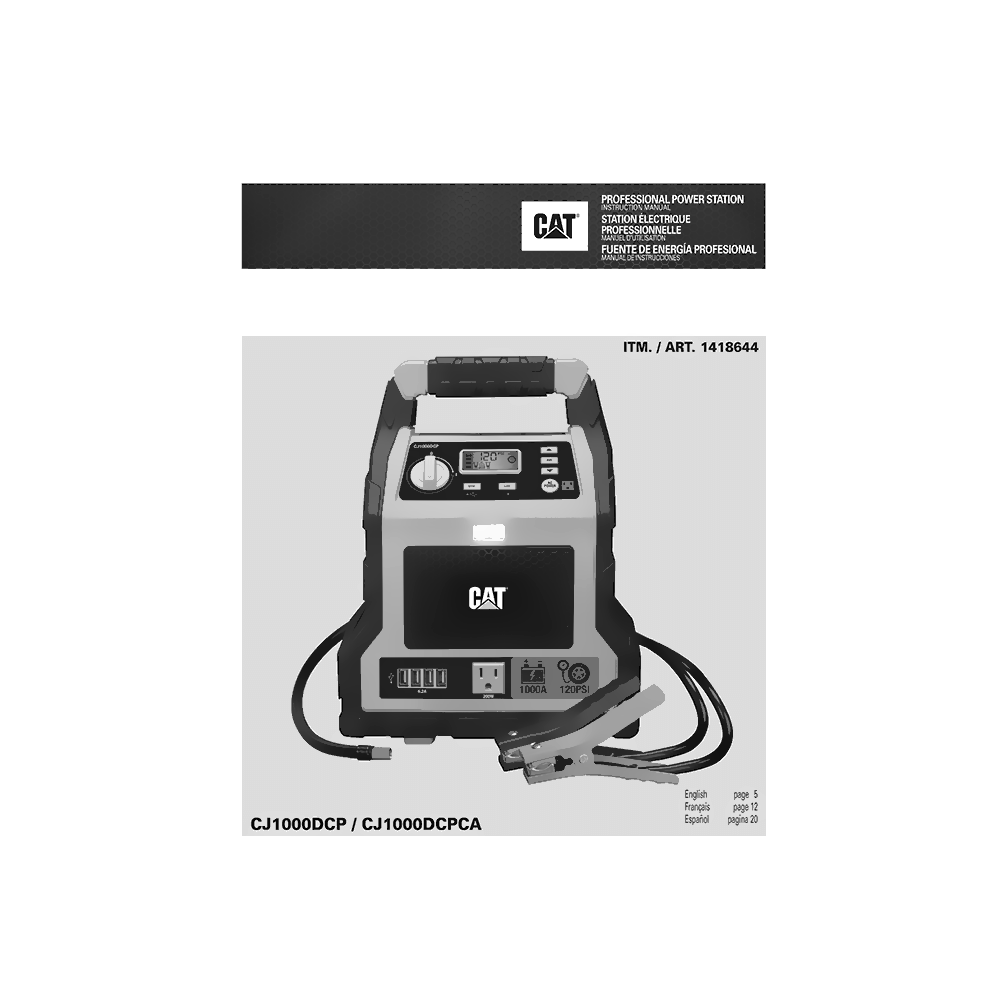CAT CJ1000DCP / CJ1000DCPCA Professional Power Station Instruction Manual
Download PDF user manual for Caterpillar CAT CJ1000DCP / CJ1000DCPCA Professional Power Station with 500A (1000A peak) Jump Starter and 120 PSI Compressor (EN|FR|ES) 28 pages 2021 zip
Description
This PDF instruction manual is for the CAT Professional Power Station, specifically the CJ1000DCP / CJ1000DCPCA model.
The manual contains important safety instructions that should be read carefully before operating the power station. It also provides an overview of the power station and its features, as well as instructions on how to use it to power different types of devices.
Caterpillar CAT CJ1000DCP / CJ1000DCPCA Professional Power Station with 500A (1000A peak) Jump Starter and 120 PSI Compressor ITM. / ART. 14186447
Read all instructions before operating power station. Save this manual for future reference.
(PDF) INSTRUCTION MANUAL in English, Français (FR) and Español (ES) languages.
TABLE OF CONTENTS
CONTENTS:
– Features
– Digital Lcd Screen. Icons.
– Safety Guidelines / Definitions
– Important Safety Instructions
– Specific Safety Instructions for Charging This Unit
– Extension Cords. Minimum Gauge for Cord Sets.
– Specific Safety Instructions for Jump Starters
– Specific Safety Instructions for Inverters
– Specific Safety Instructions for The USB Ports
– Specific Safety Instructions for Compressors
– Personal Safety
– Introduction
– Overview. Common Actions and Unit Responses.
– Viewing Battery Status
– Charging/Recharging
– Charging/Recharging Using the Built-In 120 Volt AC Charger and AC Extension Cord (may be sold separately)
– Jump-Starter. Procedure for jump-starting a NEGATIVE GROUNDED SYSTEM (negative battery terminal is connected to chassis) (MOST COMMON). Procedure for jump-starting POSITIVE GROUND SYSTEMS.
– LED Area Light
– 120 Volt AC Power Outlet
– Rated Versus Actual Current Draw of Equipment
– Power Inverter Output Waveform
– Protective Features
– Using the 120 Volt AC Outlet
– USB Ports. Using the USB Ports.
– Portable Compressor
– Inflating Tires or Products With Valve Stems
– Inflating Other Inflatables Without Valve Stems
– Care And Maintenance. Battery replacement/disposal.
– Accessories
– Service Information
– Warranty
– Specifications
TROUBLESHOOTING:
Unit will not charge
– Make sure the inverter power button has been pressed to turn the inverter off.
– Make sure a suitable gage extension cord is properly connected to both the unit and a functioning AC outlet.
Unit fails to jump-start
– Make sure the unit is not being operated in the Compressor mode.
– Make sure unit’s jump-starter power switch is in the on position.
– Make sure a proper polarity cable connection has been established.
– Check that unit has a full charge. Recharge unit if necessary.
120 volt AC outlet will not power appliance
– Make sure the AC power button has been pressed to turn the inverter on.
– Make sure the unit is not in charging/recharging mode.
– Make sure you have followed all the steps in the “120 AC Power Outlet” section carefully. Refer to the important notes included in that section that explain common problems and solutions.
– Make sure the appliance being powered does not draw more than 200 watts
– Refer to the important notes included in that section that explain common problems and solutions.
– Check that unit has a full charge. Recharge unit if necessary.
USB power port will not power appliance
– Make sure the USB power button has been pressed to turn the USB ports on.
– Make sure all the USB Power/Fault Indicators light solid blue. If a fault condition exists in either of the USB Ports, the USB Power/Fault Indicators will flash blue. Refer to the Important Notes in the “USB Ports” section to remedy any faults.
– Make sure that the total draw of all USB devices plugged into the two left USB Ports does not exceed 3.1A and/or the total draw of all USB devices plugged into the two right USB Ports does not exceed 3.1A.
– Some USB-powered household electronics will not operate with this USB charging/power port. Check the manual of the corresponding electronic device to confirm that it can be used with this type of USB charging/power port.
– Check that unit has a full charge. Recharge unit if necessary.
LED area light does not come on
– Make sure the area light power button has been pressed to turn the area light on.
– Check that unit has a full charge. Recharge unit if necessary.
Portable compressor will not inflate
– Make sure the unit is not being operated in the Jump Starter mode.
– Make sure the compressor power button has been pressed to turn the compressor on.
– Make sure the Sure Fit® nozzle connector is securely screwed on to the valve stem when attempting to inflate tires; or that the nozzle adapter is securely screwed into the Sure Fit® nozzle connector and is inserted properly into the item to be inflated on all other inflatables.
– The compressor may be overheated. Press the compressor power button to turn the compressor off. Restart after a cooling down period of approximately 30 minutes.
– Check that unit has a full charge. Recharge unit if necessary.
This Instruction Manual provides answers to a wide range of questions related to using your CAT CJ1000DCP / CJ1000DCPCA Professional Power Station:
– How to operate the power station and use its different features?
– What safety precautions should be taken while using the power station?
– How to charge the power station and how long does it take to fully charge?
– What are the specifications and technical details of the power station?
– How to connect and power different devices using the power station?
– How to use the LED light?
– How to maintain and care for the power station to ensure its longevity?
– How to troubleshoot common issues that may occur while using the power station?
The full Instruction Manual may contain additional information and answer more specific questions about the operation, functions and features of the CAT CJ1000DCP / CJ1000DCPCA Professional Power Station.
This instruction manual provides all the information (according to the table of contents) from CAT / Caterpillar about the CJ1000DCP / CJ1000DCPCA Professional Power Station with 500A (1000A peak) Jump Starter and 120 PSI Compressor, including answers to the questions listed above. You can download and save it for offline use, including viewing it on your device or printing it for your convenience if you prefer a paper version.
Download it by clicking the button below
Helped you out?
Glad to hear that. It would be awesome if you could . . .