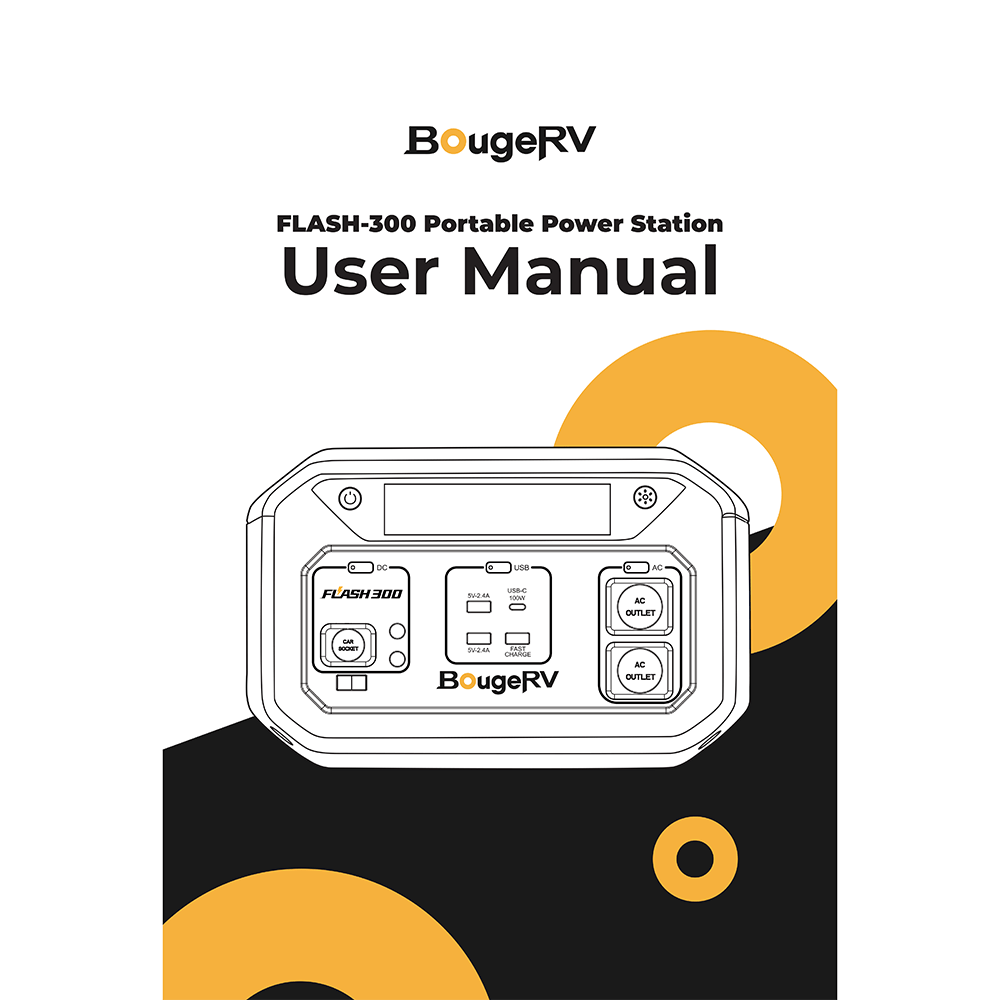BougeRV Flash300 286Wh Portable Power Station User Manual
Download PDF user manual for BougeRV Flash300 Fast Charging Portable Power Station 600W 286Wh Li(NiCoMn)O2 (EN) 20 pages 2022 zip
Description
This PDF user manual is for the BougeRV Flash300 Fast Charging Portable Power Station.
BougeRV Flash300 Fast Charging Portable Power Station | 600W 286Wh Li(NiCoMn)O2
The BougeRV Flash300 power station is designed with a maximum AC input of 600W, allowing you to charge the power station from 0%-90% in 0.5 hours.
The Flash300 Power Station can power up to 10 devices simultaneously. With a capacity of 286 watt-hours, the Flash300 Power Station provides enough power to run basic devices for hours and power small appliances in your home.
The Flash300 Fast charging power station has a built-in MPPT controller that supports up to 600W of solar input, a 12-45V voltage range, and a 25A maximum input current, so you can combine this fast charging station with other BougeRV solar panels to create a highly efficient solar generator to power your home.
Convenient for you to track the remaining charge/discharge time, battery capacity, and error messages, the LED display can be seen clearly in bright light and can be easily read in a dark environment, so you can fully grasp the energy storage situation without causing you anxiety about electricity usage.
Adopt high-quality BMS technology and control panel protection function to prevent your power station from over-charging, over-discharging, over-current, over-voltage, over-load, short-circuit, or over-heating, to protect your electrical safety.
(PDF) USER MANUAL in English (EN) language.
CONTENTS:
– Warranty
– Tips
– Exclusions
– Product Safety Guidelines: Product Use; Product Charging; Product Storage; Product Maintenance; Travel Notice.
– Specifications
– Key Features
– Input/Output Ports
– Operating Instructions: Display Screen; ECO Function; Alarm Function.
– Smart Display
– AC Charging
– Car Charging
– PV Solar Charging. How to charge in series? Howto charge in parallel? How to charge in series-parallel?
– Faster Charging
– Recharge Time
– Running Time
– Package List
– FAQs:
Q: Can the FLASH-300 be charged while using?
A: Yes, the FLASH-300 allows pass-through charging BUT we don’t recommend you to do that which will bring damage to the battery.
Tips: Using appliances under 100% full battery, appliances will only use the AC and the capacity of the power station will not decrease.
Q: Why is the remaining usage time on the display inconsistent with the actual use?
A: Because the power of the appliance is in a dynamic fluctuation range, the software algorithm is calculated based on the real-time power, the actual use time will have a certain deviation from the display screen, this is a normal phenomenon.
Q: What should I do if I want to use the car cigarette port to charge the FLASH-300?
A: You can use the cigarette to Anderson adaptor we provide, and then insert the Anderson into the FLASH-300, around 135W Max.
Q: What kind of solar panel should I buy to charge the FLASH-300?
A: We recommend you to buy the BougeRV Portable Solar Panel to charge FLASH-300. If you want to know more specifications, you can search on Amazon using keywords: BougeRVSolar Panels.
Q: Where can I find any video about the operation and use of FLASH-300?
A: Search BougeRV on YOUTUBE, enter our official channel, and search for FLASH-300
Q: What matters should I pay attention to in daily use?
A:
– Please keep FLASH-300 fully recharged at least once a month, 0%-100%. Please recharge the battery, when the capacity of the display is less than 20%.
– Ensure that the operating temperature of the FLASH-300 is within 0-40 degrees.
– The low and high temperatures will reduce the battery lifespan.
– Please ensure that the storage environment of the FLASH-300 is dry and keep it staying away from direct sunshine and flammable sources.
Error Code & Troubleshooting (Module Error Code Explanation Troubleshooting):
– E01: Overload Protection
– E02: Over-Temperature Protection
– E03: Over/Under-Voltage Protection
– E04: Short Circuit Protection
– E05: AC/Under-Voltage Protection
– P01: Over/Under-Voltage Protection
– P02: Overcurrent Protection
– P20: Overheating Protection
– C02: Overcurrent Protection
– C08: Overheating Protection
This user manual provides all the information (according to the table of contents) from BougeRV about the Flash300 Fast Charging Portable Power Station. You can download and save it for offline use, including viewing it on your device or printing it for your convenience if you prefer a paper version.
Download it by clicking the button below
Helped you out?
Glad to hear that. It would be awesome if you could . . .