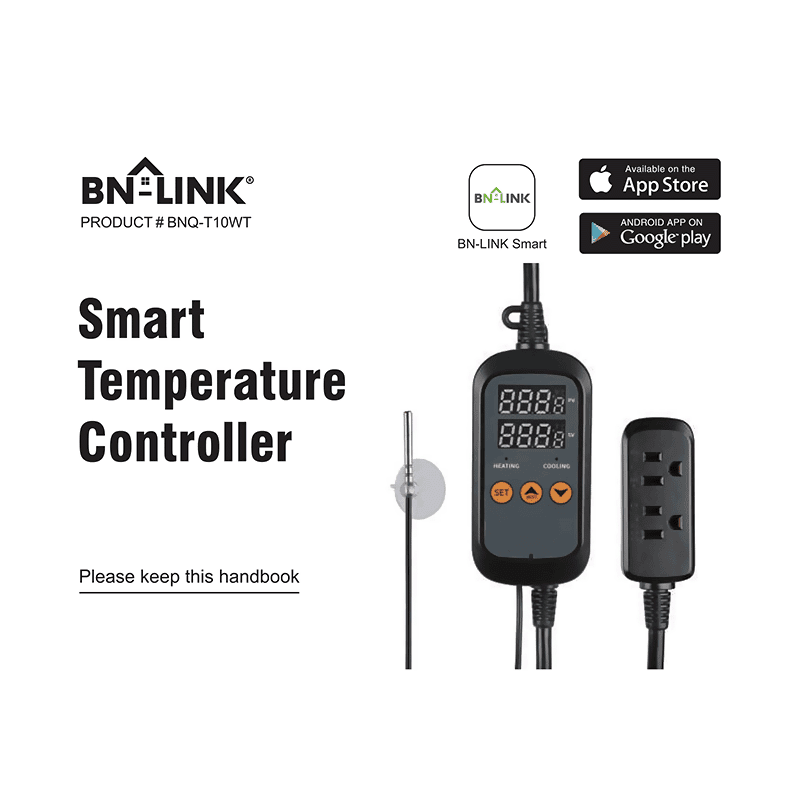BN-LINK BNQ-T10WT Smart Temperature Controller Instruction Manual
Download PDF user manual for Century Products / BN-LINK BNQ-T10WT Smart WiFi Digital Temperature Controller (EN) 15 pages zip
Description
This PDF instruction manual is for the BN-LINK BNQ-T10WT smart temperature controller.
About the Item
BN-LINK BNQ-T10WT Smart WiFi Digital Temperature Controller
FUNCTION DESCRIPTION
– Heating & Cooling
– Three-pin grounding plug with thermostatic control
– Dual-screen clear display
– Temperature Accuracy:0.1
– Alexa & Google Home
– Waterproof Sensor Probe
– Operating environment: for indoor use
– Probe Measurement Range: -58 deg F to 230 deg F (-50 deg C to 110 deg C)
– Temperature Control Range: -40 deg F to 176 deg F (-40 deg C ~ 80 deg C)
RATINGS & APPROVAL
– Voltage Compatibility: 125V AC
– Frequency: 60Hz
– Max. Load: 15A/1875W Resistive, 15A/1875W General Purpose, 10A/1250W Tungsten
– Other Ratings: 1/2 HP, TV-5
Please keep this handbook.
Document(s) available
(PDF) INSTRUCTION MANUAL
Available languages
ENGLISH (EN)
SUMMARY OF CONTENTS
PRODUCTS VIEW
– Screens
– Indicators
– Heating
– Cooling
– Setting button
– Increase/Decrease buttons
INSTALL THE “BN-LINK SMART” APP
CONNECT WITH YOUR CELLPHONE
– Connection via Bluetooth
– Easy Mode Connection
– AP Mode
GETTING TO KNOW BN-LINK SMART APP
RATINGS
WARNING
OPERATING INSTRUCTIONS
– SV: refers to the temperature value at which heating or cooling equipment will stop working
– HD: It is the deviation value of heating working temperature.
– SV-Hd=The temperature value at which the heating equipment starts to work
– Cd: It is the deviation value of the cooling working temperature
– SV+Cd=The temperature value at which the refrigiration equipment starts to work
– Temperature correction CA
– Compressor delay time PT: only valid for refrigeration equipment
– High temperature alarm value AH
– Low temperature alarm value AL
– Basic Setting
– Advanced Setting
TROUBLESHOOTING
– Heating or cooling device does not turn on when specified temperature is reached.
– The controller displays EEE while beeping.
– The screen displays LLL.
– The screen displays HHH.
– It keeps beeping when the temperature reaches a certain level.
– No power output and screen display.
Why download the Manual?
This instruction manual provides all the information from Century Products / BN-LINK about the BNQ-T10WT smart temperature controller, as detailed in the table of contents. Reading it completely will address most questions you might have. You can download and save it for offline use, including viewing it on your device or printing it for your convenience if you prefer a paper version.
How to download the Manual?
Download it by clicking the button below
Helped you out?
Glad to hear that. It would be awesome if you could . . .