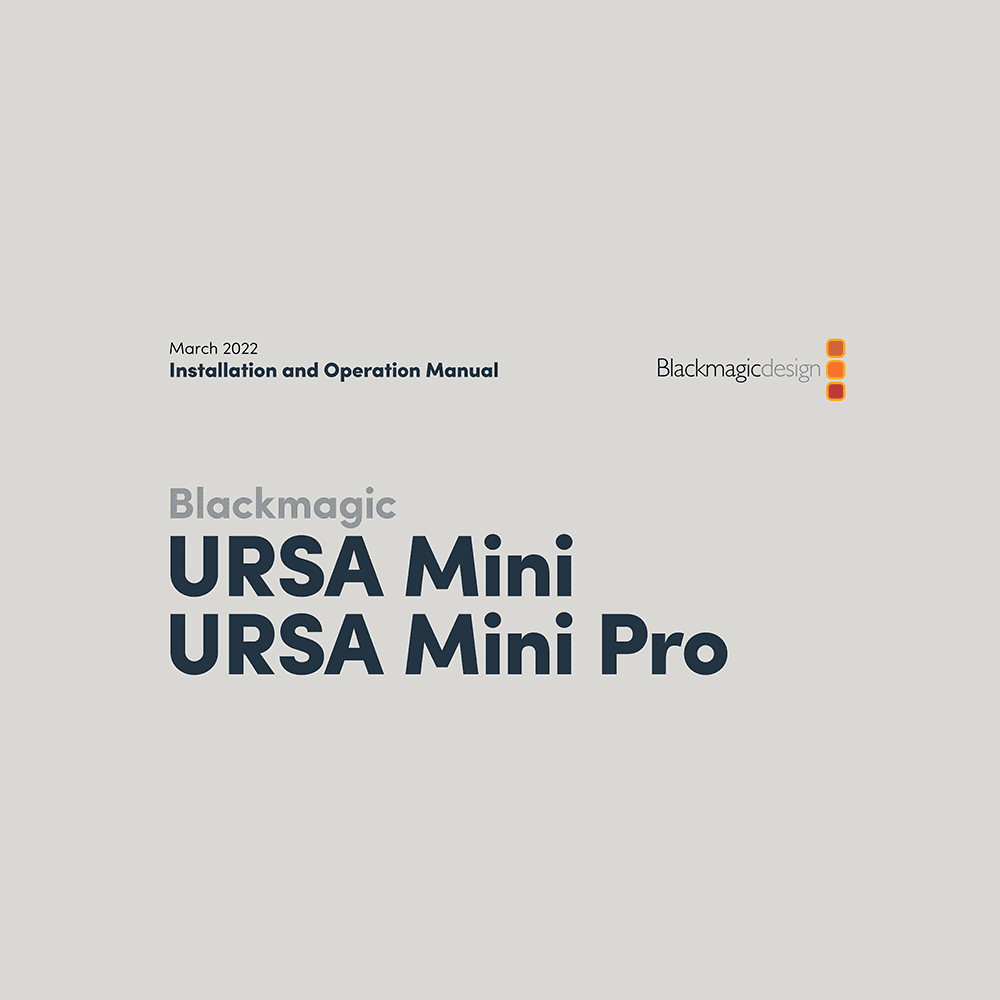Blackmagic URSA Mini Pro 4.6K G2 Digital Film Camera Installation and Operation Manual
Download PDF Installation and Operation Manual for Blackmagic Design URSA Mini Pro 4.6K G2 Digital Film Camera with 35mm 4.6K sensor (EN) 3224 pages 2022 zip
Description
This PDF instruction manual is for the Blackmagic URSA Mini Pro 4.6K G2 Digital Film Camera with 35mm 4.6K sensor.
Blackmagic URSA Mini Pro 4.6K G2 Digital Film Camera with 35mm 4.6K sensor
Blackmagic URSA Mini Pro 4.6K G2 is a next generation digital film camera with updated electronics and a high performance 4.6K HDR image sensor for shooting at up to 300 frames per second. You get a Super 35mm 4.6K sensor with 15 stops of dynamic range, built in optical ND filters, interchangeable EF lens mount that can be swapped for optional PL, B4 or F mounts, Blackmagic RAW and ProRes recording to dual CFast or dual SD cards, and an innovative USB-C expansion port for recording directly to external disks. In addition, URSA Mini Pro 4.6K G2 features a massive set of external broadcast style controls, backlit status display, foldout touchscreen monitor and more.
(PDF) INSTALLATION AND OPERATION MANUAL in English (EN), Japanese (JA), French (FR), German (DE), Spanish (ES), Chinese (ZH), Korean (KO), Russian (RU), Italian (IT), Portuguese (PT) and Turkish (TR) languages.
CONTENTS:
– Which camera are you using?
– Getting Started: Attaching a Lens, Powering your Camera.
– Storage Media: CFast Cards, SD Cards, USB-C flash disks, SSDs. Preparing Media.
– Recording
– Playback
– Introduction to URSA Mini: Camera Front, Left Side – URSA Mini, Left Side – URSA Mini Pro, Right Side, Rear Panel, Top Panel, Underside.
– URSA Mini Controls
– URSA Mini Pro Control Buttons: Forward Control Panel, Ergonomic Control Panel, Internal Control Panel.
– Touchscreen Controls
– Settings: Dashboard, Record Settings, File Naming Convention, Monitor Settings, Audio Settings, Setup Settings, Presets, LUTS.
– Entering Metadata
– Using Servo Zoom Lenses
– Camera Video Output: HD Monitoring Output, 12G-SDI Output.
– URSA Mini Shoulder Mount Kit
– Blackmagic URSA Viewfinder
– Blackmagic URSA Studio Viewfinder
– Mounting Batteries
– Blackmagic Fiber Converters
– Getting Started with Blackmagic Fiber Converters
– Operating the Camera Fiber Converter
– Operating the Studio Fiber Converter
– Camera Unit Connections: Camera Power Connection, PTZ Interface, Talkback Connection, Tracker Interface, DC Connection, D-Tap Output, Reference Output and Operation.
– Studio Unit Connections: 12G-SDI Output, Return SDI Inputs, Reference Input and Output, Talkback Interface, PTZ Interface, Audio Outputs.
– Updating Internal Software
– Interchangeable Lens Mount
– Using DaVinci Resolve
– Understanding Studio Camera Control
– Blackmagic Camera Setup Utility
– Working with Third Party Software
– Developer Information
– Blackmagic URSA Mini B4 Mount
– Shimming Lens Mounts
– URSA Mini Recorder
– Help
– Regulatory Notices
– Safety Information
– Warranty
This instruction manual provides all the information (according to the table of contents) from Blackmagic about the URSA Mini Pro 4.6K G2 Digital Film Camera with 35mm 4.6K sensor. You can download and save it for offline use, including viewing it on your device or printing it for your convenience if you prefer a paper version.
Download it by clicking the button below
Helped you out?
Glad to hear that. It would be awesome if you could . . .