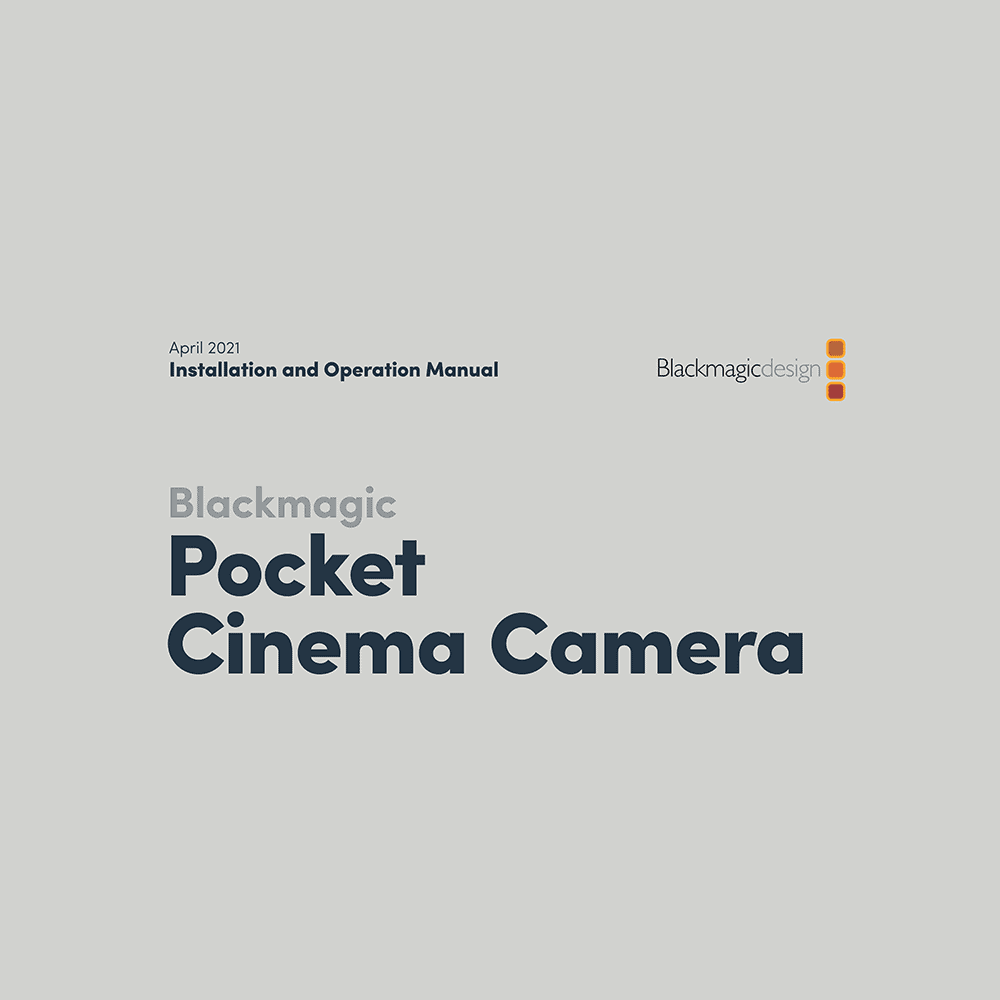Blackmagic Pocket Cinema Camera 6K Pro Installation and Operation Manual
Download PDF installation and operation manual for Blackmagic Design Pocket Cinema Camera 6K Pro (EN) 1718 pages 2021 zip
Description
This PDF instruction manual is for the Blackmagic Pocket Cinema Camera 6K Pro.
About the Item
Blackmagic Pocket Cinema Camera 6K Pro
The Blackmagic Pocket Cinema Camera 6K Pro includes additional pro features such as built in 2, 4 and 6 stop ND filters, adjustable tilt HDR LCD with a bright 1500 nits that’s ideal for use in bright sunlight. It also includes two mini XLR audio inputs and a larger NP-F570 style battery.
(PDF) INSTALLATION AND OPERATION MANUAL (ENGLISH)
SUMMARY OF CONTENTS
Which camera are you using?
Getting Started:
– Attaching a Lens
– Turning Your Camera On
– Powering Your Camera with the Included Power Cable
Storage Media:
– CFast Cards
– SD Cards
– USB-C flash disks
– Preparing Media for Recording
– Preparing Media on Blackmagic Pocket Cinema Camera
– Preparing Media on a Mac
– Preparing Media on Windows
Recording:
– Recording Clips
– Blackmagic RAW
– Recording to Blackmagic RAW
– Maximum Sensor Frame Rates
– Record Duration
Playback
Camera Features:
– Camera Front
– Right Side
– Left Side
– Top Panel
– Camera Underside
– Camera Rear
Touchscreen Controls
Settings:
– Dashboard
– Record Settings
– File Naming Convention
– Monitor Settings
– Audio Settings
– Setup Settings
– Presets
– 3D LUTs
Entering Metadata:
– Slate
– Camera Video Output
Using DaVinci Resolve:
– Project Manager
– Editing with the Cut Page
– Adding Clips to the Timeline
– Trimming Clips on the Timeline
– Audio Trim View
– Adding Titles
– Working with Blackmagic RAW Files
– Color Correcting your Clips with the Color Page
– Adding a Power Window
– Using Plugins
– Mixing Your Audio
– Adding VFX and Compositing on the Fusion Page
– Mastering Your Edit
– Quick Export
– The Deliver Page
Camera Control with ATEM Mini:
– DaVinci Resolve Primary
– Color Corrector
Working with Third Party Software:
– Working with Files from CFast 2.0 and SD cards
– Working with Files from USB-C flash disks
– Using Final Cut Pro X
– Using Avid Media Composer 2018
– Using Adobe Premiere Pro CC
Blackmagic Camera Setup Utility
Using a Battery Grip
Developer Information:
– Blackmagic Bluetooth Camera Control
– Blackmagic SDI and Bluetooth
– Camera Control Protocol
– Example Protocol Packets
Help
Regulatory Notices
Safety Information
Warranty
Why download the Manual?
This installation and operation manual provides all the information from Blackmagic Design about the Pocket Cinema Camera 6K Pro, as detailed in the table of contents. Reading it completely will address most questions you might have. You can download and save it for offline use, including viewing it on your device or printing it for your convenience if you prefer a paper version.
How to download the Manual?
Download it by clicking the button below
Helped you out?
Glad to hear that. It would be awesome if you could . . .