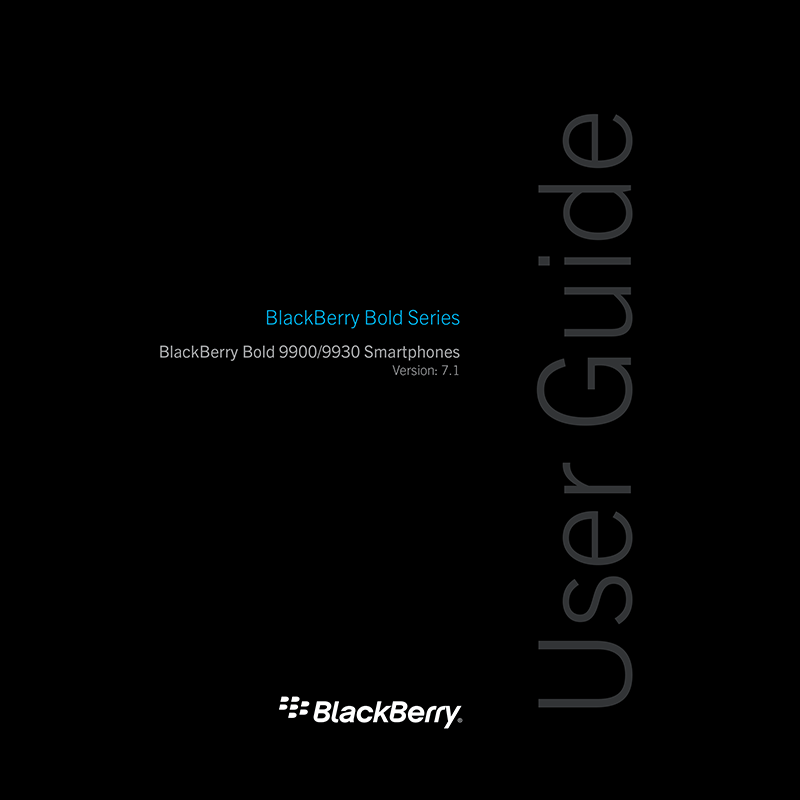BlackBerry Bold 9930 Smartphone RDU72CW SW v7.1 User Guide
Download PDF user manual for Research In Motion / BlackBerry Bold 9930 Model RDU72CW Smartphone software ver.7.1 (EN) 369 pages SWD-20120515113222034 2012 zip
Description
This PDF user guide is for the BlackBerry Bold 9930 Model RDU72CW smartphone (software version 7.1).
About the Item
BlackBerry Bold 9930 Model RDU72CW Smartphone (by Research In Motion)
(software version 7.1)
Document(s) available
(PDF) USER GUIDE
Available languages
ENGLISH (EN)
SUMMARY OF CONTENTS
– Quick Help: Getting started: Your smartphone, Popular topics, Popular tips, Common troubleshooting
– Tips: Doing things quickly, Extending battery life, Finding apps, Freeing space for your music, pictures, videos, and files, Freeing space to optimize your smartphone’s performance, Updating your software, Keeping your information safe, Managing indicators,
– Shortcuts: Phone, Messages, Files and attachments, Typing with the physical keyboard, Media, Browser, Search, Maps, Calendar, Troubleshooting
– Phone: How to, Troubleshooting
– Voice commands: How to, Troubleshooting
– Messages: How to, Tips, Troubleshooting Messages application
– Files and attachments: How to, Troubleshooting
– Media: How to, Troubleshooting
– Ring tones, sounds, and alerts: How to, Troubleshooting
– Browser: How to, Troubleshooting
– Calendar: How to, Troubleshooting
– Contacts: How to, Troubleshooting
– Clock: How to, Troubleshooting
– Tasks and memos: Create a task or memo, Send a task or memo, Change or delete a task or memo, Change the status of a task, Hide completed tasks, Show tasks in the calendar, Synchronizing tasks and memos, About categories, Categorize a contact, task, or memo, Create a category for contacts, tasks, or memos, Turn off the prompt that appears before you delete items
– Typing: How to, Troubleshooting
– Keyboard: How to
– Language: How to, Troubleshooting
– Screen display: How to, Troubleshooting
– GPS technology: How to, Troubleshooting
– Compass: How to
– Maps: How to, Personalize, Troubleshooting
– Applications: How to, Troubleshooting
– BlackBerry ID: How to
– BlackBerry Device Software: How to, Troubleshooting
– Manage Connections: Mobile network, Wi-Fi technology
– Mobile Hotspot mode: How to, Troubleshooting
– Bluetooth technology: How to, Troubleshooting
– NFC technology: How to, Troubleshooting
– Media server: How to
– Smart accessories: About the Smart Accessories application, Set up a new dock, Change a dock profile, Delete a saved dock profile
– Power and battery: How to
– Storage space and media cards: How to, Troubleshooting
– Search: How to, Troubleshooting
– Security: How to, Troubleshooting
– Service books and diagnostic reports: Run, view, send, or delete a diagnostic report, Accept, delete, or restore a service book, Set a default recipient for diagnostic reports, Find your smartphone model number and version of the BlackBerry Device Software, I can’t run or submit a diagnostic report
– Synchronization: How to, Troubleshooting
– Accessibility options
– Calculator: Use the calculator, Convert a measurement
– Glossary
– Legal notice
Why download the Manual?
This user guide provides all the information from RESEARCH IN MOTION (RIM) / BlackBerry about the Bold 9930 Model RDU72CW smartphone software version 7.1, as detailed in the table of contents. Reading it completely will address most questions you might have. You can download and save it for offline use, including viewing it on your device or printing it for your convenience if you prefer a paper version.
How to download the Manual?
Download it by clicking the button below
Helped you out?
Glad to hear that. It would be awesome if you could . . .