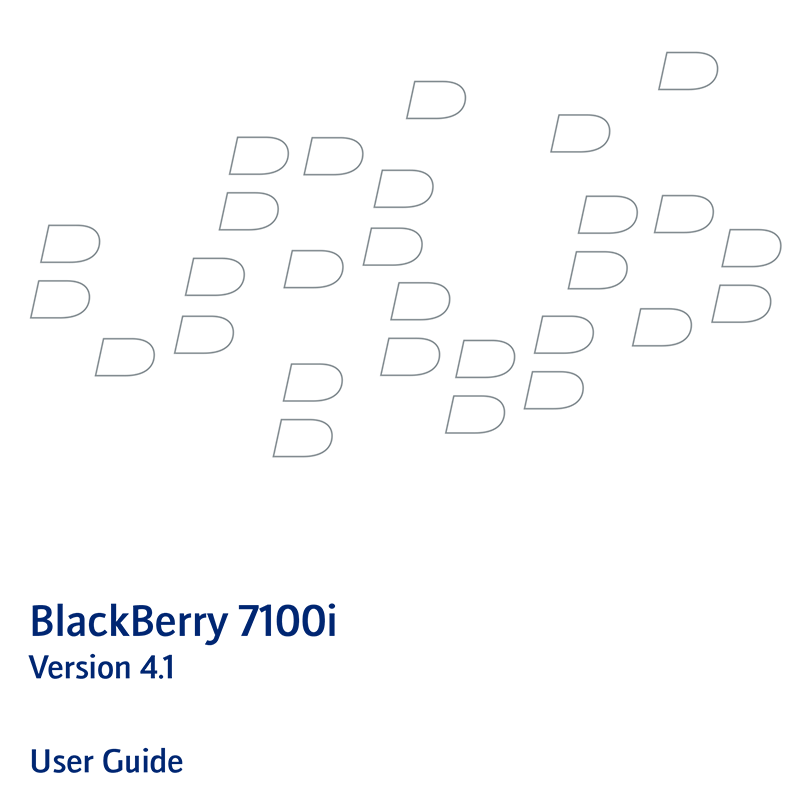BlackBerry 7100i Smartphone RAW20IN SW v4.1 User Guide
Download PDF user manual for Research In Motion / BlackBerry 7100i Model RAW20IN Smartphone software ver.4.1 (EN) 160 pages SWD_X_HH(EN)-068.003 2006 zip
Description
This PDF user guide is for the BlackBerry 7100i Model RAW20IN smartphone (software version 4.1).
About the Item
BlackBerry 7100i Model RAW20IN Smartphone (by Research In Motion)
(software version 4.1)
Document(s) available
(PDF) USER GUIDE
Available languages
ENGLISH (EN)
SUMMARY OF CONTENTS
1. Enterprise activation
2. Phone
3. Email messages
4. PIN messages
5. SMS messages
6. MMS messages
7. Search
8. Attachments
9. Synchronizing data
10. Backing up and restoring device data
11. Typing
12. Walkie-Talkie
13. Browser
14. Downloading
15. Contacts
16. Calendar
17. Tasks
18. Memos
19. Alarm
20. Calculator
21. Bluetooth
22. Date and time
23. Profiles
24. Screen display
25. Language
26. Power and battery
27. Network coverage
28. SIM card
29. Security
30. Third-party program control
31. BrickBreaker
32. Service books
33. Frequently asked questions
34. General – frequently asked questions
35. Phone – frequently asked questions
36. Email and PIN messages – frequently asked questions
37. SMS messages – frequently asked questions
38. MMS messages – frequently asked questions
39. Attachments – frequently asked questions
40. Synchronization – frequently asked questions
41. Walkie-Talkie – frequently asked questions
42. Browser – frequently asked questions
43. Contacts – frequently asked questions
44. Calendar – frequently asked questions
45. Bluetooth – frequently asked questions
46. Security – frequently asked questions
47. Shortcuts
Why download the Manual?
This user guide provides all the information from RESEARCH IN MOTION (RIM) / BlackBerry about the 7100i Model RAW20IN smartphone software version 4.1, as detailed in the table of contents. Reading it completely will address most questions you might have. You can download and save it for offline use, including viewing it on your device or printing it for your convenience if you prefer a paper version.
How to download the Manual?
Download it by clicking the button below
Helped you out?
Glad to hear that. It would be awesome if you could . . .