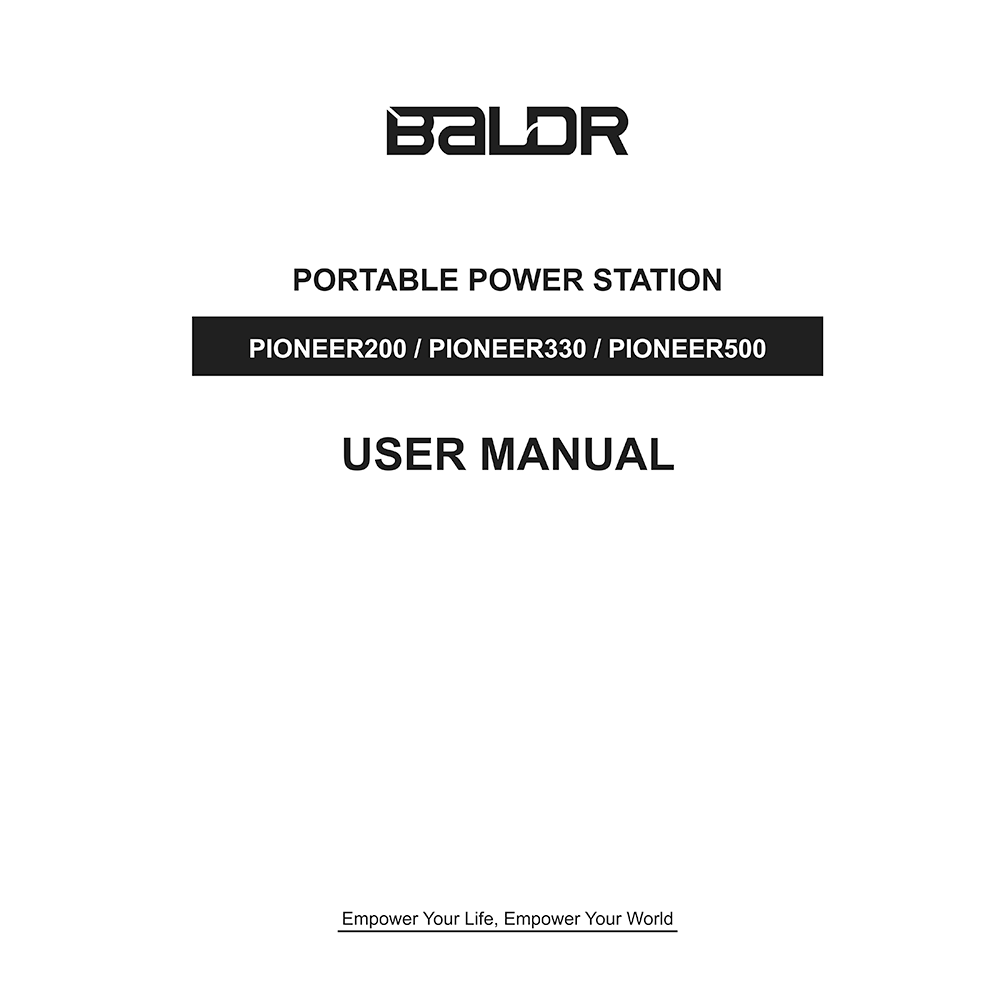Baldr Pioneer 500 Portable Power Station User Manual
Download PDF user manual for Baldr Pioneer 500 Portable Power Station 500W (1000W surge) 461Wh Li-ion (EN) 16 pages 2021 zip
Description
This PDF user manual is for the Baldr Pioneer 500 Portable Power Station.
Baldr Pioneer 500 Portable Power Station | 500W (1000W surge) 461Wh Li-ion
The Baldr Pioneer 500 power station has 461Wh capacity with Independent ports: 2 * AC outlets, 3 * USB ports, 1 * Type-C, 2 * DC ports, 1 * Cigarette lighter, 1 * 10W wireless charging, has a wide range of uses such as charging laptops, twinkle lights, mattress pumps, TV’s, projector, and more.
Built-in professional MPPT technology, optional 3 charging methods: AC outlet, DC car port, solar panels.
Pure sine wave technology protect your sensitive devices from damage. The Battery management system (BMS) enables short circuit protection, voltage control, temperature control, and more advanced safeguards.
Please read the user manual carefully before use. Keep this manual for future reference.
(PDF) USER MANUAL in English (EN) language.
CONTENTS:
– Safety Instructions
– Operation Guide
– Function Buttons: Power On/Off, DC Outlet Power On/Off, USB Outputs Power On/Off, AC Outlet Power On/Off, LED Lighting & Flashlight, Wireless Charger (Not applicable for P200)
– Powering / Charging Devices. Pass-Through Charging. Overload Condition.
– LCD features: Battery Level. Remaining Usage Time. Output Power. Remaining Charging Time. Input Power. Low Voltage Warning. Temperature Warning. Low Battery Alarm.
– Details displayed on LCD
– How to charge: From Solar Charger; From Car Port 12V; From Wall Charger 100 – 240V.
– Operating instructions
– Accessories
– What it powers. What it cannot power.
– General specifications
– Maintenance
– Cleaning
– Storage
– Disposal/Recycle
– Cautions
– Warnings
– Warranty
TROUBLESHOOTING:
– PIONEER WILL NOT CHARGE OR OPERATE CONNECTED DEVICES:
– Ensure that the DC/USB/AC output ports are activated by pressing the DC/USB/AC OUTPUT ON/OFF BUTTON(S) for the port(s) in use. Confirm the connected device is suitable for the PIONEER by reviewing the outputs specifications provided in the GENERAL SPECIFICATIONS section. Confirm PIONEER is charged by reviewing the Battery Level. Verify the watt data displayed on the LCD Screen for an overload condition.
– PIONEER WILL NOT BE CHARGED:
– Confirm that the wall plug power adapter’s cord is inserted fully into the DC Input. Confirm that the AC wall plug power adapter is the charger provided with PIONEER. If the input does not comply with the requirements located in the GENERAL SPECIFICATIONS section, the Low Watt range 0 to 10 may be displayed on INPUT STATUS of LCD screen. Please charge PIONEER when you get it. Long time storage PIONEER will cause failure to start. Try charging for more than ten minutes to restart it. If none of these attempts work, you can contact customer service for help.
This user manual provides all the information (according to the table of contents) from Baldr about the Pioneer 500 Portable Power Station. You can download and save it for offline use, including viewing it on your device or printing it for your convenience if you prefer a paper version.
Download it by clicking the button below
Helped you out?
Glad to hear that. It would be awesome if you could . . .