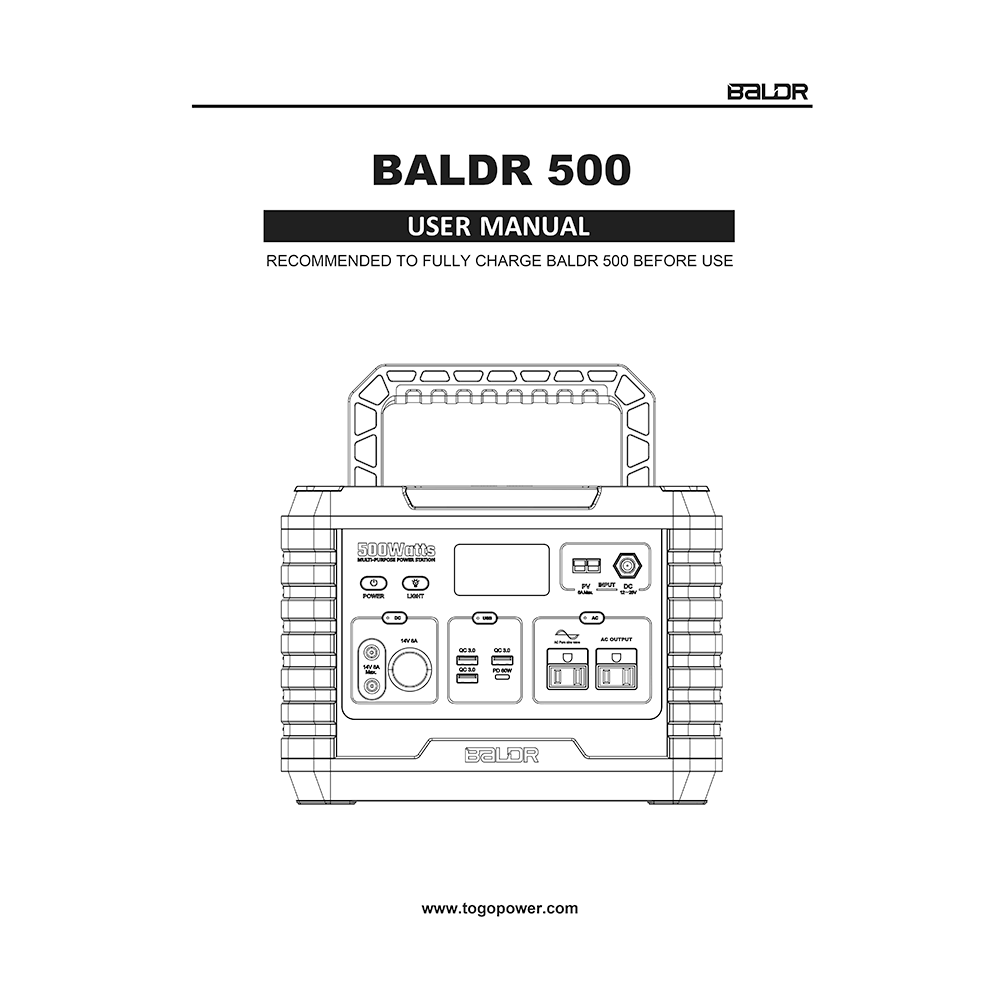Baldr MP500 Portable Power Station User Manual
Download PDF user manual for BALDR MP500 Multi-Purpose Portable Power Station 500W (1000W Surge) 519.48Wh Lithium-Ion (EN) 12 pages 2020 zip
Description
This PDF user manual is for the Baldr MP500 power station.
About the Item
Baldr MP500 Multi-Purpose Portable Power Station 500W (1000W Surge) / 519.48Wh Li-ion
The BALDR 500 is a portable battery pack with the ability to supply 500W of pure sine wave AC power via the onboard AC output.
10W Wireless Charger: While enjoying your favorite outdoor activities, you can charge your phone wirelessly by placing your phone on top of the power station.
This unit comes with a BMS system which protects your devices from short circuiting, overvoltage, overloading, overcurrent, and undervoltage protection.
This power station has a dual light mode useful for many activities. Press the button once for constant light, and press the button twice for the SOS mode. You can use your light as a lantern, reading light, or a hazard light for emergencies.
Document(s) available
(PDF) USER MANUAL (ENGLISH)
Available languages
SUMMARY OF CONTENTS
– General Specifications
– Warnings
– Feature Details
– Button Feature: Power ON/OFF Button; SOS mode & LED light Button; DC Output Power ON/OFF Button; USB Output Power ON/OFF Button; AC Output Power ON/OFF Button.
– LCD features: Battery Level Indicator; Input Status; DC Output Status; AC Output Status.
– How to charge: From Solar Charger; From Car Port 12V; From Wall Charger 110V.
– What It Powers
– Function Buttons
– Details Displayed On LCD
– Operating Instructions
– Powering / Charging Devices With Baldr 500. Pass-Through Charging. Overload Condition.
– Baldr 500 Accessory List
– Cleaning
– Storage
– Attention
– Maintenance
– Disposal/Recycle
– Warranty
– TROUBLESHOOTING:
BALDR 500 WILL NOT CHARGE OR OPERATE CONNECTED DEVICES:
Ensure that the DC/USB/AC output ports 2/3/4/5/6 are activated by pressing the Button(s) A & C/D/E for the port(s) in use.
Confirm the connected device is suitable for the BALDR 500 by reviewing the output specifications provided in the GENERAL SPECIFICATIONS section. Confirm BALDR 500 is charged by reviewing the Battery Level Indicator H. Verify the watt data displayed on the Status Indicator I/J/K of LCD Screen 1 for overload condition.
BALDR 500 WILL NOT CHARGE:
Confirm that the wall plug power adapter’s cord is inserted fully into the DC Input 8. Confirm that the AC wall plug power adapter is the charger provided with BALDR 500. If the input does not comply with the requirements located in the GENERAL SPECIFICATIONS section, the Low Watt range 0 to 10 may be displayed on INPUT STATUS I of LCD screen 1.
Why download the Manual?
This user manual provides all the information from BALDR about the MP500 power station, as detailed in the table of contents. Reading it completely will address most questions you might have. You can download and save it for offline use, including viewing it on your device or printing it for your convenience if you prefer a paper version.
How to download the Manual?
Download it by clicking the button below
Helped you out?
Glad to hear that. It would be awesome if you could . . .