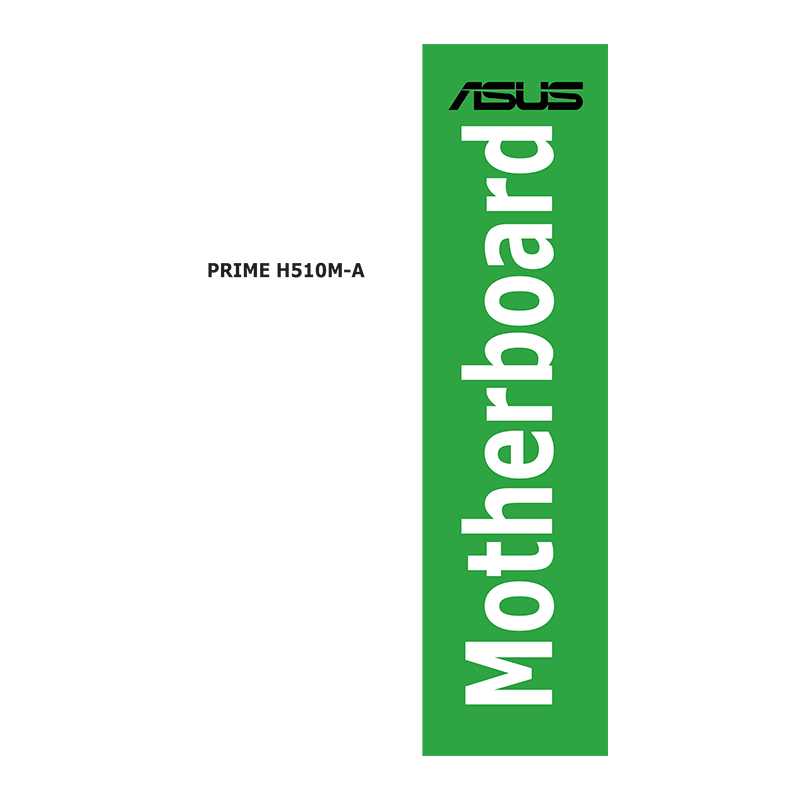Asus Prime H510M-A Motherboard User Manual
Download PDF user manual for ASUSTeK Computer / ASUS Prime H510M-A Motherboard Part No.: 90MB17C0-M0EAY0 (EN) 36 pages E17772 First Edition, January 2021 zip
Description
This PDF user manual is for the Asus Prime H510M-A Motherboard.
About the Item
Asus Prime H510M-A Motherboard, Part No.: 90MB17C0-M0EAY0
This user guide contains the information you need when installing and configuring the motherboard.
(PDF) USER MANUAL (ENGLISH)
SUMMARY OF CONTENTS
CHAPTER 1: PRODUCT INTRODUCTION
This chapter describes the features of the motherboard and the new technology it supports. It includes descriptions of the switches, jumpers, and connectors on the motherboard.
– Package contents
– PRIME H510M-A specifications summary
– Connectors with shared bandwidth
– 1.1 Before you proceed: Take note of the following precautions before you install motherboard components or change any motherboard settings.
– 1.2 Motherboard overview
– 1.2.1 Layout contents: CPU socket / DDR4 DIMM slots / Expansion slots / Fan headers / Power connectors / M.2 slot (Key M) / SATA 6Gb/s connectors / USB 3.2 Gen 1 header / USB 2.0 headers / Aura Addressable Gen 2 headers / AURA RGB headers / Clear CMOS header / COM Port header / Front panel audio header / S/PDIF Out header / Speaker header / SPI TPM header / 10-1 pin System Panel header
– 1.2.2 Rear panel connectors: PS/2 Mouse port (green) / Video Graphics Adapter (VGA) port / USB 3.2 Gen 1 (up to 5Gbps) ports / Ethernet port / Line In port (light blue) / Line Out port (lime) / PS/2 Keyboard port (purple) / HDMI port / DisplayPort / USB 2.0 ports / Microphone port (pink) / Audio 2, 4, 5.1 or 7.1-channel configuration
– 1.3 Central Processing Unit (CPU): Installing the CPU
– 1.4 System memory: Recommended memory configurations, Installing a DIMM / Removing a DIMM
– 1.5 M.2 Installation
CHAPTER 2: BIOS INFORMATION
This chapter tells how to boot into the BIOS, and upgrade BIOS using the EZ Flash Utility.
– 2.1 Knowing BIOS
– 2.2 BIOS Setup program: Entering BIOS at startup / Entering BIOS Setup after POST / BIOS menu screen
– 2.3 ASUS EZ Flash 3: The ASUS EZ Flash 3 feature allows you to update the BIOS without using an OS-based utility.
– 2.4 ASUS CrashFree BIOS 3: Recovering the BIOS
QUICK START GUIDE:
Step 1: Install the CPU
Step 2: Install the CPU fan
Step 3: Install memory modules
Step 4: Install storage devices. To install M.2 refer to user manual.
Step 5: Install expansion card(s)
Step 6: Install the system panel connector
Step 7: Install ATX power connectors
Step 8: Connect input/output devices
Step 9: Power on the system and install operating system and drivers
Why download the Manual?
This user manual provides all the information from Asus / ASUSTeK Computer about the Prime H510M-A Motherboard, as detailed in the table of contents. Reading it completely will address most questions you might have. You can download and save it for offline use, including viewing it on your device or printing it for your convenience if you prefer a paper version.
How to download the Manual?
Download it by clicking the button below
Helped you out?
Glad to hear that. It would be awesome if you could . . .