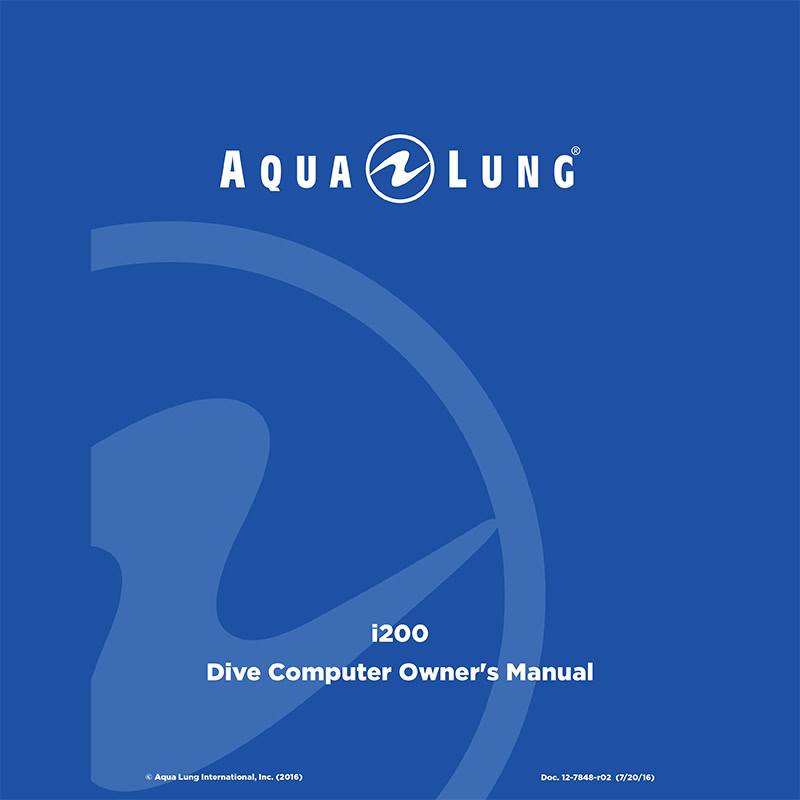Aqualung i200 Dive Computer Owner’s Manual
Download PDF user manual for Aqualung i200 Dive Computer (EN) 71 pages Doc. 12-7848-r02 (7/20/16) 2016 zip
Description
This PDF user manual is for the Aqualung i200 dive computer.
About the Item
Aqualung i200 Dive Computer
The i200 is an easy to use dive computer utilizing a four button interface. Divers may choose between four modes of functionality consisting of Watch, Dive, Gauge, and Free Mode. Though the i200 is easy to use, you will get the most out of your new i200 if you take some time to familiarize yourself with its displays and operation. Information has been organized into easy to follow sections to aid you in learning all you need to know. There is also a glossary at the end of this guide for any terms that may sound unfamiliar.
The i200 is intended for use by recreational divers who have successfully completed an internationally recognized course in scuba diving (for air use) and diving with enriched nitrogenoxygen (nitrox) breathing gas mixtures (for nitrox use).
It is not for use by military and commercial divers.
The program within the i200 simulates the absorption of inert gases into the body by using a mathematical model. This model is merely a way to apply a limited set of data to a large range of experiences. The i200 dive computer model is based upon the latest research and experiments in decompression theory. Still, using the i200, just as using any other No Decompression Tables, is no guarantee of avoiding decompression sickness, i.e. “the bends”. Every diver’s physiology is different, and can even vary from day to day. No machine can predict how your body will react to a particular dive profile.
Remember that technology is no substitute for common sense. The dive computer only provides the person using it with data, not the knowledge to use it. Remember also that the dive computerdoes not actually measure and test the composition of your body tissue and blood.
Read and understand this owner’s manual completely before diving with the i200.
Document(s) available
(PDF) OWNER’S MANUAL
Available languages
ENGLISH (EN)
SUMMARY OF CONTENTS
– Notices
– Responsible Computer Diving
– Warnings
GETTING STARTED
– Basics
– Initial Activation
– Display Icons
– Buttons
– Button Functions
WATCH MODE
– Watch Main Screen
– Alt
– Show Dual Time
– CDT (Countdown Timer)
– Chronograph
– Daily Alarm
– Set Time Menu:
1. Date Format
2. Hour Format
3. Default Time
4. Alternate Time
5. Time Of Day
6. Date
DIVE FEATURES
– DTR (Dive Time Remaining)
– No Decompression
– O2 MIN (Oxygen Time Remaining)
– Bar Graphs
– Vari Bar Graph
– TLBG (Tissue Loading Bar Graph)
– Algorithm
– Conservative Factor
– DS (Deep Stop)
– SS (Safety Stop)
– Low Battery While On The Surface
– Low Battery During A Dive
– Audible/Visual Alarm
DIVE SURFACE MODE
– On The Surface Before A Dive
– Alt 1 (Last Dive)
– Alt 2
– Alt 3
– Fly/Desat
– Plan
– Log
– Set FO2 (Gas Mix)
– Set Alarms:
1. Audible Alarm
2. Depth Alarm
3. EDT (Elapsed Dive Time) Alarm
4. TLBG (Tissue Loading Bar Graph) Alarm
5. DTR (Dive Time Remaining) Alarm
6. PO2 Alarm
– Set Utilities:
1. H2O Activation
2. Units (Imp/Met)
3. Deep Stop
4. Safety Stop
5. Conservative Factor
6. Light Duration
7. Sampling Rate
– Set Mode (Operation Mode)
– History
– Serial Number
DIVE OPERATION
– Initiating A Dive
– No Decompression Dive Main
– Dive Alt 1
– Dive Alt 2
– Deep Stop Preview
– Deep Stop Main
– Safety Stop Main
– Surfacing
– Gas Switches
– Overview
– Complications
– Decompression
– Decompression Entry
– Decompression Stop Main
– Conditional Violation (CV)
– Delayed Violation 1 (DV 1)
– Delayed Violation 2 (DV 2)
– Delayed Violation 3 (DV 3)
– Violation Gauge Mode During A Dive
– Violation Gauge Mode On The Surface
– High PO2:
1. Warning
2. Alarm
3. PO2 During Decompression
– High O2 Sat (Oxygen Saturation):
1. Warning
2. Alarm
3. Warning During Decompression
4. Alarm During Decompression
5. Alarm On Surface
GAUGE MODE
– On The Surface Before A Dive
– Initiating A Dive
– Gauge Dive Main
– Gauge Dive Alt 1
– Gauge Dive Alt 2
– Run Timer
– Delayed Violation 3 (DV3)
FREE MODE
– Free Dive Mode Details
– On The Surface Before A Dive
– Alt 1
– Alt 2
– Countdown Timer (CDT)
– Set Alarms
1. Elapsed Dive Time Alarm
2. Depth Alarms 1-3
– Set Mode (Operation Mode)
– Initiating A Dive
– Free Dive Main
– Free Dive Alt 1
– Free Dive Alt 2
– High Nitrogen Alarms
REFERENCE
– PC Interface
– Care And Cleaning
– Service
– Battery Replacement
– Altitude Sensing And Adjustment
TECHNICAL DATA
– No Decompression Time Limits
– Oxygen Exposure Limits
– Altitude Levels
– Specifications
– Abbreviations/Terms
POWER
– (1) 3 volt, CR2430, lithium battery (Panasonic or equivalent)
– Shelf life Up to 7 years (dependent on battery manufacturer)
– User replacement battery (annual recommended)
– Use Life 1 year or 300 dive hours if (qty: 2) 1 hour dives per dive day.
Why download the Manual?
This owner’s manual provides all the information from Aqualung about the i200 dive computer, as detailed in the table of contents. Reading it completely will address most questions you might have. You can download and save it for offline use, including viewing it on your device or printing it for your convenience if you prefer a paper version.
How to download the Manual?
Download it by clicking the button below
Helped you out?
Glad to hear that. It would be awesome if you could . . .