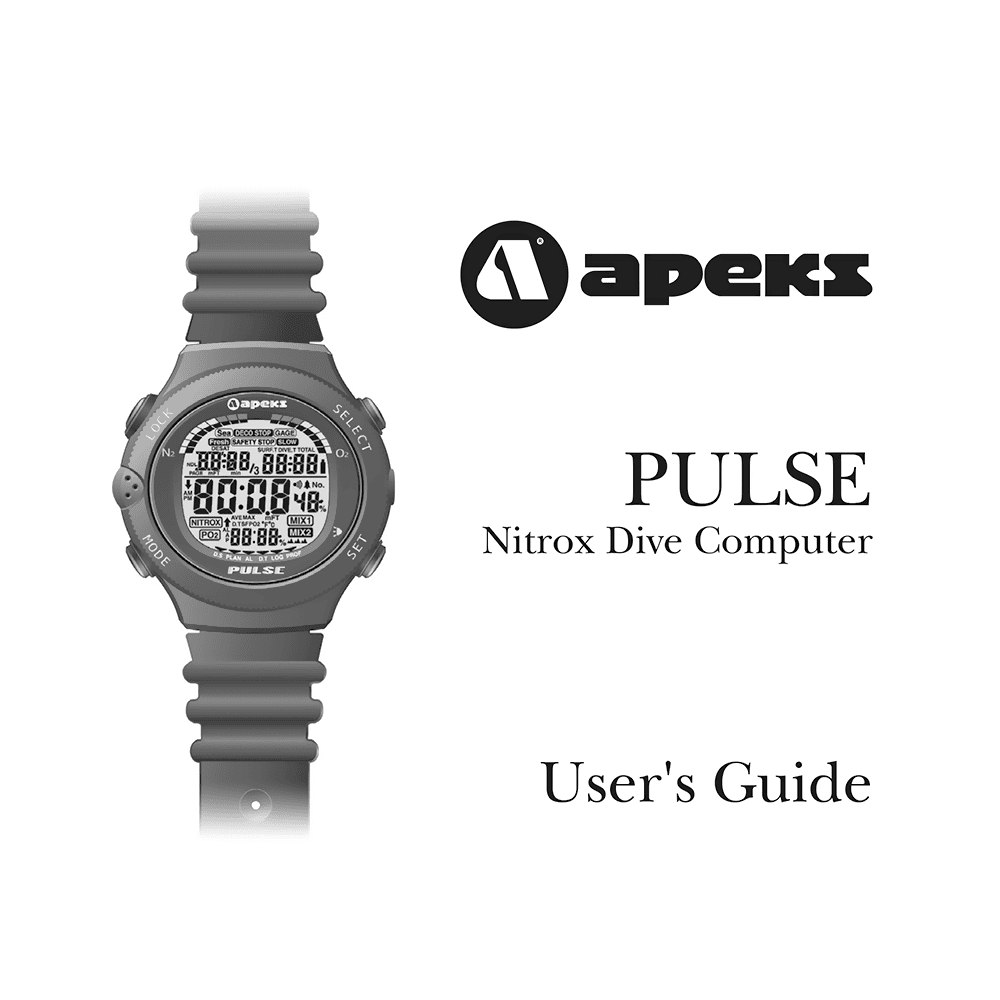Apeks Pulse Dive Computer User’s Guide
Download PDF user manual for Apeks PULSE nitrox dive computer (EN) 68 pages 2003 zip
Description
This PDF user guide is for the Apeks PULSE dive computer.
About the Item
Apeks PULSE Nitrox Dive Computer
As with all diving equipment, it is important to understand the features and functions of the Pulse. Before using the computer, read this manual in its entirety. Contained within this manual are illustrations to aid you in understanding the computer.
Section 1 instructs you on how to navigate through the Pulse’s surface modes. Section 2 describes all the underwater displays and functions while diving with the Pulse. Lastly, Section 3 covers care & maintenance.
This manual will clearly and concisely instruct you on the use of the Pulse.
Read the manual in its entirety before attempting to use the Pulse computer.
Document(s) available
(PDF) USER’S GUIDE
Available languages
ENGLISH (EN)
SUMMARY OF CONTENTS
FOR YOUR SAFETY
Decompression sickness (aka, “the bends”) is an inherent risk of SCUBA diving. Even if you properly follow all the instructions in this manual, and dive within the recreational limits of SCUBA diving, you still run the risk of getting decompression sickness, or some other inherent risk of SCUBA diving. Unless you are fully aware of these risks and are willing to personally accept and assume responsibility for those risks, do not use the Pulse dive computer
The Pulse, or any other dive computer, does not actually monitor changes that occur in your body as you dive. Rather, it is performing calculations using algorithms developed by leading decompression experts and backed by years of research and thousands of dives. However, these algorithms cannot account for factors like dehydration, fatigue, obesity, or poor physical conditioning. Therefore, always leave a comfortable safety margin in respect to no-decompression time and ascent speed. The computer is designed to ASSIST you in making a dive, not to CONTROL your dive.
INTRODUCTION
SECTION 1 – USING THE PULSE ON THE SURFACE
– The Push Buttons
– Mode Indicators
– Time Display Mode (pre-dive): Backlight, Low Battery Indicator
– Time Display Mode (post-dive)
– Wait-to-fly Guidelines
– Setting the Time, Date & 12/24 Hour Format
– Plan Mode/Plan Simulator: Plan Simulator
– Setting Alarms: Turning Alarms on and off, Alarm Clock Setting.
– Setting Dual Time
– Logbook Mode: Logbook Page 1, Logbook Page 2, Logbook Page 3.
– Profile Mode
– Transfer Data Mode
– Change Units of Measure
SECTION 2 – DIVING WITH THE PULSE
– Pre-Dive Checklist
– Automatic Activation: Testing the water contact
– No-decompression Dive Mode: Primary Display, Alternate Display 1, Alternate Display 2, Safety Stop.
– Decompression Dive Mode
– Summary of Warnings and Alarms: FO2 Warning, Fast Ascent Warning, PO2 Warning, Decompression Stop Violation Warning, Oxygen Bar Graph Warning, Out-of-Range Warning.
– Gage Mode: Primary display
CARE & MAINTENANCE
– Care before the dive
– Care during the dive
– Care after the dive
– Changing the Battery
Why download the Manual?
This user guide manual provides all the information from APEKS about the PULSE dive computer, as detailed in the table of contents. Reading it completely will address most questions you might have. You can download and save it for offline use, including viewing it on your device or printing it for your convenience if you prefer a paper version.
How to download the Manual?
Download it by clicking the button below
Helped you out?
Glad to hear that. It would be awesome if you could . . .