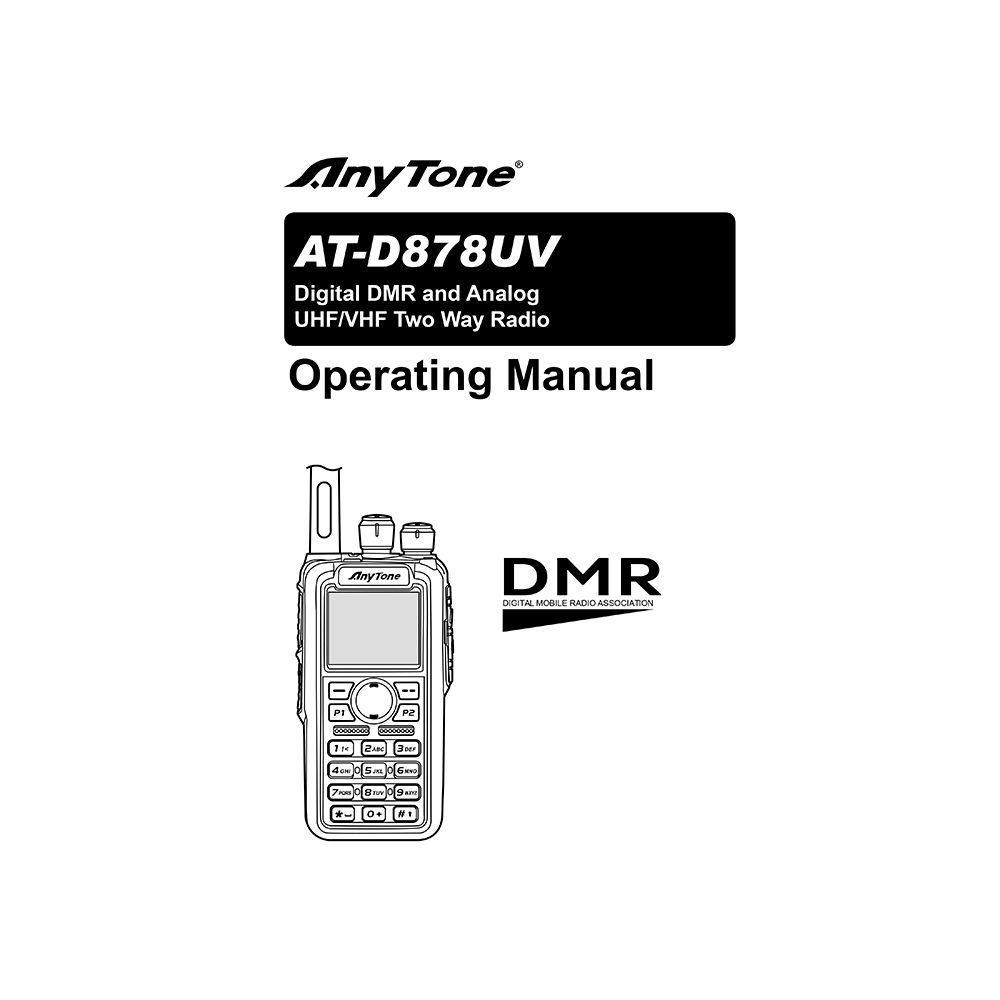AnyTone AT-D878UV Dual Band Digital/Analog Two Way Radio Operating Manual
Download PDF user manual for Qixiang Electon Science & Technology / AnyTone AT-D878UV Digital DMR and Analog UHF/VHF Two Way Radio (EN) 25 pages A1.180912 zip
Description
This PDF user manual is for the AnyTone AT-D878UV mobile radio.
About the Item
AnyTone AT-D878UV Digital DMR and Analog UHF/VHF Two Way Radio
This radio offers both DMR digital and analog communication, introduces innovative DMR digital processing system to achieve SMS, high-audio quality and digital encryption. It offers great stability, and reliability, together with long distance communication as well as fashionable design and compact exterior lines. AT-D878UV has Text Messaging, Recording, Voice Message, Digital Encryption, Emergency Alarm, Man Down Alarm, Work Alone GPS, APRS Location Reporting, Roaming, Vibration, Analog DTMF, 2TONE, 5TONE, CTCSS/DCS encode/decode functions.
DOCUMENT(S) AVAILABLE
(PDF) OPERATING MANUAL
Available Languages
ENGLISH (EN)
SUMMARY OF CONTENTS
1.UNPACKING AND CHECKING THE EQUIPMENT
1.1 Supplied Accessories
1.2 Standard Accessories
1.3 Optional Accessories
2.BATTERY INFORMATION
2.1 Charging the Battery Pack
2.2 Charger Supplied
2.3 Use Caution with the Li-ion Battery
2.4 How to Charge. It takes approximately 2-5 hours to fully charge the battery. Charging Process: Charging Status / Indicator Status / LED.
2.5 Normal Charging Tips. Self-Test. Trickle Pre-Charging.
2.6 How to Store the Battery
3. PREPARATION
3.1 Installing / Removing the Battery
3.2 Installing / Removing the Antenna
3.3 Installing / Removing the Belt Clip
3.4 Installing the Additional Speaker/Microphone (Optional)
4. RADIO OVERVIEW
4.1 Status Indications. LED Indication.
4.2 Programmed Key
4.3 Hot Key Setting for PF1, PF2, PF3, P1, P2
4.4 Combination key function
5. BASIC OPERATIONS
5.1 Power on the Radio
5.2 Adjust Volume
5.3 Main band/Sub band switch
5.4 VFO/Channel switch
5.5 Set up VFO frequency
5.6 Select a Channel
5.7 New channel
5.8 Delete Channel
5.9 Receiving and Responding to a Radio Call
5.10 Making a Call
5.11 Monitor
5.12 Emergency Alarm
5.13 Man Down Alarm
5.14 Battery Voltage Test
6. ADVANCED FEATURES
6.1 Access Advanced Features for Private Call
6.2 Set up Advanced Features for Private Call: Call Alert, Remote Ranging, Get GPS info, Check Radio, Kill, Wake, Ranging.
7. MAIN MENU FUNCTIONS
7.1 Talk Group
7.2 SMS
7.3 Call Log
7.4 Zone
7.5 Scan: Turn On Scan. Scan List Operation. Add Scan List.
7.6 Roaming: Roaming On/Off, Roaming Zone, Auto Roaming settings, Repeater Check – Off / On.
7.7 Settings
7.7.1 Radio Set: Beep, Back Light, Light Time, Ch. Name, Key Lock, Auto Power Off, TX Timer, Max Vol Level, Ear Max Vol, Enhanced Sound, Language, Menu Exit Time, Start Display, Background, ChanFont Color, Main Ch, Sub Ch Off, SMS Prompt, Call Ring, Freq Step, Ana SQ Level, Power Save, TBST Sel, VOX, VOX Delay, Scan Mod (SCM TO/SCM CO/SCM SE), Mic Level, DTMF Speed, FM Radio, FM Radio Moni, Man Down Alarm, Start Up Pwd, AuRepeater A or B (For VFO A or B), Key PF1, PF2, PF3, P1, P2, SMS Format, Time Zone, Date Time
7.7.2 Chan Set (Avaiable in Analog Channel only): TCDT, RCDT, RTCDT, Optional Signal, Squelch mode, Band Width, Reverse, Busy Lock, OWN ID, DTMF Enc, 2Tone Enc, 5Tone Enc.
7.7.3 Device Info
7.8 Record. Turn On/ Off the Recording, Play the Record, Send the Record, Recording Manually.
7.9 GPS Positioning Function(Optional with installed GPS). Turn on GPS. GPS Info. Send GPS Information.
7.10 APRS Location Reporting(Supported by GPS)
7.11 Digital Monitor. Response and Save a call in Digital Monitor Mode.
8. RESET
9. TROUBLE SHOOTING GUIDE
Possible problems:
– The radio cannot be switched on or no display after being switched on.
– The battery doesn’t last very long after charging.
– Cannot talk to or hear other members in your group.
– Other voices from non-group members are heard on the channel.
10. PROGRAMMING GUIDE
– Multiple Radio ID’s
– Amateur DMR-MARC
– Worldwide Amateur Contact Database
11. ON-LINE SERVICE AND SUPPORT
SAFETY
EU DECLARATION OF CONFORMITY
12. TECHNICAL SPECIFICATIONS
Why download the Manual?
This instruction manual provides all the information from ANYTONE / Qixiang Electon Science & Technology about the AT-D878UV radio, as detailed in the table of contents. Reading it completely will address most questions you might have. You can download and save it for offline use, including viewing it on your device or printing it for your convenience if you prefer a paper version.
How to download the Manual?
Download it by clicking the button below
Helped you out?
Glad to hear that. It would be awesome if you could . . .