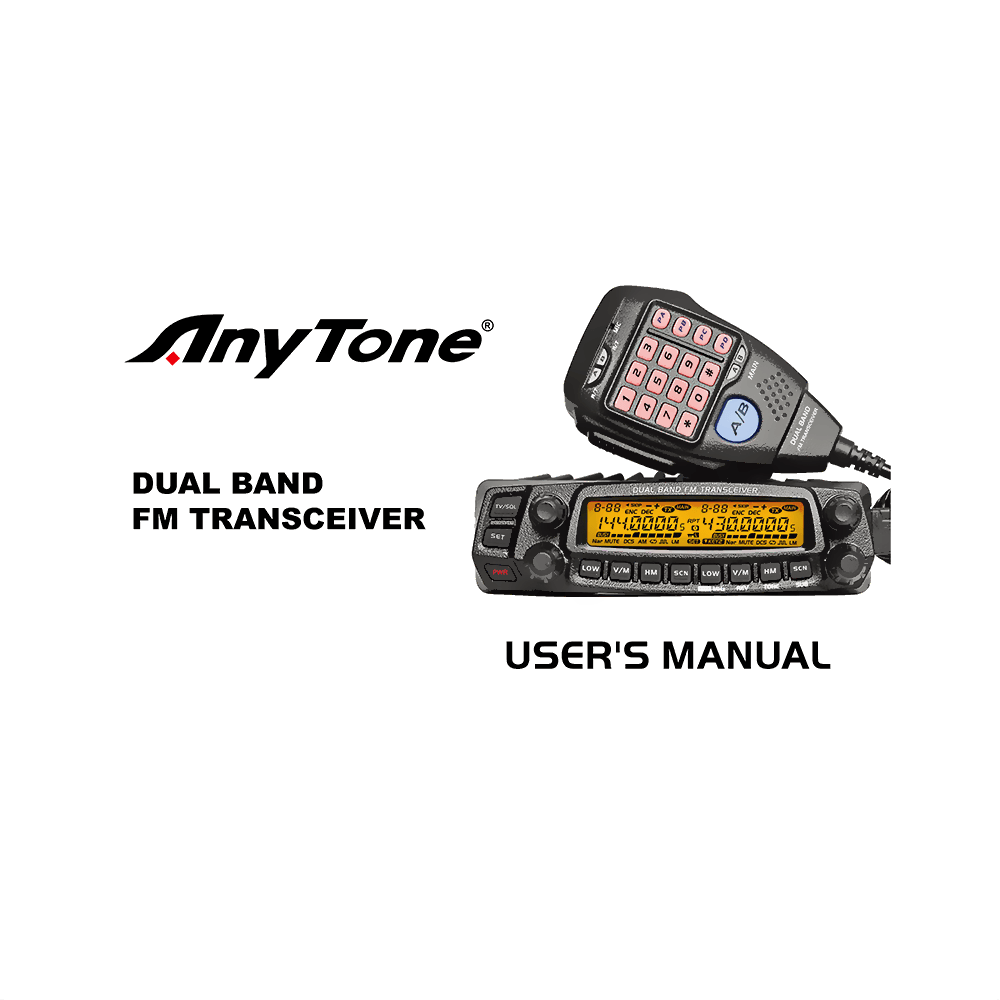AnyTone AT-5888UV Dual Band FM Transceiver User’s Manual
Download PDF user manual for Qixiang Electon Science & Technology / AnyTone AT-5888UV Dual Band FM Transceiver (EN) 48 pages A1.0-12/12, A2.0-13/02 2012, 2013 zip
Description
This PDF user manual is for the AnyTone AT-5888UV mobile radio.
About the Item
AnyTone AT-5888UV Dual Band FM Mobile Radio
The transceiver is a ruggedly-built, high quality Dual band FM transceiver providing 50 Watts of power output on the VHF band and 40 Watts on the UHF band. It owns many advanced characters like cross band repeat function, built with a direct-flow heat sink and thermostatically-controlled cooling fan maintaining a safe temperature for the transceiver’s circuit.
Dual band mobile radiao has four independent receiving bands, consist of UU, UV,VU,VV for dual receive and dual output, plus receiving for AM/FM signal of air band, marine band, PMR, etc.also able to receive FM/TV radio and analogue TV signal. It owns 758 memory channels, full duplex operation with independent volume and squelch controls, compander and builtin CTCSS/DCS, DTMF, 5TONE,2TONE signaling, detachable front panel for flexible installation.
This amateur mobile radio especially designs for drivers and it pursues company philosophy of innovation and practicality.
Though friendly design for user, this transceiver is technically complicated and some features may be new to you.
Consider this manual to be a personal tutorial from the designers,allow the manual to guide you through the learning process now, then act as a reference in the coming years.
DOCUMENT(S) AVAILABLE
(PDF) USER’S MANUAL
Available Languages
ENGLISH (EN)
SUMMARY OF CONTENTS
New and Innovative Features
– Frequency Range
Supplied Accessories/Optional Accessories
– Supplied Accessories
– Optional Accessories
Initial Installation
– Mobile installation
– DC Power Cable Connection
– Antenna Connection
– Accessories Connections
Getting Acquainted
– Front panel
– Rear panel
– DISPLAY
– Microphone
Basic Operations
– Switching The Power On/Off
– Adjusting The Volume
– Switch between VFO and Channel mode
– Adjusting Frequency
– Adjusting Channel
– Switch Between Main Band and Sub band
– Selecting the frequency band
– Receiving
– Squelch Off/Squelch Off Momentary
– Transmitting
Shortcut Operations
– Squelch level Setup
– Transmit DTMF/2TONE/5TONE signaling
– High/Mid/Low Power Switch
– Frequency Reverse
– Band-width Selection
– Home Channel
– Hyper Memory channel
– Dual Watch
– Emergency Alarm
– Channel/Frequency Scan
– Channel Scan Skip
– Channel Edit
– Scan range Limit
– Channel Copy
– Channel Delete
General Setting
– APO (Automatic Power off)
– Automatic offset
– Frequency Channel Step Setup
– VFO Band lockout
– Beep Function
– CPU Clock frequency Change
– 2TONE Encode select
– 5TONE Encode select
– Add Optional signaling
– CTCSS encode Setup
– CTCSS decode Setup
– Sub Band Display Setup
– DTMF Encode Pre-Loading time
– DTMF Encode Transmitting Time
– DTMF Encode setup
– Squelch Mode Setup
– Compander
– Scrambler Setup
– Tone Burst (Pilot Frequency)
– Keypad Mode Setup
– Keypad Lockout
– TX OFF (PTT Lockout)
– Squelch Level setup
– Frequency Reverse
– Sub band mute setup
– Editing Channel Name
– Channel Function Auto storeage Setup
– Microphone PA,PB, PC,PD key setup
– RF Squelch level setup
– OFFSET Direction setup
– Scan Dwell Time Setup
– Priority channel scan
– Offset frequency Setup
– Display mode Setup
– Busy Channel Lockout
– Radio’s DTMF SELF ID ENQUIRY
– 5TONE SELF ID ENQUIR
– TOT (Time-out timer)
– VFO Frequency Linkage
– Wide/Narrow band
– Cross Band repeat
– LCD backlight
– Keypad backlight brightness
– Calling Record
– AM Function
– Automatic AM function
– VHF External speaker port
– BEEP Volume control
– Talk Around
– Microphone speaker
– Password Function
Microphone Operation
– Send DTMF signaling
– Main/Sub band switching
– Function operation through PA-PD keys
Cable Clone
– Resume Factory Default
Programming Software Installing and Starting
– Install USB Cable Driver Programme
Maintenance
– Default Value For Factory Resume
Trouble Shooting:
Possible problems
– Power is on, nothing appears on Display.
– Fuse is blown.
– Display is too dim.
– No sound comes from speaker.
– Key and Dial do not function.
– Rotating Dial will not change memory channel.
– PTT key is pressed but transmission does not occur.
Specifications
Attached Chart:
– 51 groups CTCSS Tone Frequency(Hz)
– 1024 groups DCS Code
Why download the Manual?
This instruction manual provides all the information from ANYTONE / Qixiang Electon Science & Technology about the AT-5888UV transceiver, as detailed in the table of contents. Reading it completely will address most questions you might have. You can download and save it for offline use, including viewing it on your device or printing it for your convenience if you prefer a paper version.
How to download the Manual?
Download it by clicking the button below
Helped you out?
Glad to hear that. It would be awesome if you could . . .