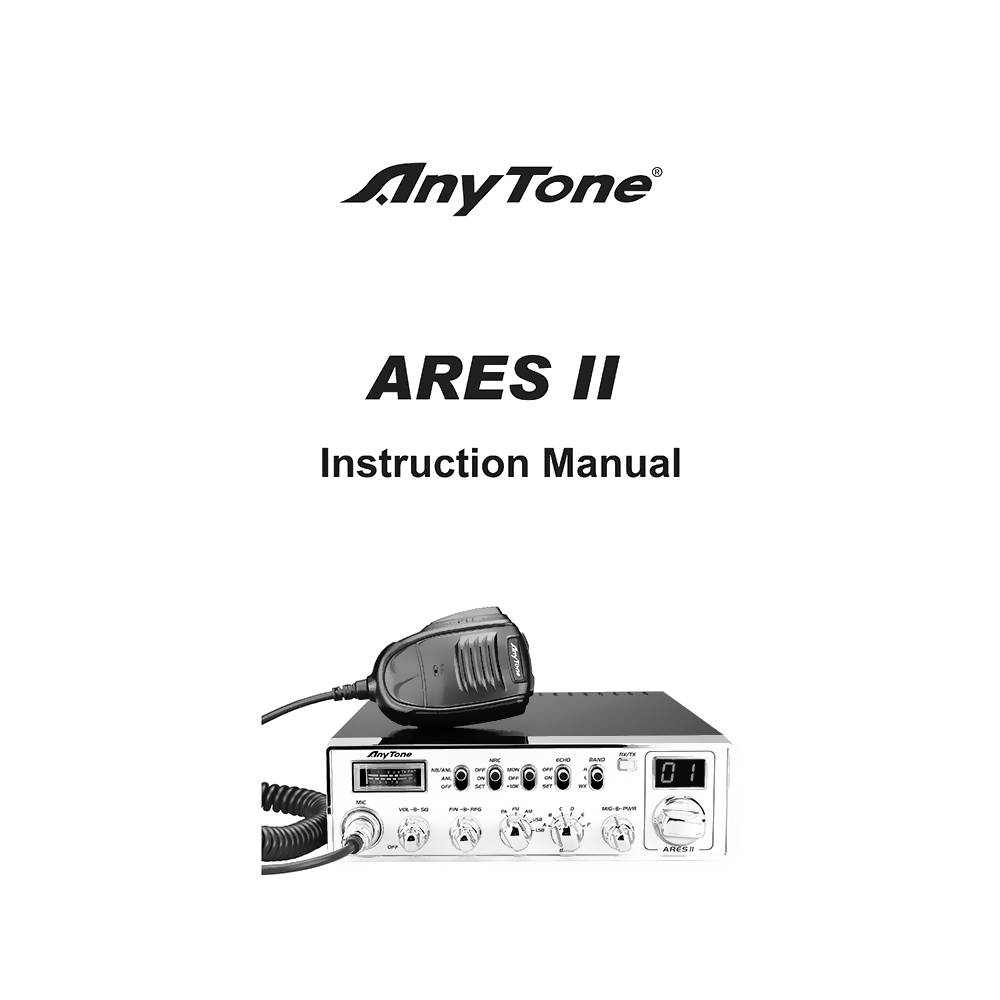AnyTone ARES II FM/AM/SSB 10-meter Radio Instruction Manual
Download PDF user manual for Qixiang Electon Science & Technology / AnyTone ARES II FM/AM/SSB 10-meter Transceiver (EN) 16 pages A2.230410, A2.230222 2023 zip
Description
This PDF user manual is for the AnyTone ARES II transceiver.
About the Item
AnyTone ARES II FM/AM/SSB 10-meter Transceiver
Please read these instructions before operating your Transceiver and retain them for future reference.
DOCUMENT(S) AVAILABLE
(PDF) INSTRUCTION MANUAL
Available Languages
ENGLISH (EN)
SUMMARY OF CONTENTS
FUNCTIONS & FEATURES
STANDARD ACCESSORIES
OPTIONAL ACCESSORIES
INSTALLATION. Microphone connection. Antenna installation. Power connection. Replacing Fuse. Install Microphone Hanger. Install External Speaker.
GETTING ACQUAINTED: Front Panel. Rear Panel. Microphone.
HOW TO USE YOUR RADIO:
– OFF/ON Radio
– Volume Control
– Squelch Control
– Mic Gain Control
– RF Gain Control
– RF POWER Concentric
– Scan Function: CB Channels Scan (long press 7 seconds), WX Channels Scan (long press 3 seconds).
– Working Mode Control
– Working Band Control
– Channel Selection
SLIDE SWTICH:
– NB/ANL
– NRC
– MON + 10K
– ECHO
– BAND
FUNCTION MENU:
– BEEP
– Roger Beep
– WX alarm
– Dimmer
– NPC
– VOX level
– VOX delay
– Scan type
– Microphone type
– Fine adjust
– SWR display
– Reset
ERROR CODES:
When the RX/TX indicator light on yellow,LED displays code,means the radio meet problem.
– E1: Voltage too low
– E2: Voltage too high
– E3: WX function invalid
– E4: Current BAND invalid
– E5: TX SWR too high
SPECIFICATIONS
Why download the Manual?
This instruction manual provides all the information from ANYTONE / Qixiang Electon Science & Technology about the ARES II transceiver, as detailed in the table of contents. Reading it completely will address most questions you might have. You can download and save it for offline use, including viewing it on your device or printing it for your convenience if you prefer a paper version.
How to download the Manual?
Download it by clicking the button below
Helped you out?
Glad to hear that. It would be awesome if you could . . .