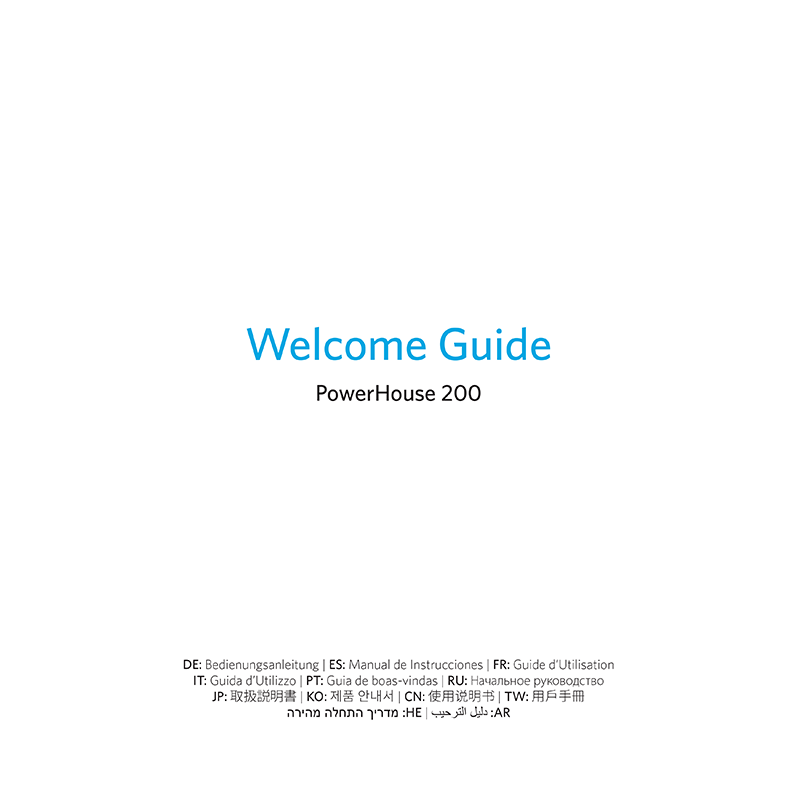Anker PowerHouse 200 Portable Rechargeable Generator A1702 Guide
Download PDF user manual for Anker Model A1702 200Wh PowerHouse 200 Portable Rechargeable Generator (EN) 18 pages 2018 zip
Description
This PDF user manual is for the Anker PowerHouse 200 Portable Rechargeable Generator, Model: A1702.
Anker PowerHouse 200 Portable Rechargeable Generator, Model: A1702
200Wh/57600mAh Portable Rechargeable Generator Clean & Silent 110V AC Outlet/USB-C Power Delivery/USB/12V Car Outlets, for Fast Charging, Camping, Emergencies, CPAP, and More.
Ideal for outdoor adventures, emergencies, or as supplementary mobile power for home medical equipment, PowerHouse 200 has the power, versatility, and portability to handle any challenge.
To charge a USB-C device with the PD port, press the PD button before connecting your device. If the device is connected before the button is pressed, the device will use its battery power to charge PowerHouse, which may damage the connected device.
PowerHouse is capable of pass-through charging while connected via a vehicle output or AC outlet. It will not replenish its own battery if the power requirements of connected devices exceed that of input.
Solar charging requires a 5-22V solar charger with 5.5*2.1 mm DC output. Recharging will be faster at higher voltages.
AC Port Frequency Setting: Press the PD and AC buttons at the same time to change the frequency. After entering option mode, press the PD button to switch between 50% (50Hz) and 60% (60Hz).
(PDF) USER GUIDE
CONTENTS:
– At a Glance
– Using your PowerHouse: Charge your device, Recharge your PowerHouse
– LCD Screen Guide
– Specifications
This user manual provides all the information (according to the table of contents) from Anker about the PowerHouse 200 Portable Rechargeable Generator, Model: A1702. You can download and save it for offline use, including viewing it on your device or printing it for your convenience if you prefer a paper version.
Download it by clicking the button below
Helped you out?
Glad to hear that. It would be awesome if you could . . .