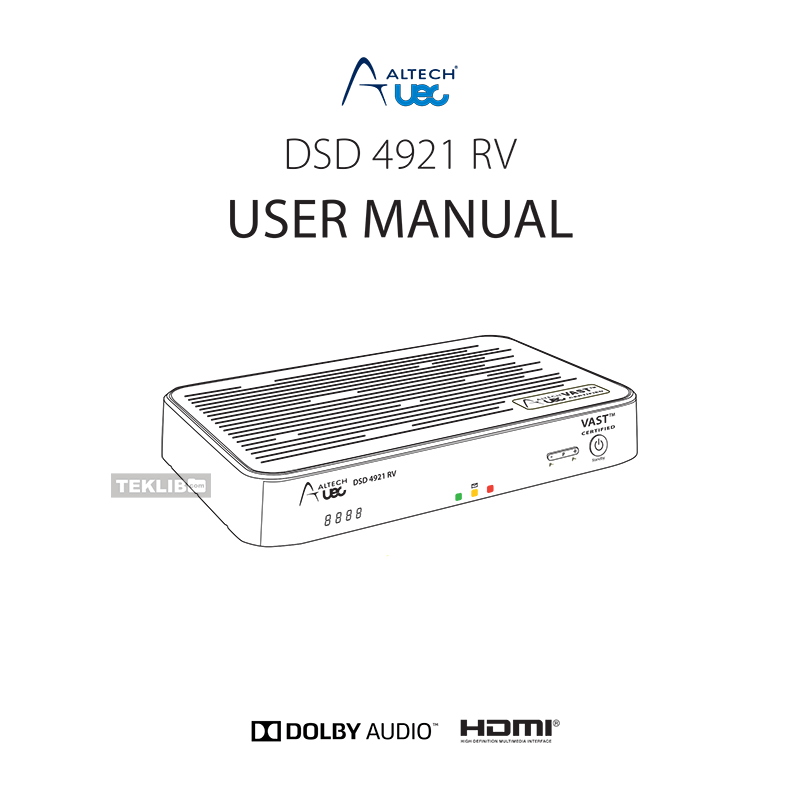Altech UEC DSD41921RV VAST HD Satellite Set Top Box User Manual
Download PDF user manual for Altech UEC DSD41921RV Australian VAST HD Satellite Set Top Box (EN) 48 pages 2020 zip
Description
This PDF user manual is for the Altech UEC DSD41921RV Australian VAST HD Set Top Box.
About the Item
Altech UEC DSD41921RV Australian VAST HD satellite set top box
This DSD 4921 RV STB is designed for receiving the VAST digital television in both High Definition (HD) and Standard Definition (SD) and digital radio services.
The Australian Government funds a free-to-view satellite service – Viewer Access Satellite Television (VAST), providing digital television to viewers in remote areas of Australia who are unable to receive terrestrial digital TV due to interference, terrain or distance from the transmitter. National radio broadcast channels are also included.
Due to software upgrades, the features and functionalities in this User Manual may differ from those on your STB.
This involves also following all information contained in this user manual, especially the cautions and safety notes.
(PDF) USER MANUAL (ENGLISH)
SUMMARY OF CONTENTS
Important Notes
– Abbreviations & terms
Warranty and Safety
– Warranty
– Cautions
Important Information
Features and Accessories
– Main Features
– Optional Accessories
What’s in the Box
Front Panel
– LED Functions
Rear Panel
Remote Control Unit
– RCU Map
– RCU Navigation Buttons
– Colour Function Buttons
Hardware Setup
– Step by Step
First Time Installation
– Step by Step
– VAST Registration Process
General Functions
– Remote Control Functions
– Live Satellite Television
– Channel List
– Time shift
– Information Banner
Main Menu
Settings
– Installation: Satellite Channel Search, Dish Alignment Help, Dish Installation, Internet Setup, Factory Reset
– User Preferences: Recording, Video, Audio
– Parental Control: Parental Control Rating
– System
External Storage setup
Electronic Program Guide (EPG)
– Recording inside EPG
Scheduler
– Schedule a New Event
– Manual Recording
– Managing Scheduled Recordings
My Recordings
UEC Streaming Portal
Trouble Shooting
The default PIN-Code is 1234
Why download the Manual?
This user manual provides all the information from Altech UEC about the DSD41921RV Australian VAST HD Satellite Set Top Box, as detailed in the table of contents. Reading it completely will address most questions you might have. You can download and save it for offline use, including viewing it on your device or printing it for your convenience if you prefer a paper version.
How to download the Manual?
Download it by clicking the button below
Helped you out?
Glad to hear that. It would be awesome if you could . . .