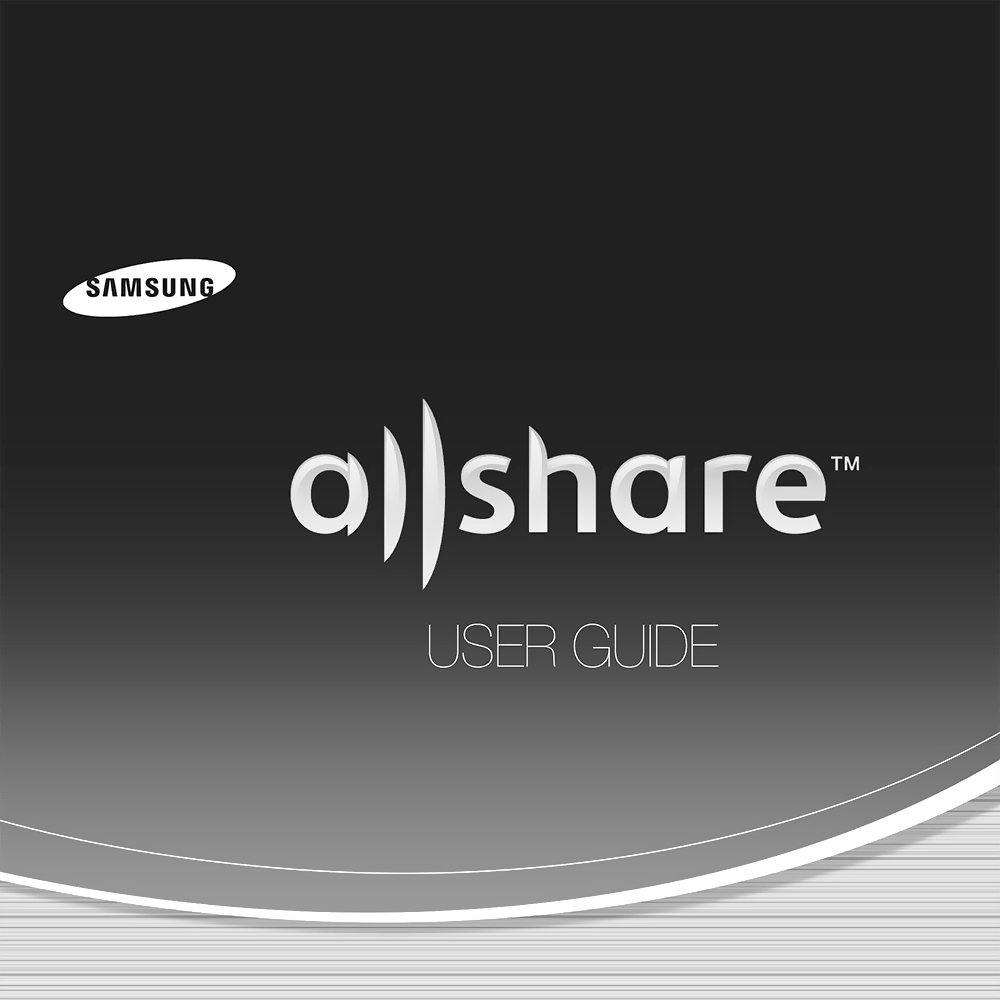AllShare Samsung Content sharing app (service) User Guide
Download PDF user manual for Samsung Electronics AllShare Content sharing app (service) (EN) 17 pages 2012 zip
Description
This PDF user guide is for the Samsung AllShare Content sharing app.
Samsung AllShare Content sharing app (service)
AllShare is Samsung’s content sharing service that allows you to search for and play video, photo, and music files freely across many devices that support AllShare services, such as PC, TV, mobile phone, and digital camera. You can do this either wirelessly or with a cable.
(PDF) USER GUIDE in English (EN) language.
CONTENTS:
Connecting to a Network Router
– Wired Network
– Wireless Network
Configuring Your Network Connection: First Steps
– For Wired Networks
– For Wireless Networks
Installing and Using AllShare Software on Your PC
– To Download the AllShare Software
– AllShare Installation
– AllShare Screen Layout
Connect To The Player And Other DLNA Compatible Devices
– Allowing A Connected Device Access
Adding Shared Folders
Create A Playlist In AllShare
Selecting a Device on Your Player’s AllShare Play Screen
Playing Blu-ray Disc Player with Other Devices
– Smart Phone connects to a PC to play a file through a Blu-ray Disc Player
– Play Video Files From My Computer On Your Player
– Play Video Files From My Smart Phone On Player
This user guide provides all the information (according to the table of contents) from Samsung Electronics about the AllShare Content sharing app. You can download and save it for offline use, including viewing it on your device or printing it for your convenience if you prefer a paper version.
Download it by clicking the button below
Helped you out?
Glad to hear that. It would be awesome if you could . . .