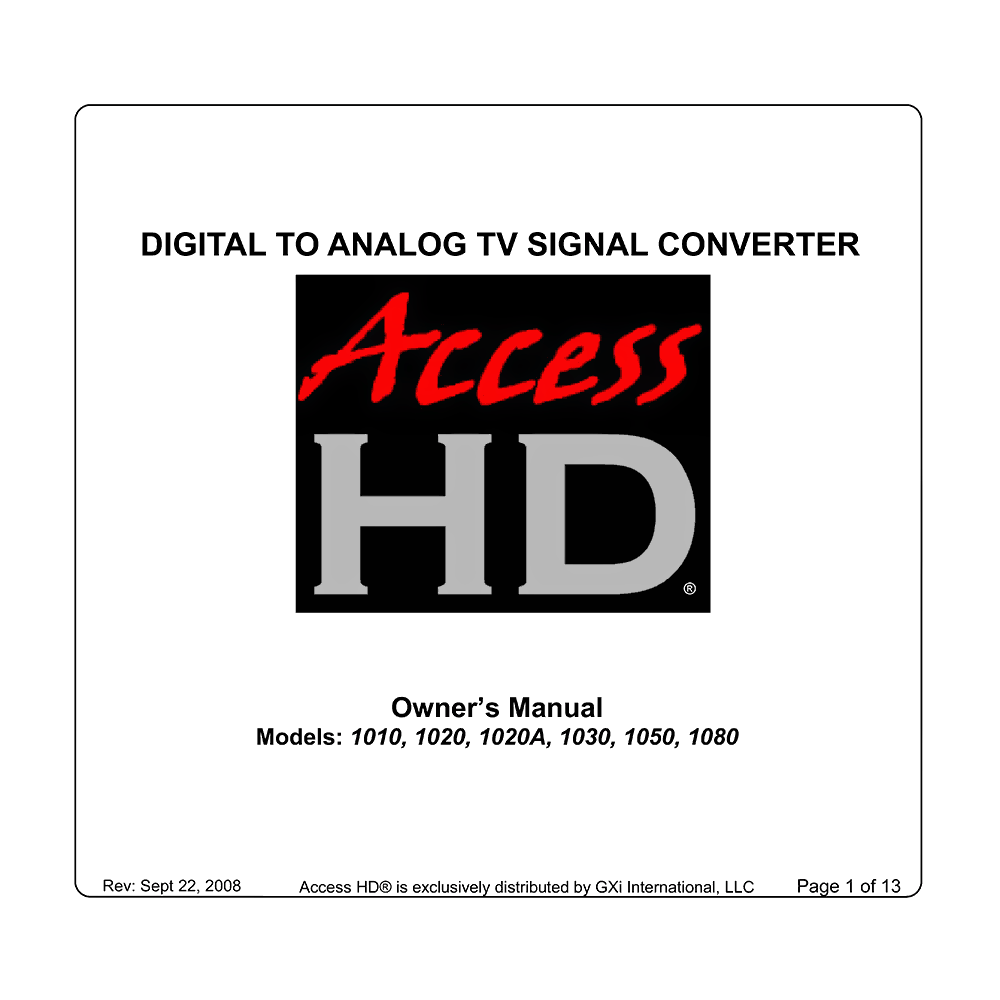Access HD DTA1050 ATSC Digital Converter Box Owner’s Manual
Download PDF user manual for Access HD DTA1050 ATSC Digital to Analog TV Signal Converter Box (EN) 14 pages Rev: Sept 22, 2008 zip
Description
This PDF owner’s manual is for the Access HD DTA1050 Digital Converter Box.
Access HD Digital to Analog TV Signal Converter Model: 1050
Read warnings and operating instructions carefully. Save these instructions.
Read these instructions. Keep these instructions. Heed all warnings. Follow all instructions.
(PDF) OWNER’S MANUAL in English (EN) language.
CONTENTS:
1. SAFETY INSTRUCTIONS AND WARNINGS
2. REMOTE CONTROL UNIT (RCU).
– Dedicated RCU
– Universal RCU
– 2 x AAA batteries
– Remote Key functions
3. COMPONENT IDENTIFICATION
– Front panel
– Rear panel.
4. CONNECTING YOUR CONVERTER BOX
– Connecting your TV and antenna.
– Connecting to other devices (VCR, DVR, AUX).
5. OPERATING YOUR CONVERTER BOX
– Turning on your converter box.
– Weak signal or no signal present.
– Initial (first time) set-up.
– Main menu
– Auto program channels
– Channel list editing
– Setting up passwords
– Parental control
– Content ratings
– Closed captions
– Language
– Auto power down timer
– Smart antenna (Model 1010 Only)
– Time Zone
– Aspect Ratio
6. TROUBLESHOOTING – FAQs
Q: Sound is choppy and poor video quality (freezing, pixelating, macro-blocking, flickering); or a message appears on screen saying, “Signal not strong enough, Better antenna is required.”
A: There are many factors that determine antenna signal reception, including:
– Poor broadcast signal, transmitting power, the distance and direction from the TV station towers to your home, the height of its tower, the terrain, and the size and location of any large buildings, walls or trees in between the tower and your antenna.
– Loose connections, broken cables, splitters, corroded connectors/fittings, long coax cable runs.
– Improper positioning of antenna or inadequate antenna (too small or too weak).
Q: I was previously able to watch analog channels, but with the converter connected there is no picture or a message appears saying, “No signal! Please check antenna and connections.”
A: Please check the following:
– External antenna is securely connected to the RF IN (or ANT IN) jack on back of the converter.
– Your TV is powered ON, and your converter box should be ON (Green Light/LED on front panel)
– Make sure the CH3/4 output matches your TV set (BOTH must be set to CH3 or BOTH to CH4).
– If using the RCA cables, make sure the TV’s external video input mode is selected correctly.
– With the Access HD remote, press Menu, and using the Up/Down Arrows, select “Auto Channel Searching”, and press OK.
– Be very patient, DO NOT press any buttons, as this process takes 5-7 minutes. It will first perform a Fast Scan, and go up to 100 percent. Then, it will start over and perform a Digital Scan. After 100 percent is reached the second time, the first discovered channel will appear on the screen.
Q: The picture is not clear and I see snow (fuzzy picture), or the menu also has snow.
A: Digital signals DO NOT HAVE SNOW! If you are seeing snow/fuzz, you are watching through your TV’s analog tuner. Check all connections and make sure your TV is tuned to channel 3 or 4 to match your converter’s RF output. The Access HD remote must be used to change channels from now on.
Q: The remote control does not work.
A: The Access HD remote must be aimed at the converter, NOT the TV.
– Make sure the remote control is aimed directly at the remote sensor on front of the converter.
– Make sure the distance and angle are not out of range.
– Check to ensure the batteries are installed correctly. Try a brand new set of fresh batteries.
– If you are using the Universal RCU, this RCU is capable of controlling your TV, Cable, satellite, or VCR. Press the STB button on the RCU to select correct mode to control the converter box.
Q: No Sound.
A: Make sure the cables between the converter and/or the TV audio jack or your audio system are connected properly. Set your TV volume at one-half of the maximum to start with.
– Try pressing the MUTE button on the Access HD remote.
– Try pressing the VOL+ button on the Access HD remote continuously.
– Try turning the converter off and then back on again.
7. TECHNICAL SPECIFICATIONS
8. LIMITED WARRANTY & SERVICE
The default password is 6666 (Models 1010-1020) or 0000 (Models 1020A-1080).
This user manual provides all the information (according to the table of contents) from Access HD / GXi about the DTA1050 Digital Converter Box, including answers to the questions listed above. You can download and save it for offline use, including viewing it on your device or printing it for your convenience if you prefer a paper version.
Download it by clicking the button below
Helped you out?
Glad to hear that. It would be awesome if you could . . .